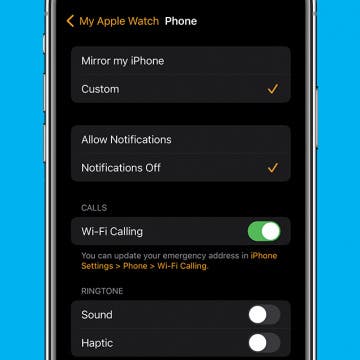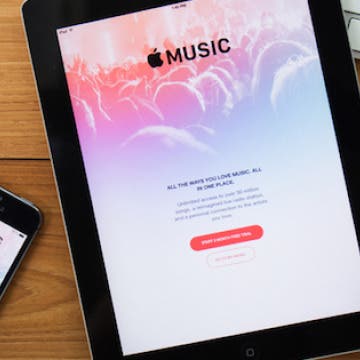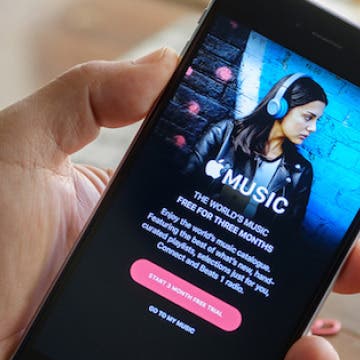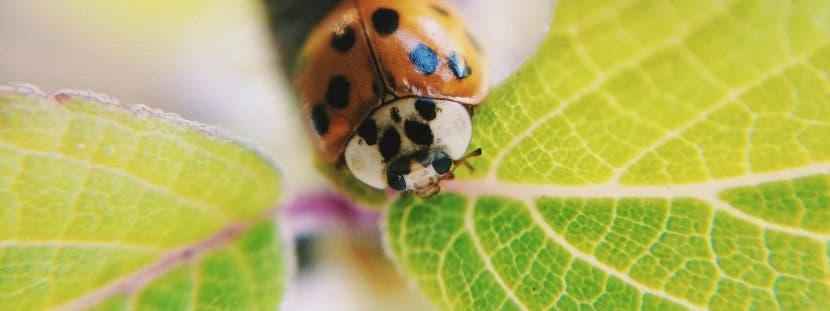iPhone Life - Best Apps, Top Tips, Great Gear
Easily Adjust Your Date & Time Settings on iPhone & iPad
By Rhett Intriago
Your iPhone’s date and time settings are surprisingly important to ensure the device functions as intended. If the date or time is incorrect, you can quickly adjust it in the Settings app.
How to Turn Off Apple Watch Phone Call Notifications
By Rhett Intriago
Receiving phone calls on your Apple Watch is a convenient way to know who’s calling you even if your iPhone is not nearby. However, if you do not want calls coming through on your Apple Watch, you can turn off notifications. Find out how to turn off Apple Watch phone calls below!
- ‹ previous
- 254 of 2408
- next ›
How to Organize Your Calendar in 2025
(Sponsored Post) By Amy Spitzfaden Both on Thu, 02/13/2025
Apple is pretty good about updating its products, but it seems to have forgotten about the Calendar app and its many downsides. The makers of Informant 5, on the other hand, do not forget to regularly improve their app based on user experience. The latest updates to this calendar and task-management app are a productivity game-changer.
iPhone Apps Keep Crashing? Here's What to Do
By Paula Bostrom
If one or more apps keep crashing or not loading on your iPhone, there are multiple solutions you can implement to fix the issue. Here's how to troubleshoot unresponsive apps on your iPhone to get them working again.
How to Enable Your iCloud Music Library
By Conner Carey
With a subscription to Apple Music or iTunes Match, you can use the iCloud Music Library. This is an easy way to have access to your music across all of your devices. When your iCloud Music Library is enabled, you can add an Apple Music song to My Music from your iPhone, then check your iPad and the song will be there.
How to Add a Song to Your iCloud Music Library
By Conner Carey
When you’re browsing through Apple Music songs and playlists, you’ll likely find music you want to download. If you want to make sure your songs are accessible across your devices, you’re going to want to add it to your iCloud Music Library. Luckily this is easy to do; here’s how.
How to Preview a Photo without Leaving the Camera App
By Conner Carey
The greatest part about the age of digital cameras is the ability to see exactly what you captured in a photo immediately after you take it. Gone are the days of the thumb picture or the blinking family photo. That's why we love how easy it is to view your recent photos directly within the Camera app on your iPhone.
Top 4 External Microphones for iPhone
By Conner Carey
For everyday uses, the iPhone has a decent built-in microphone. But if you want to get any level of professional sound, whether it be to film a movie, record a song, or conduct an interview, you’re going to need an external mic for quality sound. There’s a wide variety of options, but it’s definitely the type of product where you get what you pay for.
How to Easily Invite and Email Frequent Contacts
By Conner Carey
iPhone Proactive suggestions are really helpful sometimes. If you often invite the same group of people to meetings or events, or if you often email the same group of people, your iPhone will make it easy to continue to do so. Both the Calendar and Email app will provide suggestions when you begin to add commonly grouped contacts.
7 Cool & Creative iPhone Cases for Artists
By Conner Carey
There are iPhone cases for every type of personality, from the rugged, life-proof beasts to the professional, leather covers. Collections of cases are made fairly streamlined though; what if you want to show off your personality or love of art with your iPhone case? There is an array of websites offering graphic design covers but, recently, I came across Redbubble, a company that features independent art on all kinds of gear. Here are seven of my favorites amongst the 8000 options the website offers.
Top 5 Free Wellness Apps for HealthKit Integration
By Conner Carey
HealthKit allows you to collect and share data on various aspects of your health. From Fitness and Nutrition to Sleep and Reproductive Health, the Health app is great way to get an overall view of your daily habits and how they’re contributing to your wellbeing. The HealthKit is also being used in medical professions for research groups, and the app allows you to export your data if you need to share it with your doctor or a personal trainer.
How to Ask Siri to Play the Rest of the Album
By Jim Karpen
There are likely occasions when you're listening to a playlist or to shuffled music, or listening to Apple Music, and you hear an artist you like — and you want more. At that very moment you want to listen to more from the album or to hear more from that particular artist. Siri is here to help.
How to Manage Read and Unread Books in iBooks
By Conner Carey
The iBooks app for iPhone is a great way to collect and read your favorite books or pdfs. The iBooks store has the latest in e-reading across all genres. However, if you’re an avid user of iBooks, it’s easy to lose track of which books you’ve read and how many you haven’t. iBooks doesn’t let you filter by read and unread, but you can create collections to organize your reading list.
Apple Wants to Inspire You to ‘Start Something New’
By Conner Carey
Apple has a hidden page on its website featuring awesome artwork and the artist’s process creating their art using Apple devices, apps, and accessories. The Start Something New campaign aims to inspire creatives to use their Apple devices to let their imaginations run wild and create. The campaign features 11 artists and shows that technology is no longer a barrier to creating amazing art. The artists featured used only their iPhone, iPad, Mac, and accessories. One artist even utilized his Apple Watch while another used an Olloclip with her iPhone.
How to Search the Settings on Your iPhone
By Conner Carey
There are a lot of different iPhone settings, and with each new version of iOS, the list grows. Luckily, there's a way to search your iPhone settings with a conveniently located search bar. I’ve found this particularly useful when I don’t know exactly what I’m looking for, but I know what it pertains to.
Presenting iPhone Life’s Best of CES 2016 Winners!
By Rheanne Taylor
Looking for a glimpse into the future? That's why hundreds of thousands of people flock to Las Vegas each year for the annual Consumer Electronics Show, where tech companies from all over the world debut their most innovative new products.
When Apple announced iOS 9, I got really excited about the forthcoming News app. And now that I'm using it regularly, I feel my excitement was warranted. Plus, I like the snappy and seamless manner in which one can toggle between the overview of the news and a specific story. And I recently learned there's an even easier way to return to the overview, as well as to read the next story without going to the overview.
Apple first announced HomeKit, its smart-home platform, in June of 2014, but HomeKit-compatible devices have been slow in coming. And frankly, it may not have been easy to understand exactly what HomeKit is and what the benefits are. iHome generously sent me its smart plug a few weeks ago, and now I finally get what HomeKit is. It's really cool. I want to share with you what I've learned, in case you're interested in what HomeKit is and whether you may want to start creating a smart-home environment. This is especially relevant now, because with the annual Consumer Electronics Show currently going on, more and more HomeKit devices are being announced.