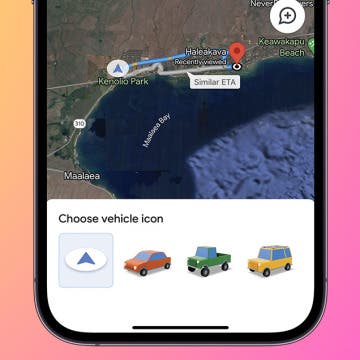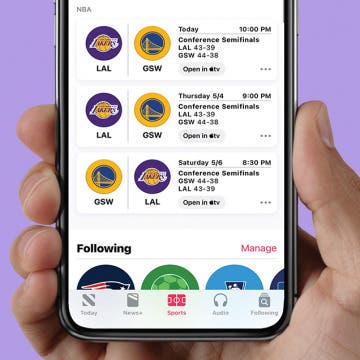iPhone Life - Best Apps, Top Tips, Great Gear
How to Make Memory Videos with Apple Intelligence
By Rhett Intriago
The Photos app has always been able to make fun slideshows, called Memories for a long time now. However, with Apple Intelligence, you can now ask your AI assistant to make Memories with a specific set of parameters. Find out how to make a Memories video on iPhone using Apple Intelligence!
- ‹ previous
- 40 of 2408
- next ›
How to Organize Your Calendar in 2025
(Sponsored Post) By Amy Spitzfaden Both on Thu, 02/13/2025
Apple is pretty good about updating its products, but it seems to have forgotten about the Calendar app and its many downsides. The makers of Informant 5, on the other hand, do not forget to regularly improve their app based on user experience. The latest updates to this calendar and task-management app are a productivity game-changer.
Apple Maps Not Working? 5 Fixes to Get You Back on the Road
By Rhett Intriago
So you’re about to embark on a long road trip but Apple Maps is not working? We’ll help you get back on the road in no time at all. Below, you’ll find our best suggestions for fixing Apple Maps not working.
WWDC 2023 Recap: Apple Vision Pro Headset, 15-Inch MacBook Air & iOS 17
By Susan Misuraca
In episode 201, David and Donna unpack everything from Apple’s biggest announcement in years. Aside from the usual software features for the iPhone, Mac, iPad, and Apple Watch, Apple threw its hat in the ring with its first AR/VR headset, the Vision Pro, and released three new M2 Macs. Should you buy the new headset or wait? Is AR the future? Listen in and find out!
Apple Vision Pro: the AR Headset That Could Change Everything
By Cullen Thomas
Apple has announced its long-awaited mixed reality headset at this year's World Wide Developers Conference. The headset, which is essentially a lightweight and specialized Mac that you strap to your face, represents Apple’s entry into the world of virtual and augmented reality, which, despite much potential, has remained a niche market dominated by gamers. Apple hopes to bring that world mainstream the same way that they made personal computers mainstream with the Mac, and smartphones with the introduction of the iPhone. Whether they will succeed remains to be seen, since the device will not reach audiences until 2024, and even then comes at a steep retail price of $3,499 that puts it out of reach of most. Nevertheless, the Vision Pro represents Apple’s first new product type since the launch of the Apple Watch in 2015, and many expect it could, like the iPhone and the Mac, change the world.
iOS 17 Focuses on Customization & Practical Updates
By Olena Kagui
At the June 5 2023 WWDC Keynote, Apple announced iOS 17 alongside other software updates, new Mac devices, and Apple Vision Pro. While iOS 17 is a more practical update with few new features, there are many great updates to the apps we use most: Phone, Messages, FaceTime, Photos, Health, and more. Keep reading to see the many ways these updates will change the way you use your iPhone this fall.
Apple's Groundbreaking New Headset & Everything Else Announced at WWDC 2023
By Amy Spitzfaden Both
Apple used its 2023 WWDC keynote to usher in a groundbreaking new era of computing with its new Vision Pro, a spatial computer headset, its first new product in eight years. It also announced the expected software updates to its existing devices, including iOS 17, iPadOS 17, watchOS 10, and more. Many of these updates are small but practical, hopefully leading to an elevated experience across devices. Let's dive into the details.
Prevent Apps from Accessing Your Location
By Rhett Intriago
Location Services on iPhone allows your apps to do all kinds of things, such as give you directions from your current location to your destination or track your jogging route with GPS. However, that also means that some apps might be using your location when you don’t want them to. Thankfully, you can choose to turn off Location Services altogether.
How to View Historical Landmarks & Locations in the Photos App
By Rachel Needell
If you're familiar with the Photos app, you might be familiar with a feature called Visual Look Up, which is a feature that uses AI to identify objects in your photos. Most people have heard about its ability to recognize specific faces and identify plants. But, did you know that you can also use Visual Look Up to identify locations and important landmarks? It's super cool! Here's how.
How to Add Extra Money to your Apple Cash Card
By Rachel Needell
You may have heard of Apple Cash, the digital debit card that is located in the Wallet app. Apple Cash is great because it allows you to send and receive money directly from your Messages or from the Wallet app. Additionally, because it works just like any digital card, you can use it to pay for things online and in stores. Let's learn how to add money to your Apple Cash card.
Is AppleCare Worth It for Macs: MacBook Warranty 101
By Olena Kagui
Adding AppleCare Plus is not always in the budget when you're already spending thousands of dollars on a new or refurbished Mac. But it should be. In this article, I will go over Apple Limited Warranty, AppleCare Plus cost and coverage, and out-of-pocket Mac repair costs. I will also share my recent experience fixing my out-of-warranty MacBook Pro for a third of what the device originally cost.
Why Won’t My iPhone Update? How to Get the New iOS Update
By Leanne Hays
So you were excited to download the latest version of iOS or iPadOS but your iPhone won't update? Or is the problem that your device seems to have frozen in the middle of the update? Is your iPhone or iPad unable to check for an update? If you're stuck and wondering what to do, look no further. Below, you will find the steps you need to work through to fix these issues and get the latest iOS or iPadOS update.
Fixed: Spotify Not Working on iPhone
By Amy Spitzfaden Both
When Spotify is not responding, it can ruin everything from a workout to your day's whole vibe. Fortunately, there are many things to try, from restarting the app to checking with Spotify itself, so let's get started learning what to do when Spotify is not playing the songs you so desperately want to hear.
How to Change Car in Google Maps: Secret Driving Tip
By Olena Kagui
Google Maps is the go-to maps app for many iPhone users, and I'll teach you a fun way to customize it. The blue navigation icon can be customized with a choice of Google Maps cars so that you see a car icon driving on the map instead of the arrow. Find out how to change to a car icon on Google Maps for both aesthetic and practical reasons!
Quickly Access the Latest Sports News
By Rhett Intriago
If sports are your life, this feature added to iOS 16.5 is going to make getting the latest updates much easier. The News app now has a dedicated tab for Sports so you can see up-to-date news and scores for your favorite sports and teams.
Express Yourself with New Emojis in iOS 16.4
By Rhett Intriago
Almost every major version of iOS comes with new emojis, and iOS 16 is no exception. Your iPhone now comes with 21 new emojis (31 if you factor in skin tone variations). Now you can express yourself in a variety of new ways.
How to Turn Off Phone without Power Button
By Rhett Intriago
Having trouble with your iPhone's power button? Luckily, there is an easy way to turn off your phone without the power button. With the accessibility setting, Assistive Touch, you can perform a variety of actions with just a few taps. Let's take a look at how to enable this feature.
Why Does My iMessage Keep Turning Off & How to Fix It (2025)
By Leanne Hays
Is your iPad, Mac, or iPhone signed out of iMessage randomly, or does iMessage keep turning off on its own? Here's how to fix this annoying problem, so you can use iMessage reliably on all your devices again!