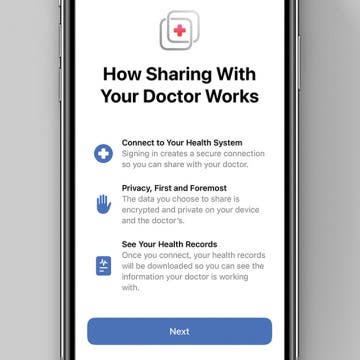iPhone Life - Best Apps, Top Tips, Great Gear
How to Use Auto Reply for Texts on iPhone
By August Garry
The Driving Focus allows you to send a customized auto-reply text on your iPhone to friends and family, explaining that you're unable to respond right now, but in a friendly way without relying on cold, scripted replies. Let's dive into how to set up the automatic text reply on your iPhone!
Easiest Way To Lock an App on iPhone (iOS 18)
By Rhett Intriago
Can you lock apps on the iPhone? Yes! For a long time, there was no way to lock apps on iOS. However, the latest updates added a new feature that allows you to use Face ID to lock down an app. Here’s how to lock apps on an iPhone.
- ‹ previous
- 44 of 2408
- next ›
How to Organize Your Calendar in 2025
(Sponsored Post) By Amy Spitzfaden Both on Thu, 02/13/2025
Apple is pretty good about updating its products, but it seems to have forgotten about the Calendar app and its many downsides. The makers of Informant 5, on the other hand, do not forget to regularly improve their app based on user experience. The latest updates to this calendar and task-management app are a productivity game-changer.
How to Make Dock Disappear on Mac (& Reappear!)
By Rachel Needell
Has the Dock disappeared from your Mac? Would you like it to? If you want to learn how to hide the Dock on Mac, or why the Dock keeps disappearing from your Mac screen, read through the steps below.
Easy: How to Change the Name of Your MacBook
By Amy Spitzfaden Both
When you purchase a computer, Apple automatically assigns your device [YOUR NAME]'s [DEVICE TYPE] as its default name. But whether you want a silly name for your friends to see when AirDropping you photos, or having your name displayed when people can see your device makes you uncomfortable, changing your Mac's name is sometimes a must. Below, we'll cover how to change the name of your Mac.
What to Do When iPhone Power Button Is Not Working
By Rhett Intriago
Your iPhone’s side button is arguably the most important button on the device. It is responsible for powering your phone on and off and locking and waking the display. So if your iPhone power button is not working, using your iPhone becomes much more difficult. Let’s take a look at some ways to fix this problem, as well as how to continue using your iPhone when the side button is broken.
The Apple Recycling Program: It’s Easy Being Green
By Leanne Hays
If you're wondering what to do with an old iPad, iPhone, Apple Watch, or other Apple device, you'll be happy to know that Apple has its own electronics recycling program. Here's how to use the Apple Recycle Program, and why you should.
Voice Isolation on iPhone Cuts Out Background Noise
By Rachel Needell
If you ever find yourself in a crowded space desperately trying to get the other person to hear you during a FaceTime call, then this is the tip for you! Luckily, Apple has some handy built-in Mic Mode features that allow you to adjust your microphone settings and filter out any background noise so your voice stands out better. We'll show you how to turn Voice Isolation on and off.
How to Share Health Data with Your Doctor
By Rachel Needell
The iPhone, in tandem with other Apple devices like the Apple Watch, is amazing at collecting crucial health data throughout your daily life that would be otherwise impossible for a doctor's visit to track in one sitting. But what good is all this data if you can't share it with your healthcare providers? If you have a tech-savvy doctor, you may be able to share the data you collect about your health.
How to Lock iPhone Screen & Disable Face ID in a Pinch
By Rhett Intriago
While Face ID is arguably the most secure way to protect your device, if you’re ever in a situation where someone might compel you to unlock your phone with Face ID, there’s a convenient shortcut to disable biometrics. Let’s go over how to lock your iPhone screen and quickly turn off Face ID.
How to Fix Apple TV Audio Sync Problems
By Olena Kagui
Is your Netflix audio out of sync? Or maybe another app on your Apple TV? Don't worry! Audio and video out-of-sync problems are common and easy to fix! Learn what to do if you experience sound delays, glitches, or lags once and for all.
The 4 Easiest Ways to Use Speed Dial on iPhone
By Rhett Intriago
Making calls with your iPhone has never been easier. In the past, speed dial was the fastest way to get in touch with your friends and family. Now, you can add contacts to your favorites, place frequent contacts on your home screen, or create a shortcut to quickly call your closest friend. Your contacts are just a tap away, so let’s go over how to use speed dial on iPhone.
How to Unlock the Hidden Apple Maps EV Route Planner
By Olena Kagui
Apple Maps is full of surprises, including a hidden electric car-charge station map that can be activated via CarPlay! So the good news is you don't need a third-party EV route planner app or a separate map of charging stations. I'll teach you how to unlock this valuable Apple Maps EV routing feature that will make charging your vehicle a breeze!
MacBook Control Center: Manage Media, Volume, Bluetooth & More
By Rachel Needell
The Control Center on iPhone allows you to access so many important features, but you may be wondering, "Where is the Control Center on Mac?" Luckily, the button to access the Control Panel cannot be deleted and resides in the top menu of your Mac or Macbook. Let's get into how to open the Control Center on Mac.
What Is Optimized Battery Charging for AirPods?
By Rhett Intriago
Have you ever popped your AirPods in your ears only to find they’re not fully charged? This can happen when you have Optimized Battery Charging enabled. What is Optimized Battery Charging for AirPods? This handy feature is designed to preserve the battery life of your devices, but can sometimes be more annoying than helpful if your listening schedule varies.
WWDC 2023: Everything We Can Expect
By Amy Spitzfaden Both
Apple announced that its annual Worldwide Developers Conference will be held June 5–9 this year, with the keynote address being delivered on June 5 at 10:00 a.m. PDT. We can expect to hear about iOS 17, iPadOS 17, macOS 14, and watchOS 10 at the keynote, but there are sometimes other surprises in store, and this year it looks like we might be hearing about Apple's new AR/VR headset. Let's go over everything we know about WWDC 2023.
How to Get Apple Music Classical & Why It’s Worth It
By Leanne Hays
Classical music fans, rejoice; Apple Music Classical is here! Here's how to download the Apple Music Classical app, find your favorite composers and new favorites, and stream classical music!
Create a Hand-Washing Song with This Shortcut
By Rhett Intriago
A really wonderful way to get kids to actually wash their hands is with the Timed Handwashing feature in the Shortcuts app. It’s not only fun, but it’s interactive and makes a mundane task that’s good for a kid’s health a little bit less of a nuisance. Here’s how to create a shortcut that plays a hand-washing song.
How to Copy Text from a Picture on iPhone Quickly
By Rhett Intriago
While you might have known that the iPhone’s camera has the ability to read text, did you know it also has the ability to read handwriting as well? I find this is most useful for saving things like addresses, phone numbers, and business information that’s been written down. Let’s learn how to copy text from a picture on iPhone.