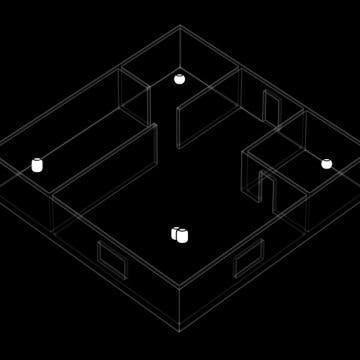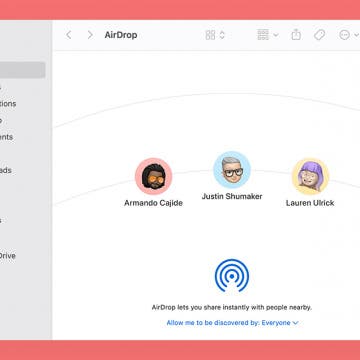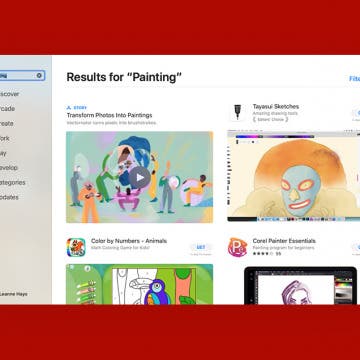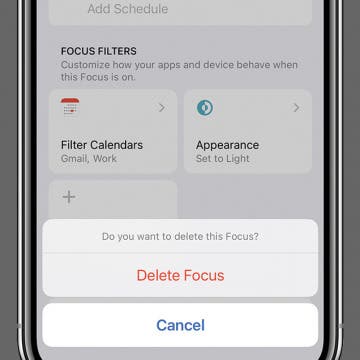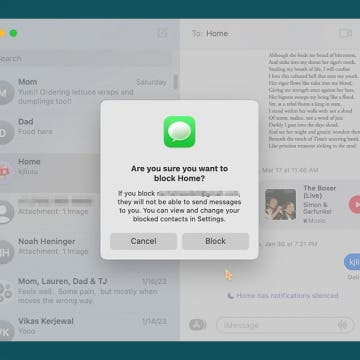iPhone Life - Best Apps, Top Tips, Great Gear
Student Gear: Essentials for a Successful School Year
By Leanne Hays
Back to school shopping for my kids is pretty different than it was during my own academic career. In my day, we’d select notebooks, folders, pencils, and pens. These days? Kids have a lot more options, to say the least! Smart supplies and tools are available for every part of the school day, from waking up in the morning, to lunchtime, to practices, to field trips, to hitting the hay at the end of the day.
Hands On with iPadOS 18: Three Tips to Try Right Now
By Amy Spitzfaden Both
While iPadOS 18 has many of the same features as iOS 18, there are a few key updates you need to know about. Not only has the Calculator app finally come to the iPad, but AI is here to help make your handwriting better! Here are three ways to dive into iPadOS 18 as soon as your tablet has completed the update.
- ‹ previous
- 48 of 2408
- next ›
How to Organize Your Calendar in 2025
(Sponsored Post) By Amy Spitzfaden Both on Thu, 02/13/2025
Apple is pretty good about updating its products, but it seems to have forgotten about the Calendar app and its many downsides. The makers of Informant 5, on the other hand, do not forget to regularly improve their app based on user experience. The latest updates to this calendar and task-management app are a productivity game-changer.
Solved: How to Use Apple Watch as Alarm When Not Wearing It
By Rachel Needell
You may be someone who likes to charge your Apple Watch at night but you still want to use your Apple Watch as an alarm clock in the mornings. You can still use the Apple Watch alarm, even if you're not wearing it. You can do this by enabling Nightstand Mode (formerly Bedside Mode). I'll walk you through how to enable Nightstand Mode, and then set alarms on your Apple Watch and iPhone.
Why Does My HomePod Keep Cutting Out? 4 Fixes to Try
By Amy Spitzfaden Both
Why does my HomePod keep disconnecting? If your HomePod or HomePod mini keeps disconnecting, there could be several factors at play. Here are the steps to try before you contact Apple Support.
When connecting your iPhone, iPad, or Apple Watch to a Wi-Fi network, you might have noticed that the network is marked with a privacy warning. Apple is helpful in giving us these security alerts, but what does this privacy warning mean? Here's what a privacy warning on Wi-Fi means, and what to do about it.
Easy Fixes for Tap to Download Not Working
By Rhett Intriago
On the iPhone, when you receive images or other types of attachments, they are supposed to load immediately. Occasionally, you might instead see a message that says “Tap to Download” where an attachment should be, or, on newer versions of iOS, you might simply see a simple download button. When you tap that button, you can download the attachment. However, what should you do when tap to download is not working?
Where Do I Find My Downloads on My iPhone?
By Rhett Intriago
Like any web browser, you can use Safari to download files to your iPhone. But where do those downloads go after you save them? In this article, we’ll go over how exactly to find out where your downloaded files are located.
How to Turn Off Vibration on iPhone
By Rachel Needell
Have you been wondering, "Why isn't my phone vibrating when I get a text?" Depending on your preferences or particular situation, you may want to have vibrate on silent turned on, or you may want to learn how to turn off vibration. We'll walk you through what to do if your vibration isn't working below.
How to Turn On AirDrop on Mac & MacBook
By Leanne Hays
AirDrop lets users wirelessly share files, photos, videos, contacts, websites, map locations, and more between Apple devices. You'll be able to AirDrop from your Mac to an iPhone, iPad, or another Mac, as well as receive AirDrops from an iPad, Mac, or an iPhone to your Mac.
What Happens If I Reset My iPhone or iPad?
By Leanne Hays
You may need to reset certain settings or do a full factory reset on your iPhone or iPad if you're experiencing problems with your Apple device, or if you plan to sell it. But what happens when you reset your iPhone? Let's get into it!
HomePod Won't Turn On? Here's Every Fix
By Amy Spitzfaden Both
If your HomePod or HomePod mini is not turning on, you may feel like throwing it out the window and starting fresh with a brand-new one, but there are a few things to try before you rush out for a replacement. Here are all the steps to try to get your HomePod working again and how to know when it's time to call Apple.
How to Duplicate a Note on iPhone
By Rachel Needell
There could be a million reasons why you made need an exact copy of a note in the Notes app on your iPhone. As a writer who is addicted to Apple's Notes app, this is something I find myself doing often. I just found the coolest way to make an instant copy of an already existing note, and it's so easy. I'll show you how to duplicate a note in on your iPhone below.
How to Create Custom Quick Responses to Respond to Phone Calls on iPhone
By Rachel Needell
We all love chatting on the phone with friends and family, but sometimes you just can't talk at that moment. Instead of declining calls and then going to the Messages app to type out a message, you can set up what's called Respond with Text in the Phone app. This will allow you to set up a custom text response that you can send directly from the incoming call screen of your iPhone.
Why Is My App Store Not Working on Mac? 11 Fast Fixes
By Leanne Hays
So you went to download a new app on your Mac or MacBook, but the App Store isn't working! There are several things that could have gone wrong. Whether the App Store has a blank screen, won't open or load, can't connect, gives an error message, or can't download and update apps, we have the fix! Here's how to get your Mac's App Store working again!
How to Delete a Focus on iPhone in Seconds
By Rhett Intriago
Focus modes on iPhone are useful for staying on task when working, spending time with family, or even just going to bed. If you no longer use a specific Focus or you are experiencing issues with notifications or calls not coming through, you can remove a Focus from your iPhone.
Engraving Pros & Cons: iPad, AirPods, Apple Pencil & AirTags
By Leanne Hays
You can get your new Apple Pencil (second generation), AirTags case, AirPods, and iPad engraved for free with letters, numbers, emoji, or a combination of all three. But is it a good idea to personalize your iPad or other Apple device? Let's go over the pros and cons of getting your Apple devices customized.
iView: iPhone in Italy
By Hal Goldstein
How to Block Someone on a Mac
By Rachel Needell
If you love having your messages and phone calls connected to your Macbook, you may also want to be able to block specific numbers and contacts from your Mac as well. While numbers blocked on your Mac will also be blocked on iPhone and all other devices, it's nice to be able to block a number from your Mac. Here's how to block contacts on Macbook, iMessage, and FaceTime.