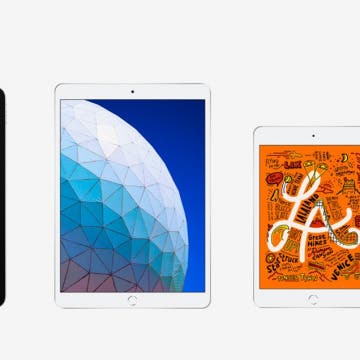iPhone Life - Best Apps, Top Tips, Great Gear
iPhone Life's Best Entertainment Apps (2025)
By Olena Kagui
Do you enjoy finding new books, movies, and music or do you prefer to revisit old favorites again and again? Whatever your style, you're sure to find some top quality entertainment with these apps.
Fixed: Mac Keyboard Not Working
By Olena Kagui
Is your MacBook’s laptop keyboard not working? We can help! Whether your built-in, wireless, or wired Mac keyboard is acting up, we will help you get it fixed fast. Learn how to fix keyboard keys or your entire Apple keyboard not working.
- ‹ previous
- 66 of 2403
- next ›
Crush Your 2025 Health Goals with the Withings Body Scan
(Sponsored Post) By Amy Spitzfaden Both on Thu, 01/09/2025
Your 2025 health goals deserve so much more than just a number on a scale. Withings is here to support all your body resolutions with a revolutionary health analysis. The Withings Body Scan revolutionizes home health checkups in a powerful, incredibly simple experience, directly from your home, in just 90 seconds.
How to Create an Emoji Lock Screen on iPhone
By Kenya Smith
iOS 16, Apple's upcoming operating system, has cool features, and one of them is lock screen customization with emojis. That's right! iOS 16 will allow you to personalize your lock screen by adding your favorite emojis. We will show you how to use this fun feature.
How to Dictate Emojis on iPhone
By Kenya Smith
In iOS versions of yesteryear, dictation was limited to text, which meant that you would have to insert emojis manually. With the upcoming iOS 16, you will now be able to use dictation to add emojis. This is the article for you if you’re asking yourself, “How do I dictate emojis on iPhone?”
How to Customize Safari Start Pages for Each Tab Group
By Brian Peters
There are now more options than ever for customizing your Safari browsing experience with Tab Groups. I’ll walk you through how to pin tabs in groups and how to set unique Start Page backgrounds and favorites.
Unsend a Message on iPhone: Can People Still See It?
By Kenya Smith
On iPhones running iOS 16, you can now unsend iMessages. In the past, you have probably sent some text messages that you have regretted since you weren't able to delete them. Now, you can easily prevent those embarrassing messages from being viewed by recipients. However, will recipients of your text messages be able to see them once you delete them? We will dig further into this question for an answer.
How to Sign a PDF on Mac—the Easiest Way!
By Devala Rees
Perhaps you have a PDF you need to sign, but want to avoid having to print the file, physically sign the document, and then scan it back onto your computer. Apple makes it easy to digitally sign a PDF on your Mac! This way, you can save time and avoid the costs associated with printing. Below, we'll show you how to sign a PDF on your Mac.
Podcast: Hands on with the iOS 16 Public Beta
By Susan Misuraca
Wondering when iOS 16 is coming out? Tune in to the 186th episode of the iPhone Life Podcast to hear David and Donna’s experiences testing the iOS 16 beta software and to learn about their favorite features coming to your iPhone this fall.
Can You Use AirPods on a Plane?
By Kenya Smith
If you just bought a pair of AirPods and are preparing for airplane travel, you have probably wondered if you can use these wireless earbuds on the plane. You may also have wondered if AirPods can be used in Airplane Mode when you're not able to make calls or text. Let's take a look at using AirPods on the plane.
How to Block a Channel in Apple News on iPhone
By Rhett Intriago
Apple News is an incredibly useful app, as it gather all the most relevant news from various sources and compiles it into one convenient feed. However, if there is a news channel you no longer wish to see, blacklisting it is easy! We’ll show you how to customize Apple News by blocking unwanted sources from your feed.
5 Best Educational Apps for Your iPhone (2025)
By Mike Riley
How to Pair Beats Earbuds & Headphones to iPhone
By Gressa Cedergren
Whether you've just purchased a new iPhone or are the proud new owner of Beats wireless headphones or earbuds, we'll show you how to connect your Beats to your iPhone. As a bonus, we've also included a list of common fixes if you've been struggling with your Beats not connecting to your iPhone.
The Best MacBook Accessories of 2025
By Cullen Thomas
This year, be sure to upgrade your MacBook and iPad accessory game with these awesome gadgets and tech. Docks, risers, and stands can improve your laptop experience by a long shot, and it may be worth it to you to invest in some of these products now to avoid a pain in the neck later!
What to Do If Your Apple Watch Is Lost or Stolen
By Rhett Intriago
If you've misplaced your Apple Watch and need to find it, look no further. In this article, we’ll first go over how to find a lost Apple Watch using the Find My app. We'll also show you how to remotely disable the device so thieves cannot misuse your Apple Watch or its data.
How to Create a Scannable Wi-Fi Password
By Devala Rees
A Wi-Fi password can be cumbersome to type in, especially for guests if you run a commercial establishment like a cafe or AirBnB. Instead, you can make a QR code that guests can simply scan with their phones to join the network. Here's how to make a scannable QR code for your Wi-Fi network.
Prime Day is back on its normal schedule this year, following in the wake of the 4th of July sales. It's an exciting time for techies and deal-hunters, and if you're an Apple fan, there are already some enticing early Prime Day Apple deals up for grabs right now. Whether or not it's worth shopping the early Prime Day deals or if it's better to wait until the sale officially lands on July 12 remains an open question, but it never hurts to look. Below, we've rounded up the best early Prime Day Apple deals you can shop today, along with some insight as to whether now's a good time to buy.
Prime Day is here and guess what that means? Plenty of awesome Prime Day iPad deals! If you're keen to treat yourself to one of the best tablets around, we've got you covered. We've picked out all the best iPad deals as well as looked at why each of them is worth your time. In no time at all, you'll know exactly which Prime Day iPad deals are worth your time and money. Read on while we take you through them.
With Prime Day in full swing, we've checked out all the best Prime Day Apple Watch deals so you can save big on one of the best smartwatches around. With so much to consider before buying one, as well as different deals to check out, we've narrowed things down to the very highlights. We've also looked at what you need to know about each Apple Watch model so you know exactly what to do when diving into the Prime Day Apple Watch deals.