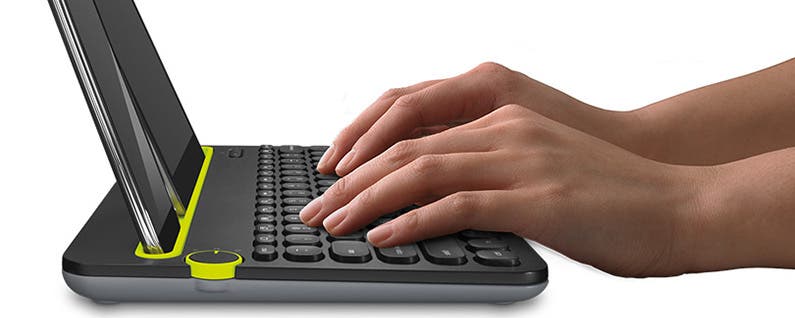
iOS devices have a range of options for inputting text, from the onscreen keyboard that pops up when you need it to dictating text using Siri. A third option, preferred by many when they're inputting large amounts of text, is a Bluetooth keyboard that connects wirelessly to one's iPhone and iPad. A challenge with Bluetooth devices, however, is pairing them with multiple devices. The Logitech Bluetooth Multi-Device K480 Keyboard ($49.99) solves this by having a handy dial that lets you select among three different devices.


As an example, I have an Apple remote that I use with my Apple TV and with my old laptop connected to my TV. I have the remote paired with both devices. But that has led to the annoying problem that when I'm using the remote with my Apple TV, it also wakes up my laptop. And vice versa. Similarly, things can also get confusing if you pair a standard Bluetooth keyboard with multiple devices. So the Logitech lets you pair with one device, and then turn the dial to the next position to pair with a second or third device.
You can pair the Logitech keyboard with iOS and Android devices, as well as Macs, Windows PCs, and Chrome computers. There are two buttons to initiate pairing: one for iOS and Macs, and the other for Android, Windows, and Chrome. You press the button and then go to Settings > Bluetooth and select Logitech Keyboard from the list of Bluetooth devices.
The Logitech Multi-Device keyboard has a slot into which you can insert an iPhone or iPad so that the keyboard serves as a stand. The keyboard is solidly built, so it can hold an iPad without fear of it tipping over. If you're looking for extreme portability, this keyboard may be a bit heavier than you'd like, but it appears engineered for home or office — and serves my needs well.
I especially like the extreme versatility. I've used Windows keyboards with my Mac in the past, and it was hard to get accustomed to the different location of the Command key. Not so with the Logitech. The keys have multiple roles depending on which device you're connected to. The Alt key (for Windows) is co-labeled Command (Macs). Similarly, the Start key (Windows) is co-labeled Option (Mac). And these keys are located just where I expect them.
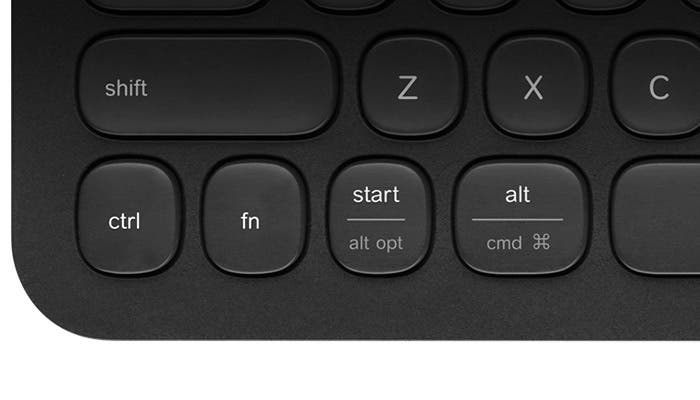
In addition, the row of function keys will work with your iPhone or iPad. You can use them for Home, previous track, pause, next track, search, volume, and forward delete.
Overall, the keys on the Logitech keyboard make just slightly more sound than the Mac keyboard that I'm accustomed to, but are still relatively quiet. Also, it's not tilted quite as much as my Mac keyboard, so I had to adjust to that. (Obviously, I could prop it up with something if I really needed to.)
The Logitech keyboard doesn't come with documentation, but there's a removable adhesive strip attached to the keyboard that tells you what you need to know. Plus, it has the Internet address of the web page for the keyboard, which has very detailed documentation regarding all facets of this keyboard.
Pros:
- Great versatility
Cons:
- None that I can think of. The keys make a slight bit more sound than I'm accustomed to, and the tilt isn't quite as much as my Mac keyboard. But these aren't really issues.
Final Verdict:
Overall, I'm impressed with the feel, the functionality, and the versatility. I like the fact that it's so easy to switch between devices. As I type this, I have my iPad in the keyboard's stand and have the keyboard in front of my iMac. I can use it to type on my Mac, and then turn the dial to use it with my iPad. And I like the fact that it so easily switches between a Mac and Windows environment.



























