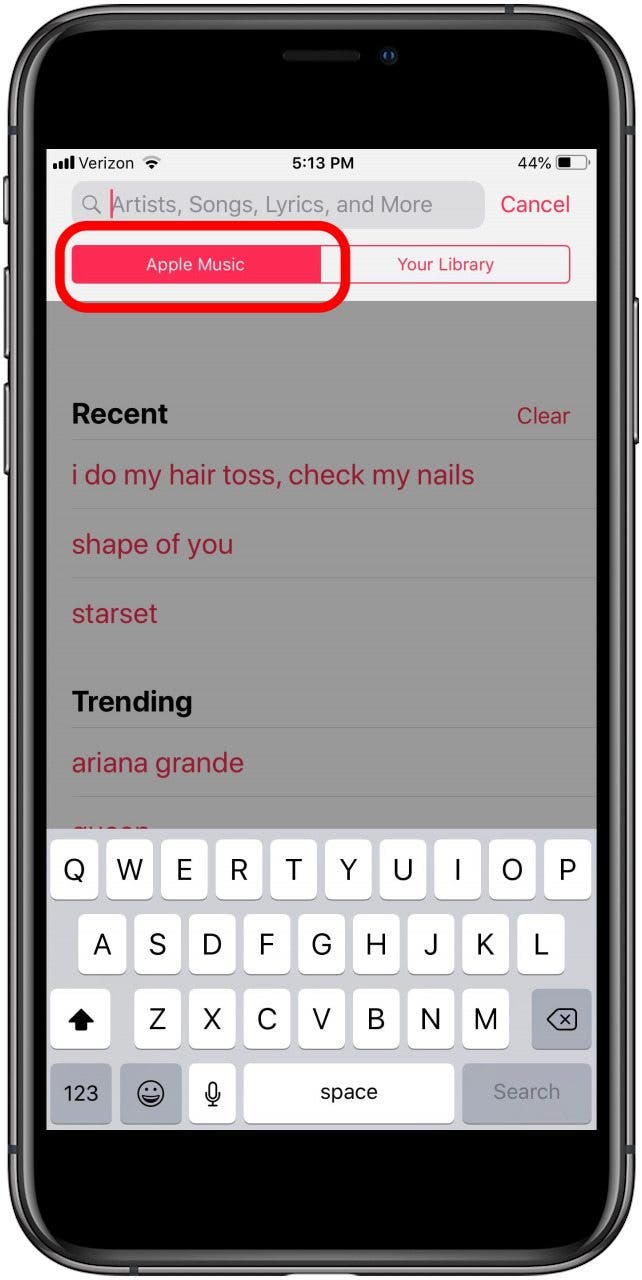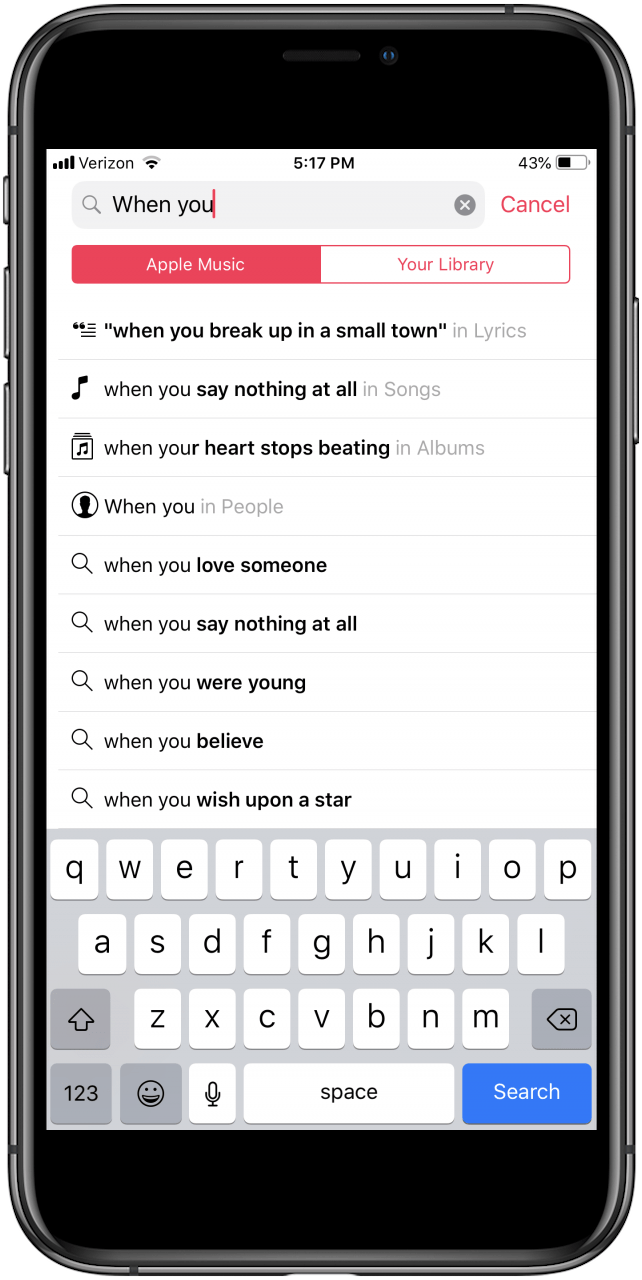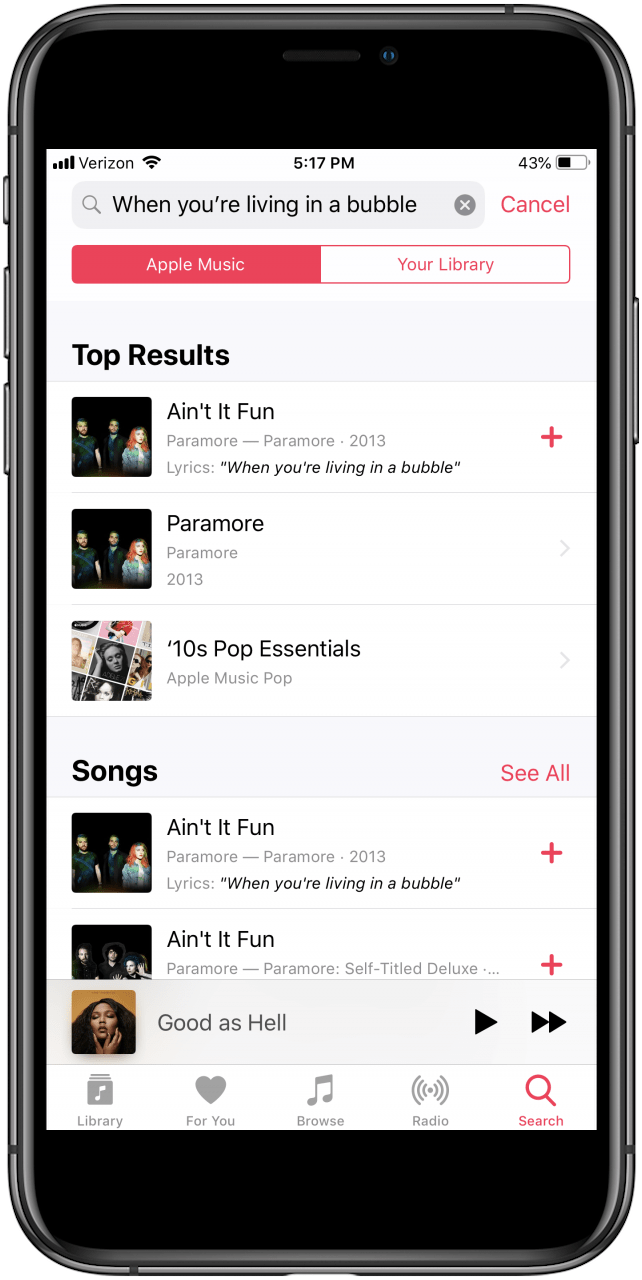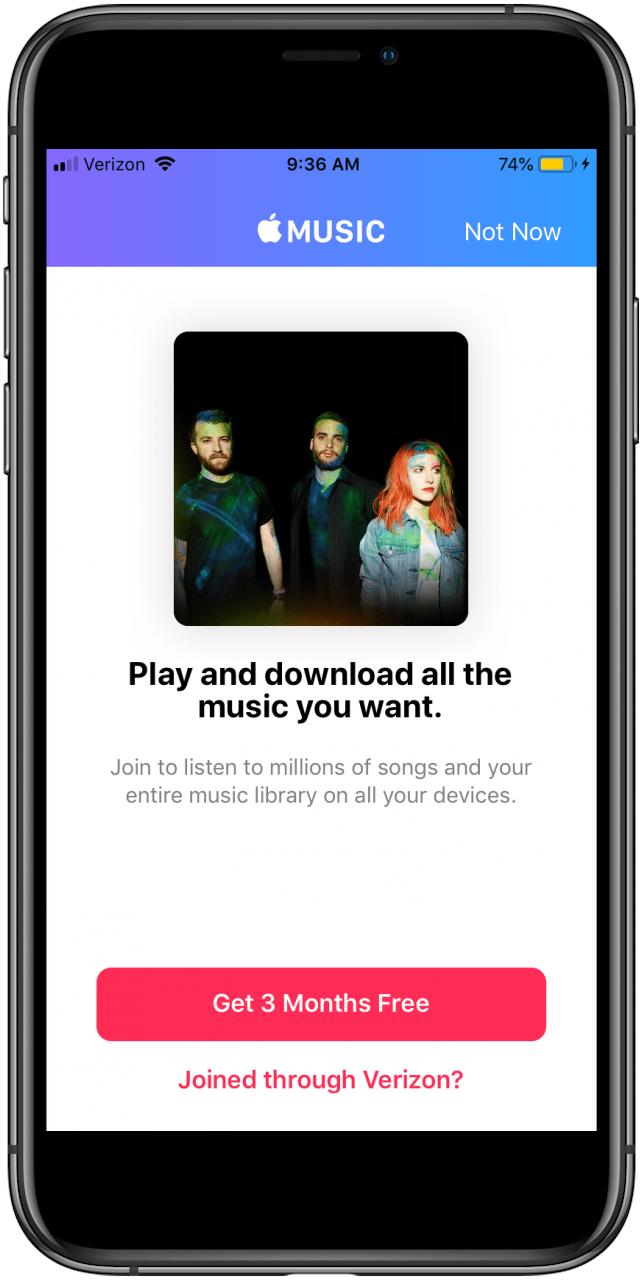* This article is from our Tip of the Day newsletter. Sign Up. *
Have a song stuck in your head but can't figure out what it is? Well, you can search by song lyrics in Apple Music. Even if the words in your head don't include the title, there's still a good chance you'll find what you're looking for in the search results. Here's how to look up songs by lyrics in Apple Music.
Related: How to Share Apple Music Playlists on iPhone

How to Search by Lyrics in Apple Music
- Open Apple Music.
- Type the lyrics in the search bar.
- If you're looking for a new song, select the tab that says Apple Music.
- If you're trying to remember a song you've previously added to your library, select Your Library.
![]()
![]()
- As you type in the search bar, the app will make suggestions.
- If you have a subscription, you'll be able to play your search results.
![]()
![]()
- If you don't have a subscription, you can still browse your search results. You won't be able to play them and will be prompted to buy a subscription.
![]()
Apple Music doesn't provide the lyrics for all songs, so searching by lyrics may not help every time. Also, if you're misremembering lyrics it's likely you won't get accurate search results. But this feature can get you a little closer to finding just the right song.