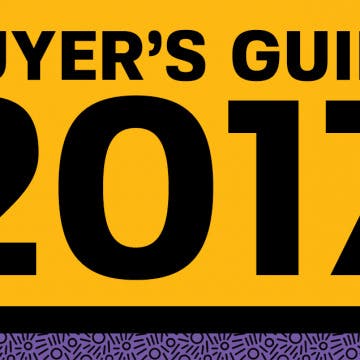If you're a fan of the iPad then you must check out our picks for the best gear of 20234 From stands to keyboards, here are the top iPad tech and accessories to take your iPad to the next level!
Note
Product prices were accurate at the time of publication but may have changed since then.
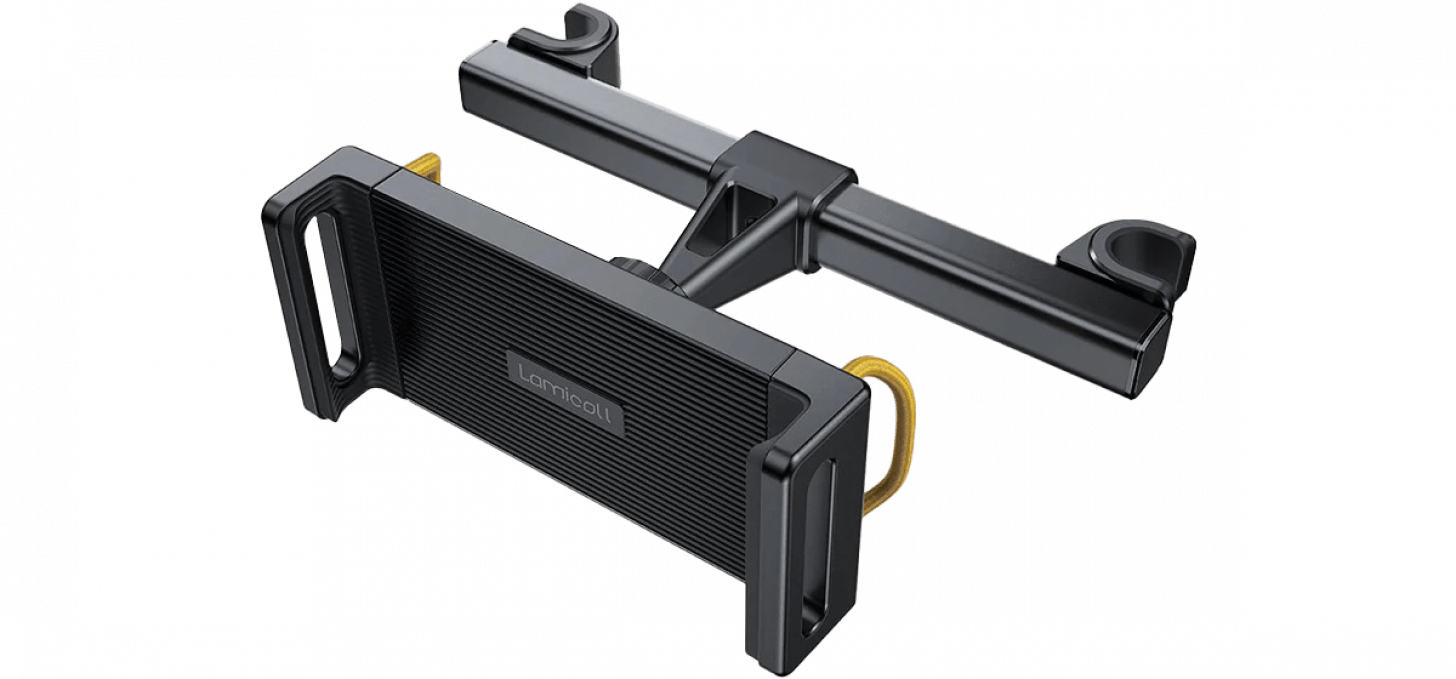
Lamicall Car Headrest Tablet Holder ($22.99)
Family road trip, anyone? This tablet holder serves a specific purpose: it attaches to a car headrest and turns your backseat into a mobile theater. With an adjustable extension arm, you can easily shift the tablet forward and to the side for different group viewing angles. Lamicall’s design also has unique features that make it easier to install than other car headrests: instead of an enclosed loop that requires you to fully remove the car headrest, Lamicall’s holder comes with two semi-circle clamps that allow you to raise the headrest and snap the tablet holder into place.

Nomad Leather Folio Case ($100)
You’ll have a tough time finding a sleeker or more professional iPad case than this. Crafted from sustainably sourced leather, this slim folio effectively protects your tablet and looks ultra-stylish while doing so. With a magnetic backing, you can easily attach and detach your tablet from the case, and the cover folds into a kickstand for multiple viewing angles. I especially appreciate that it’s compatible with Apple’s Smart Sleep and Wake functionality, which automatically switches the iPad screen off when the case is closed and wakes it when opened.


MoKo Tablet Carrying Case ($26.99)
If you frequently travel, work at coffee shops, or use your iPad to sketch or brainstorm while out and about, you’ll love this MoKo tablet carrying case. This slim, protective tablet sleeve is designed to fit the dimensions of your iPad and has a separate front pocket so you can conveniently store other small items, like your keys or iPhone. What I love about this design: unlike many other tablet sleeves, this carrying case has an attachable shoulder strap. Pro Tip: iPad model sizes vary, so make sure you order the correct case for your device.

JOIOT Tablet Stand ($29.99)
This affordable tablet stand has several standout features that place it a cut above the rest! While most adjustable stands allow you to tilt the tablet forwards and backward for different viewing angles, JOIOT goes a step further by adding a 360-degree rotating base. This means you can just as easily rotate it from side to side—an ultra- handy feature when you have it propped on your kitchen counter to reference recipes or videos while moving around. Of the adjustable stands I’ve tested, this design is the easiest to shift into place and the most portable.

ELETIUO Silicone Apple Pencil Holder ($8.99)
If you have a folio or keyboard case you adore, but your one complaint is that it doesn’t have a place to store your Apple Pencil, this inexpensive adhesive pencil holder might be just the solution you’ve been searching for. This silicon pencil holder attaches to the flat surface of your tablet case and securely stores your stylus while still being easy to remove and slide your Apple Pencil into place. While similar products often use elastic to secure your stylus, this silicon holder provides more protection for your Apple Pencil. The one downside: you can’t use this adhesive pencil sleeve on padded or fabric cases.
Buyer's Guide 2023: iPad Gear
Check out last year's picks!

Penoval Magnetic Paperlike iPad Screen Protector ($19.99)
Do you love to sketch and take handwritten notes on your iPad but sometimes get nostalgic for the feel
of paper? This durable screen cover accurately mimics the feel of doodling on paper while still picking up the slightest stylus marks. Everything about this screen protector is thoughtfully designed, from the magnetic edges for effortless attaching and detaching, to the anti-glare coating that reduces eye strain. The sandblasted finish is one of my biggest reasons for recommending this screen protector. A common complaint is that over time, they wear out the tips of your stylus, but the sandblasted surface works to avoid that.

Adonit Note+ 2 ($69.99)
I’m picky about my writing tools, and styluses are no exception. If you’re looking for an effective and inexpensive option, the Note+ 2 stylus is half the cost of an Apple pencil while providing the instant feedback, pressure sensitivity, and easy Bluetooth pairing I expect in a high-quality stylus. As a bonus, this stylus comes with two programmable shortcut buttons, allowing you to quickly perform common actions in note-taking and drawing apps. I love that it comes with three replaceable tips that cater to different preferences and artistic styles, allowing you to select the tip that fits your needs.

ZUGU iPad Case ($49.99)*
After hearing several rave reviews about these cases, I decided to test one. This versatile case has become my latest tech obsession and is quite simply “the one case to rule them all.” This well-designed tablet case has an enclosed protective spot for your Apple Pencil that wirelessly charges your stylus and features an adjustable kickstand that can sit upright at the perfect viewing angle. My favorite part is that it’s magnetic, so I can easily attach it to my refrigerator and reference recipes while I’m cooking. Fun fact: ZUGU is so confident in their case’s protective ability that if your iPad breaks from an impact, they cover the AppleCare costs to repair it.

Apple Smart Keyboard Folio for iPad ($199)
After testing third-party iPad keyboards, I return again and again to Apple’s folio keyboard as my tried-and-true favorite. This case is protective without being bulky and has a magnetic back so your iPad clicks into place. When you attach the magnetic backing, it automatically connects to your iPad and charges the case (which uses minimal battery). You never have to worry about pairing the keyboard or separately charging your keyboard case, and the keyboard is always on and ready to use. The keys have a pleasant tactile sensation and are nicely spaced apart, allowing me to type quickly and accurately.
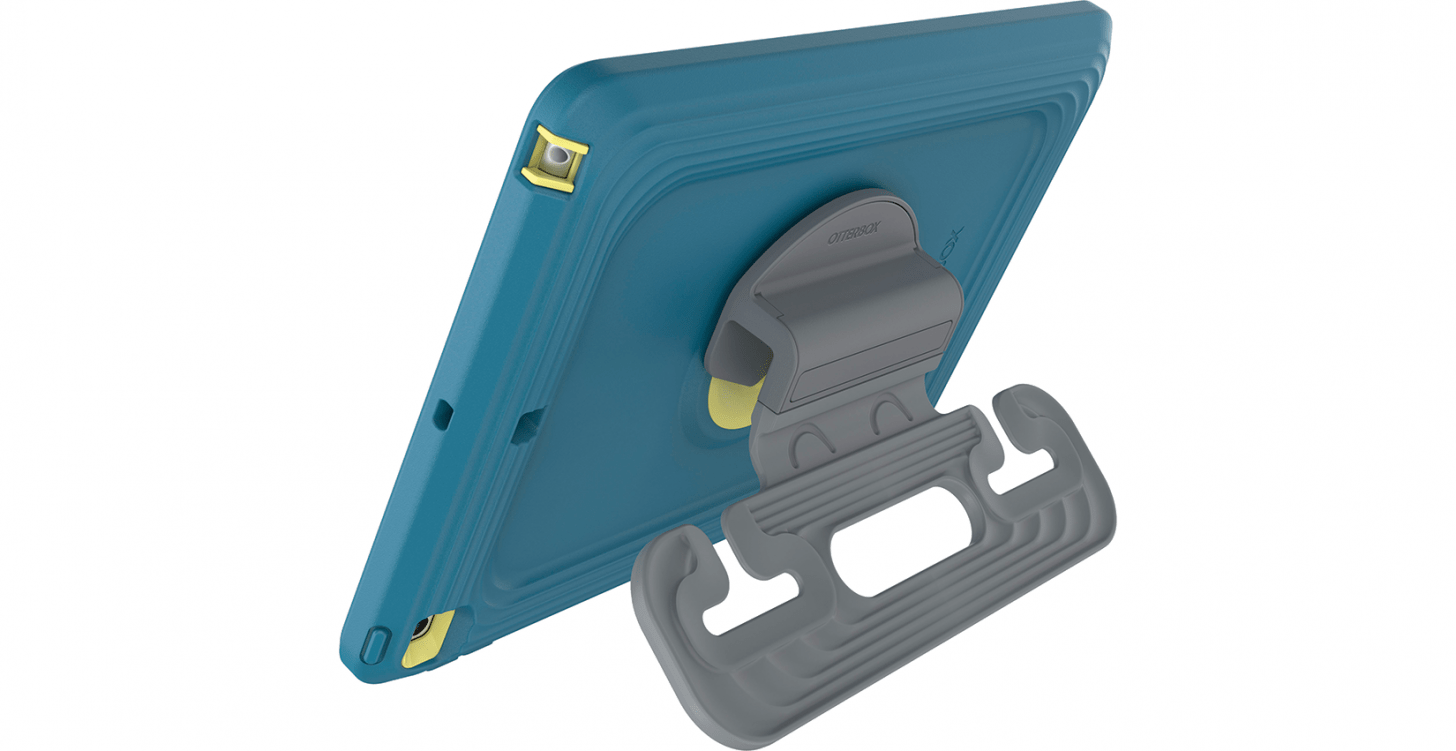
Otterbox EasyGrabTablet Case for Kids ($59.95)
I’m consistently impressed with the quality of Otterbox cases, and their colorful tablet case designed for kids is no exception. This antimicrobial tablet case is thicker and more protective than most, with raised edges to help small children easily hold the iPad while fully protecting the camera and screen. My favorite part of this fun case design is that it comes with a small plastic attachment that you can slip onto car headrest posts for an easy-to-view screen to help keep your child entertained on long drives.
*Denotes a product from an iPhone Life sponsor. This is not part our our sponsorship program; all products have been chosen based on merit by our editorial team.