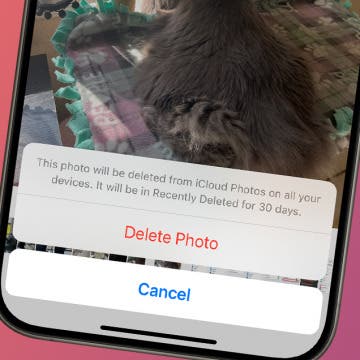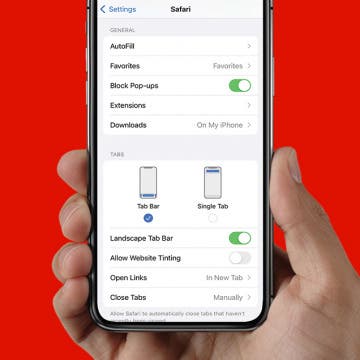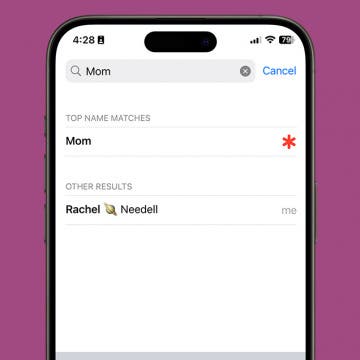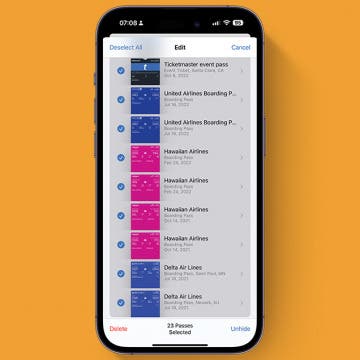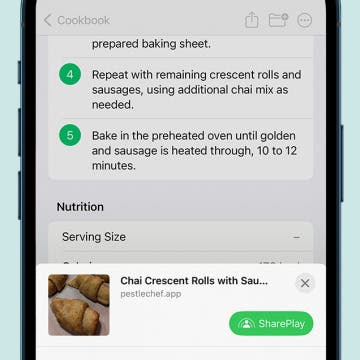How to Turn On Find My iPhone
By Abbey Dufoe
Learning how to turn on Find My iPhone and how to add a device to Find My iPhone is essential if you want to see the location of your devices when they get lost or stolen. It is impossible to set up Find My iPhone once your device is misplaced, so it is vital to check your Find My iPhone settings as soon as possible.