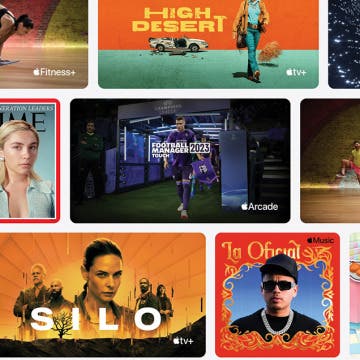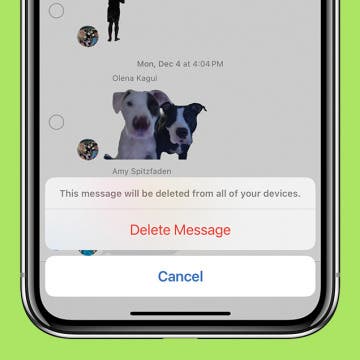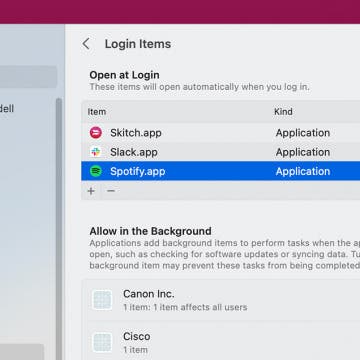Which Apple Services Are Worth Paying For?
By Amy Spitzfaden Both
Apple Music, Apple Fitness+, iCloud+, News+, Apple One… The list of Apple’s subscription options is enough to make your head spin. Each subscription comes with its own questions: Is it better than its competitors? Is it worth the monthly price? If I subscribe, will I use it? How can I best bundle my subscriptions? Lucky for you, I’ve tried every Apple subscription out there and can tell you with confidence which are worth the monthly price tag.