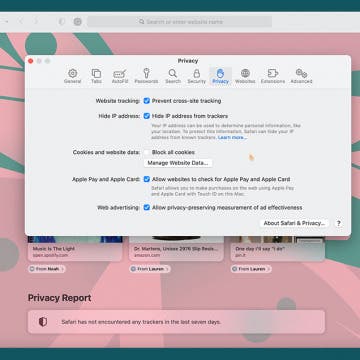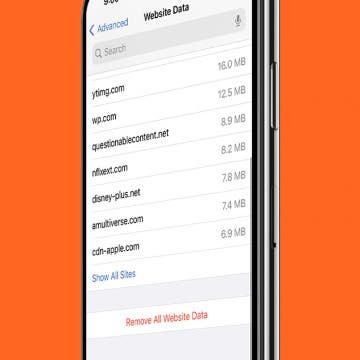Why Is One AirPod Louder than the Other?
By Rhett Intriago
AirPods don’t come cheap so if they are not functioning properly, you definitely want to get them fixed as soon as possible. In this article, we’ll go over what to do when one AirPod is louder than the other or if the sound is muffled. We’ll cover some possible solutions so that you can get back to listening to your music the way it was meant to be heard.