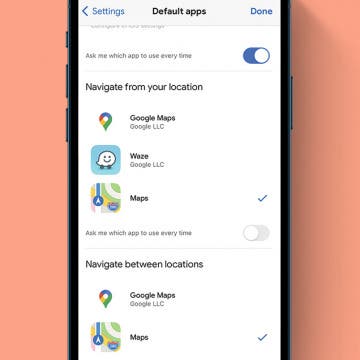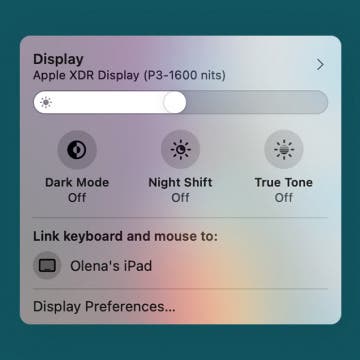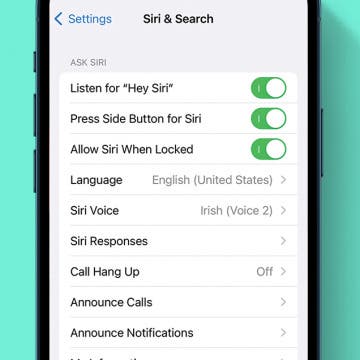Screen cover bubbles not only look tacky, but they can also obscure your screen and make touch gestures more difficult on your phone. While your initial instinct might be to remove the screen protector and re-apply it, this should be a last-ditch measure, since this process can be messy and reduce the strength of the adhesive backing. To help avoid this, we've compiled a list of clever and easy tips to help remove air bubbles from under your screen protector.
Device Management
Are you asking yourself what you should do before you sell your Apple Watch? We'll show you how to unpair your Apple Watch from your iPhone and reset it as well as how to clear and sell an Apple Watch, with or without your iPhone. It is best to unpair your Apple Watch when you already have your new watch. This way, you can automatically sync all your latest data to avoid gaps in your health information and fitness streaks.
WatchOS 9 rolled out on September 12, and we're very excited about the launch! Find out which Apple Watches are compatible with the latest version of watchOS, and which watchOS features are available now and which will be delayed.
iPhone 15 Release Date & Rumor Roundup: Everything We Know
By Olena Kagui
It's almost that time of the year again when Apple announces its brand-new lineup of iPhones! This September, we can expect the release of the iPhone 15. It is rumored to be one of the most significant iPhone transformations yet! Between the leaks, whispers, and past experiences, here's everything we know about the new iPhone 15 line.
The 5 Best Apple Watch Ultra Bands for Every Lifestyle
By Olena Kagui
The Apple Watch Ultra is not your average Apple Watch. While buying one of these rugged Apple Watches may be an easy decision, picking the right band for it is a whole different story. As a self-proclaimed Apple Watch fanatic, it has been my mission to find the perfect Apple Watch Ultra band. Here are my top 10 picks, with something for every lifestyle, aesthetic, and budget.
6 Ways to Fix Mac Bluetooth Not Working
By Rachel Needell
Being able to connect to Bluetooth on your Mac is a crucial function to allow you to connect to speakers, smart TVs, and other devices. Sometimes, however, the Bluetooth is not available on Mac for a variety of reasons. Luckily, there are a few methods you can try to figure out why Bluetooth is not working on your Mac.
FIXED: Why Does My Wallpaper Keep Disappearing on My iPhone?
By Amy Spitzfaden Both
If your iPhone wallpaper disappeared, it's likely due to a bug in your iPhone's software. Many people saw this bug with iOS 16.1.1, so updating to a newer version will likely fix the issue. But there are other possible causes, so here is what to do when your iPhone wallpaper is black.
How to Find Apple Watch If Dead or Offline Every Time
By Olena Kagui
Lost Apple Watch? Don’t panic! I’ll teach you how to find your Apple Watch, even if the battery is completely drained or your watch is turned off. I’ll explain how to use the Find My device last seen feature to track your Apple Watch. I will also give you Apple Watch location tracking and loss prevention tips!
How to Stop All of Your Devices Ringing When You Get a Call
By Conner Carey
A handy feature called Continuity & Handoff makes it possible for you to answer phone calls from your Mac or iPad when they are all connected through iCloud. However, if you want to learn how to stop your iPad from ringing or how to turn off the ringer on your Mac, there is a quick way to easily disable your other devices from ringing. Here’s how to turn off phone calls on iPad and Mac.
Solved: Why Won't My Apple Watch Connect to My iPhone?
By Amy Spitzfaden Both
Why is my Apple Watch not connecting to my iPhone? There are many reasons why you might be experiencing connectivity issues between your Apple Watch and iPhone. Luckily, most of them have easy fixes, but in a few cases, you might just have to wait it out. Here's what to do if your Apple Watch won't sync with your iPhone.
iOS 17 Focuses on Customization & Practical Updates
By Olena Kagui
At the June 5 2023 WWDC Keynote, Apple announced iOS 17 alongside other software updates, new Mac devices, and Apple Vision Pro. While iOS 17 is a more practical update with few new features, there are many great updates to the apps we use most: Phone, Messages, FaceTime, Photos, Health, and more. Keep reading to see the many ways these updates will change the way you use your iPhone this fall.
How to Make Google Maps Default on iPhone (Even Though Apple Won't Let You)
By Amy Spitzfaden Both
Apple Maps has its strengths and weaknesses, and those weaknesses may lead you to prefer Google Maps. It can be a pain to separately open the app and type in an address every time you want to navigate, so you might be wondering how to change your default map on your iPhone. Unfortunately, you can't officially do this, but you can make it so every navigation you launch from your mail or your web browsing takes you straight to Google Maps. Here's how to set Google Maps as the default on your iPhone by working around Apple's limitations.
WWDC 2023: Everything We Can Expect
By Amy Spitzfaden Both
Apple announced that its annual Worldwide Developers Conference will be held June 5–9 this year, with the keynote address being delivered on June 5 at 10:00 a.m. PDT. We can expect to hear about iOS 17, iPadOS 17, macOS 14, and watchOS 10 at the keynote, but there are sometimes other surprises in store, and this year it looks like we might be hearing about Apple's new AR/VR headset. Let's go over everything we know about WWDC 2023.
MacBook Control Center: Manage Media, Volume, Bluetooth & More
By Rachel Needell
The Control Center on iPhone allows you to access so many important features, but you may be wondering, "Where is the Control Center on Mac?" Luckily, the button to access the Control Panel cannot be deleted and resides in the top menu of your Mac or Macbook. Let's get into how to open the Control Center on Mac.
How to Know If Your Apple Watch Is Charging
By Olena Kagui
The Apple Watch is a great device that many of us would be lost without. It doesn’t take long to charge it, but we don’t want to waste time wondering if it’s actually getting charged. I will teach you how to be confident that your Apple Watch is charging and how to check Apple Watch battery life using a widget in your iPhone's Today View.
How to Flip Apple Watch Face
By Conner Carey
By default, the Digital Crown on the Apple Watch is on the right side like a traditional watch. But did you know you can flip your Apple Watch face around so that the Digital Crown is on the left of the watch? I did this when I first bought the device because I’m left-handed, and I wear my watch on my right wrist. Here's how to flip Apple Watch face.
How to Turn Off Universal Control or Disconnect Mac or iPad
By Olena Kagui
Since it was announced in June 2021, Mac users have been excited to try Universal Control. This feature, just released by Apple, lets you control other Mac and iPad devices from a central Mac and use its keyboard, mouse, and keypad across the connected devices. While this can be useful, it is also possible to accidentally type on the wrong device or lose your Mac cursor on other screens. I’ll teach you how to turn Universal Control off and temporarily disconnect other devices.
What does Qi mean for wireless chargers? Well, Qi (pronounced "chee") is a certification standard for safe wireless charging maintained by the Wireless Power Consortium. Only products that have passed the WPC's rigorous testing can call themselves Qi-certified. We'll show you how to tell if a charger is Qi-certified in three easy ways.
Apple has created a lot of hype around its new Apple Watches, dropping an extreme sports watch they're calling the Apple Watch Ultra alongside the Apple Watch Series 8 and Apple Watch SE (2nd generation) at the tech giant's September 7 "Far Out" event. The new Series 8 contains a few essential new features like fertility tracking and crash detection, while the Ultra increases durability, water resistance, depth pressure, and more.
How to Fix Siri Volume Control on AirPods Not Working
By Rhett Intriago
Apple has integrated Siri into AirPods seamlessly, so you can continue using your virtual assistant without pulling out your phone. When listening to music, podcasts, audiobooks, etc., you can ask Siri to pause and play media, skip or go back, and adjust the volume of your AirPods. However, sometimes Siri volume control does not work the way it should.