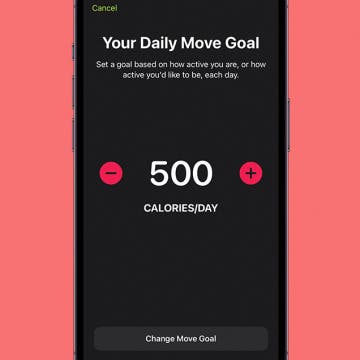You can find motivation to be more active with Apple Watch by setting up Activity Goals to push yourself. But it isn't always realistic to set the same goal for Monday and Saturday, which is why you can now set unique goals for each day of the week! Learn how to set individual daily goals for your Apple Fitness Rings.
Fitness App
How to Remove Unearned Steps from Apple Health
By Olena Kagui
While wearing your Apple Watch, you'll notice arm movements during activities like knitting, playing games, or even just waving might register as steps. Here's how to delete steps from your Apple Watch, which will erase the data and reset your step count closer to the correct number. You can't do this from your Apple Watch; you'll have to use the Health app on your iPhone.
How to Add Workout to Apple Watch Manually
By Leanne Hays
If you forgot to hit the start button on your Apple Watch workout or you left your watch behind while exercising, don't worry! You can manually add workouts to Apple Watch via the Health app so you don’t lose your streak. We’ll also teach you how to add new workout types to your Apple Watch activities list and how to start workouts and customize them.
How to Check Apple Watch VO2 Max Accuracy
By Rhett Intriago
If you're a health nut, the Apple Watch is the perfect device for you. The device is packed with a wealth of fitness-related features that are designed to help you meet your goals and stay in shape. One of the Apple Watch's many great features is its ability to measure your heart rate and blood oxygen level. As a part of this, it can also measure your VO2. But how accurate is the Apple Watch’s VO2 max reading? Let's find out.
Apple Watch Not Counting Exercise Minutes
By Olena Kagui
There's nothing more frustrating than doing a workout without seeing your Exercise ring closing. We'll explain how Apple Watch exercise minutes are calculated and how to troubleshoot if your Apple Watch is not counting exercise minutes correctly.
How to Stop Apple Watch Notifications during Workout
By Rhett Intriago
One of the Apple Watch’s many workout features is that it will notify you at every mile interval you reach while on a walk or a run. This can be annoying as you might be expecting a notification from another app, but it’s just the Workout app letting you know you’ve reached a mile. So how do you stop Apple Watch notifications during a workout? We’ll go over the best ways to prevent alerts while working out.
What Is Functional Strength Training on Apple Watch?
By Rachel Needell
One of the best ways to use the Apple Watch is as a fitness tracker. Luckily, Apple designed the Apple Watch with fitness in mind, including various features, sensors, and metrics built-in to the device. If you're interested in strength training but are not a fan of using weights, or you would prefer to exercise in a way that's more natural to the body's movements, you'll want to learn all about Functional Strength Training on the Apple Watch.
How to Start a Workout on Apple Watch
By Rhett Intriago
There’s no denying that the Apple Watch is a great accessory for any iPhone user, but one of its most useful features is its ability to track workouts. As the Apple Watch logs your workouts, you can keep track of your overall health and ensure you're meeting your fitness goals. Below, we'll show you how to start a workout on your Apple Watch.
How to Use Heart Rate Zones for Exercise on in watchOS 9
By Rachel Needell
In watchOS 9, the new ability to see and track heart rate zones really takes Apple Watch workouts to the next level. Heart rate zones for exercise are a way to monitor the intensity of your workout. Although this feature won't be available to the public until September, once you have watchOS 9, you can add heart rate zones to any workout. Here's how!
Track Heart Rate Recovery on Apple Watch & iPhone
By Rhett Intriago
Heart rate recovery refers to the period of time after a workout when your heart rate returns to its average resting rate. During exercise, your heart tends to beat much faster, and when you’re finished, it can take a minute or two for it to lower and return to a normal rate. A faster return to your normal heart rate is one indicator of physical fitness, and a decrease in recovery time over a period of time can indicate an improvement in physical fitness. Because the Apple Watch has a built-in heart rate sensor, it can track this statistic during your workouts and display the information in an easy-to-understand graph. You can access this data through the Heart Rate on your Watch or the Fitness app on your iPhone.
Set Daily Move Goals on Your iPhone Fitness App
By Devala Rees
iOS 16 gave us an iPhone Fitness app that allows you to set a move goal based on calories per day. Then, similar to the Apple Watch Activity app, you close the rings each day as you meet your move goal. However, fitness goals vary widely between individuals and may need to be adjusted depending on your current situation. Below, we'll cover how to change the move goal on your iPhone Fitness app.
The Fastest Way to Start a Workout on Apple Watch
By Rhett Intriago
Starting a workout is easy on the Apple Watch. All you need to do is open the Workout app and choose the type of workout you’d like to do. But did you know there’s an even faster way? You can start workouts with just your voice. Here’s how.
How to Delete a Workout on Apple Watch
By Rhett Intriago
One of the Apple Watch’s most useful features is its ability to record your workouts, allowing you to meet your fitness goals. If you ever need to know how to delete a workout on your Apple Watch, you can do so from the Health app or Fitness app on your iPhone.
How to View & Sort Your Apple Watch Workout History
By Leanne Hays
Do you know how to see past workouts on Apple Watch? The Fitness app for Apple Watch tracks data about your workouts each day so you can find your workout history with ease. This can help you get a feel for your habits and keep track of any goals you've set for yourself! We'll show you how to see your Apple Watch Workout history.
Create a Custom Interval Workout on Your Apple Watch (watchOS 9)
By Rhett Intriago
The Apple Watch is a valuable tool for many fitness lovers, offering plenty of helpful workout and health-tracking features. The latest software, watchOS 9, includes options for customizing workouts and training intervals on your Apple Watch, including warmups and cooldowns. If you're unfamiliar with interval training, this is a type of workout where you alternate between periods of intense activity with short periods of rest or lower-intensity activity. Below, we'll cover how to create a custom workout, add a warmup and cooldown period, and create the intervals you need to best achieve your fitness goals!
The 17 Best Apple Watch Workout Tips
By Becca Ludlum
The Apple Watch has many awesome features and useful capabilities. One of the standout features of the Apple Watch is the Apple Watch Workout app. These Apple Watch fitness-tracking tips can help you achieve a better level of physical and mental health by making full use of the Apple Workout app.
How to See Map of Your Last Hike in the Fitness App
By Rachel Needell
If you're someone that likes to go for hikes or enjoys exploring parks, did you know that you can use the Fitness app to see a map of your last hike or walk? This is especially great if you want to duplicate a path you've walked before, or you want to share your journey with friends. Additionally, it's a great way to avoid getting lost the next time you go exploring! Here's how it works.
How to Use Apple Watch as a Treadmill Heart Rate Monitor
By Olena Kagui
The Apple Watch is a fantastic fitness tool and your personal wearable heart rate monitor! Unfortunately for fans of Apple Fitness, treadmills generally can't pair directly to your Apple Watch. The workaround to connect your Apple Watch to a treadmill like the NordicTrack Elite 1000 is a third-party heart rate monitor app. I'll teach you how to connect your Apple Watch to your treadmill and explain why this is a fitness game-changer!
How to Fix Inaccurate Apple Watch Step Tracking
By Erin MacPherson
Your Apple Watch is your personal assistant, your personal trainer, and your most accessible gadget. One of the best ways to meet your daily exercise goals and stay motivated is to track your steps, which contributes to your overall count for calories expended. It's important, however, to ensure that your Apple Watch pedometer is working correctly, or you may be seeing inaccurate step tracking results. In this article we look at how to make sure your Apple Watch is able to accurately count your steps, and how to how to calibrate your Apple Watch step counter if it's inaccurate results.
How to Change Calorie Goal on Apple Watch (Red Move Ring)
By Olena Kagui
Your Apple Watch calorie counter is a powerful fitness tool if you know how to use it right. Your Apple Watch comes with preset Stand and Exercise goals, but the Move goal needs to be set up based on individual needs. Although your watch may suggest changing your Apple Watch Move goal automatically, you can also adjust it manually.