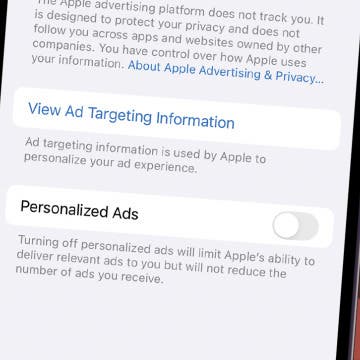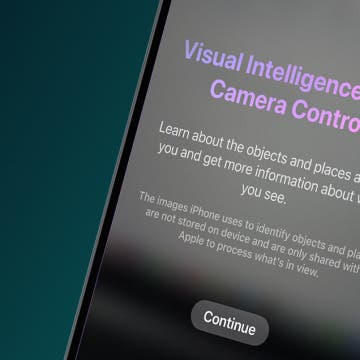How to Use a Live Photo Wallpaper on Your iPhone
By Conner Carey
If you're wondering how to set a live wallpaper on iPhone in iOS 17, you're in luck! With the iOS 17 software update that will release in September of 2023, we can now set iPhone live wallpaper as our Lock Screen backgrounds again! If you haven't already done so, you will need to update to iOS 17 to use this tip!