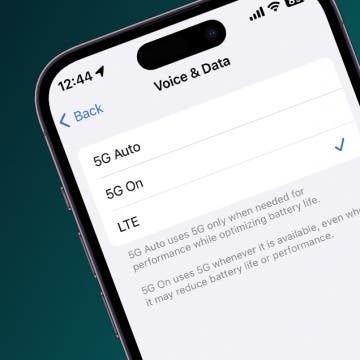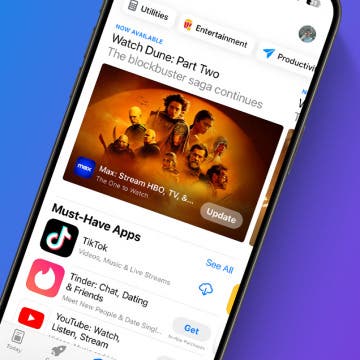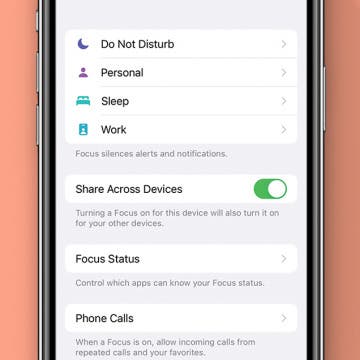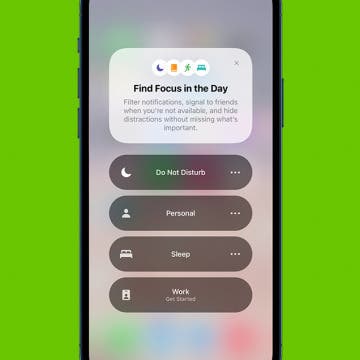Fixed: Universal Clipboard Not Working
By Olena Kagui
If the Universal Clipboard feature isn’t working on your Apple devices, we can help you fix the issue. We will walk you through two scenarios: how to fix the Universal Clipboard feature when it stops working right and if it doesn’t work in the first place.