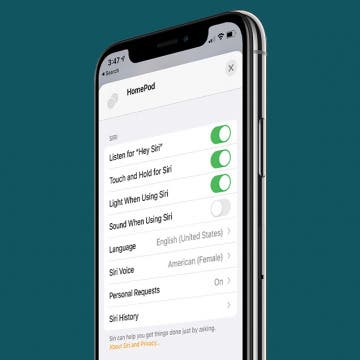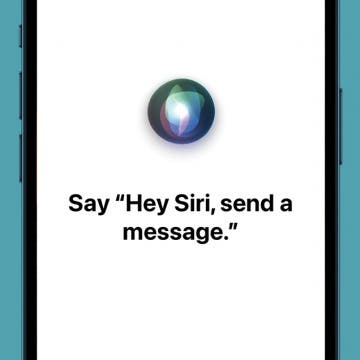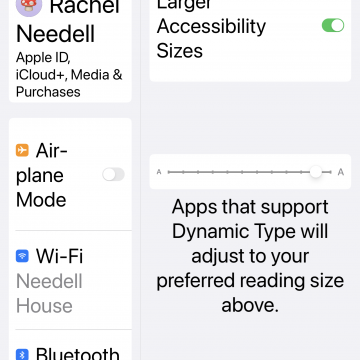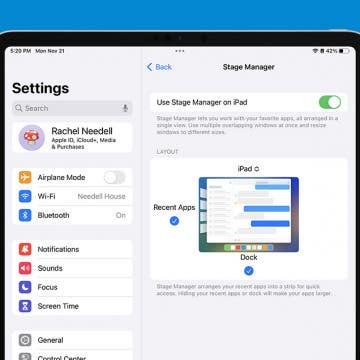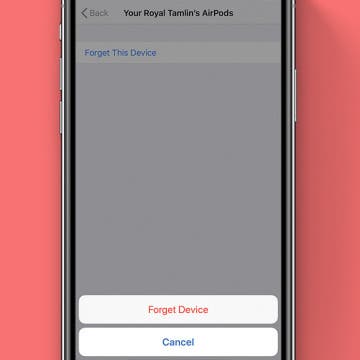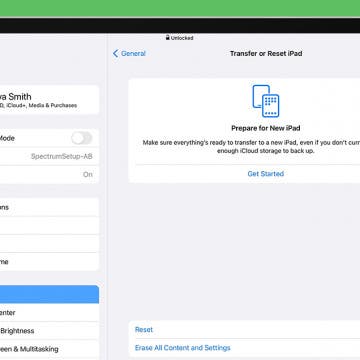Why isn't Siri working? It can be very frustrated when you've got your hands full and need a quick assist, but Siri isn't responding to you. Luckily, the reason Siri isn't working on your iPhone, iPad, or HomePod is probably a simple Settings mixup. We'll show you how to make sure Siri is enabled on your Apple devices, and if this doesn't fix your problem, where to turn for help.
How-To
How to Group Open Apps in Stage Manager on iPad
By Rachel Needell
Stage Manager, the multi-tasking user interface available on M1 iPads, helps make your iPad more like a computer than ever before. One of the key advantages of Stage Manager is the way a user can switch between multiple app windows with ease. Grouping apps together in Stage Manager is an amazing way to take your multitasking abilities on the iPad to the next level. Let me show you my favorite way to work on the iPad!
How to Type the Degree Symbol on iPhone & iPad
By Conner Carey
There are quite a few symbols hidden behind numbers and letters on iPhone. The iPhone symbols for currency are a good example, but a less known hidden symbol is the circle that indicates a temperature degree, either Celsius or Fahrenheit. Little did I know, it's easy to type the degree sign from your iPhone’s keyboard. Here’s how to use the degree symbol on your iPhone or iPad.
How to Set Up Hey Siri on iPhone
By Jim Karpen
You can use "Hey Siri" to perform all kinds of operations on your iPhone or iPad, such as playing music, setting reminders, checking your calendar, and much more. We'll show you how to set up "Hey Siri" on iPhone so you can enjoy the convenience of your very own digital personal assistant.
How to Change Font Size on iPad (iOS 16)
By Rachel Needell
There are various reasons why a person may wish to adjust the display and text size on an iPad. Sometimes, the text on the screen is too small or in a font that is too difficult to read. I'll walk you through how to do just that in a few simple steps below.
Fixed: iPhone 14 Won't Turn On
By Rachel Needell
Getting a new iPhone is always exciting, but your enthusiasm may be dampened if you can't get your brand-new iPhone 14, Pro, or Pro Max to turn on. Whether your brand-new phone won't turn on or the phone you've had for a while is giving you trouble, we've come up with a list of a few possible fixes to get to the bottom of why your new iPhone won't turn on.
How to Switch between Windows with Stage Manager on iPad
By Rachel Needell
What is Apple's Stage Manager on iPad? Stage Manager is Apple's new multitasking solution for iPad users that debuted on iPadOS 16. It allows users to have multiple apps open at a time and work within them, similar to windows on Mac, as well as switch between them quickly and easily. In this tip, I'll show you exactly how to switch between open apps and windows with ease in Stage Manager!
How to Transfer Phone Number & Data to New iPhone
By Tamlin Day
Do you need to set up a new iPhone? We'll go over how to switch iPhones, including how to transfer everything from iPhone to iPhone, including photos, contacts, other data, and even your phone number. You don't need to transfer a SIM card to port your phone number or transfer your old messages, contacts, and photos from your old phone. Here's everything you need to know about how to transfer data and how to switch your phone number to your new iPhone.
Tip of the Day: Quickly Add a Website to Favorites
By Jim Karpen
I like the features of Safari in iOS 8. In a previous tip I showed how to request the desktop version of a site by tapping in the address bar and then dragging down on the Favorites window that pops up. I also just learned of a quick way to add the current page to Favorites, to your reading list, or to shared links.
Can You Listen to Conversations or Eavesdrop with HomePod?
By Olena Kagui
HomePods are Apple's smart speakers that work with Siri as your virtual assistant. Since they can respond to voice commands, many HomePod-related privacy and security concerns have arisen. While it is technically possible to eavesdrop with a HomePod, it doesn't work as one would imagine. I will teach you the steps to keep you safe from being overheard.
Solved: Can't Create New Note on Mac
By Rachel Needell
Have you found yourself Googling, "Why can't I make a new note on Mac?" You're not alone! Sometimes when I'm trying to create a new note on my MacBook, the option is greyed out and I can't fix it. Additionally, this bug only seems to happen on the Notes app for Mac. Thankfully, we've found a few solutions!
Can a MacBook Pro Charger Fast Charge an iPhone or iPad?
By Rhett Intriago
Fast charging is a feature that Apple introduced with the iPhone 8. It allows you to recharge your device faster than ever before. Fast charging requires a specific power adapter, but what if you already have a MacBook Pro charger? In this article, we’ll explore which chargers are compatible with your iPhone and iPad and what you can use to fast charge your phone.
How to Turn On Stage Manager on iPad
By Rachel Needell
Apple's new iPad multitasking tool, Stage Manger, arrived with iPadOS 16, and we're all excited to jump right into it. But before you can use Stage Manager to work in multiple windows at once, you have to learn how to activate the feature. In this article, we'll be showing you how to turn on Stage Manager from Settings or the Control Center on your iPad.
How to Turn Off Apple Watch’s Nightstand Mode
By Rhett Intriago
You may have noticed that when you put your Apple Watch on its charger, it displays a large digital clock. This is nightstand mode, and it’s meant to make it easy for you to check the time in the middle of the night.
Bug Fixed: Apple TV Remote Volume Not Working
By Rachel Needell
Have you ever asked, "why did my Apple TV Remote stop controlling volume?" Frustratingly, the Apple TV Remote's volume will just randomly stop working sometimes. While there are occasions where the Siri Remote needs to be charged or replaced, in this case, it is usually a bug that can pop up for no apparent reason. Fortunately, we know exactly how to fix it and will walk you through the steps below.
How to Reset AirPods, AirPods (2nd Gen) & AirPods Pro
By Tamlin Day
You might need to know how to reset AirPods Pro, second-generation AirPods, or original AirPods to factory settings if you're troubleshooting a problem or want to give or sell your old AirPods to a new user. Let's dive in with how to do an AirPods reset, including for AirPods 2 and AirPods Pro; we'll do this from your AirPods' settings in the Settings app of your iPhone or iPad.
How to Show Battery Percentage in the iPhone Battery Widget
By Erin MacPherson
Is your phone’s default battery widget too small or missing percentage information? If you’re wondering how to turn on battery percentage on your iPhone, this step-by-step guide walks you through the process. In just a few taps, you’ll be able to choose your favorite version of this widget and keep battery status always visible on your Home Screen or Today View.
How to FaceTime without Wi-Fi on iPhone
By Jivan Hall
If FaceTime isn't working, the most common culprit is a poor internet connection. By default, your device will automatically try to find an available Wi-Fi connection for your FaceTime chats. But if you have little or no internet, you can also use cellular data as a backup. Let's cover how to enable cellular data for FaceTime calls.
When you delete cookies from Safari on your iPhone or iPad, you free up storage space and improve your device's performance speeds. Clearing the cache and deleting cookies can also help safeguard your online privacy! We'll show you how to clear your cache and cookies, plus how to disable cookies for future browsing if you choose to do so.
How to Reset iPad to Sell It
By Emma Chase
If you’re considering an iPad upgrade and want to sell or give away your current device, you will need to know how to factory reset an iPad to prevent the new owner from having access to your personal information. We'll show you how to prepare an iPad for sale.