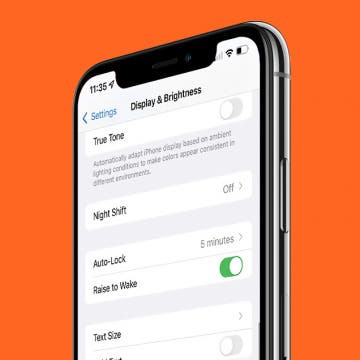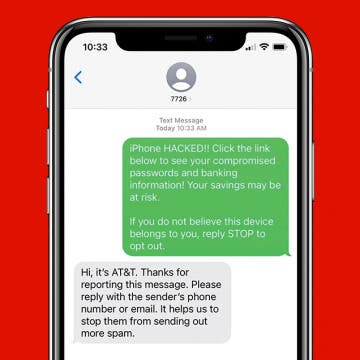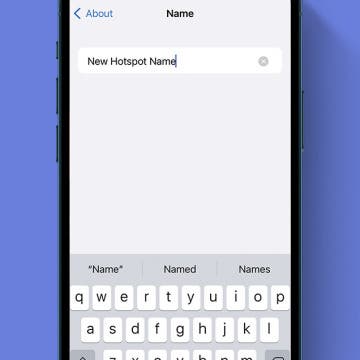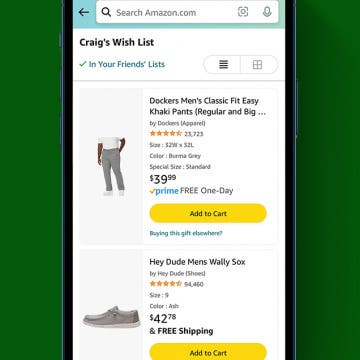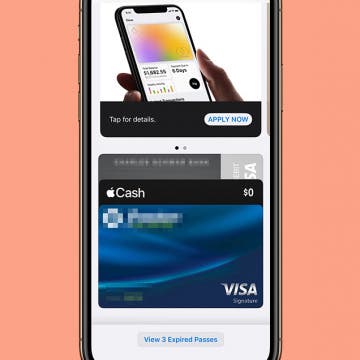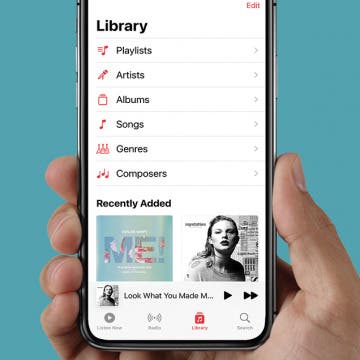How to Crop a Video on iPhone & iPad
By Conner Carey
The Photos app on your iPad and iPhone allows you to trim a video to shorten it and to crop a video to make it smaller and remove unwanted edges. In this article, we'll cover how to crop a video on your iPad and iPhone Photos app.