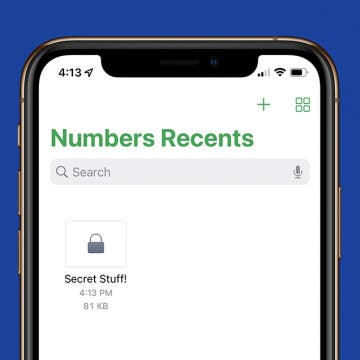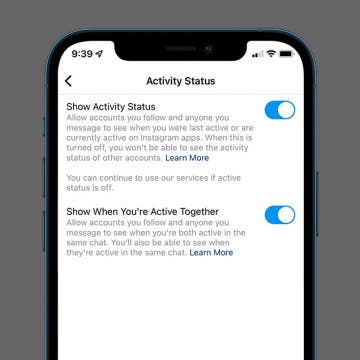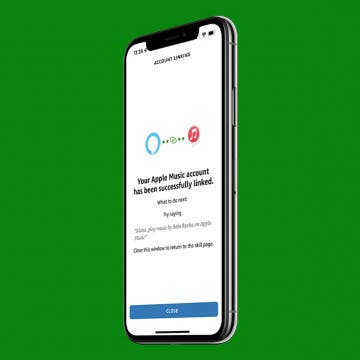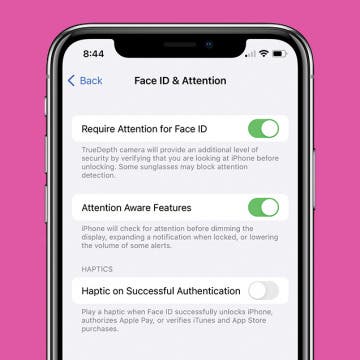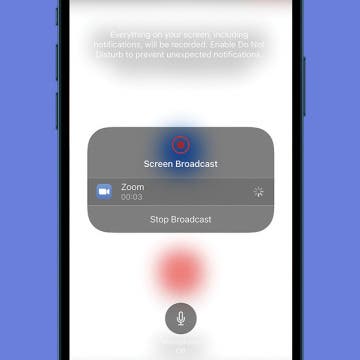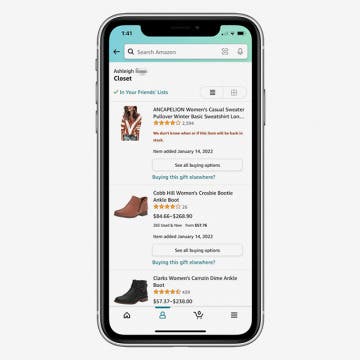If you use the Numbers app on iPhone, you may have certain spreadsheets that contain especially sensitive data. Luckily, Numbers allows you to set a password for certain files for extra security. We'll show you how to set a password on iPhone for an individual Numbers app spreadsheet.
iOS 14
How to Send Large Files on iPhone or iPad
By Olena Kagui
Sending big video files online can be tricky, especially when you get the dreaded message, "size limit reached cannot send video." Learn how to send a video that is too large through the mail app of your choice. I will teach you how to AirDrop videos, compress videos on your iPhone, and even how to send larger than 25 MB files in Gmail.
How to Turn Off Active Status on Instagram on Your iPhone
By Kenya Smith
You know that green dot on your Instagram profile picture? It lets other users see whether you're active and online. If you don't want people to know every time you're online, this can be annoying or even an invasion of privacy. Fortunately, there’s a way to hide your Instagram active status. Here’s how to hide your online status on Instagram.
How to Restore iPhone from an iTunes Backup
By August Garry
If you're wondering how to restore a backup to a new iPhone with iTunes, or you just need to know how to load an old backup onto your existing iPhone or iPad, this article will show you how. Note: These steps work for Mac users running macOS Mojave or earlier and for PC users. If you have a newer Mac, check out our article on how to restore an iPhone from Finder.
How to Delete Saved Passwords on iPhone
By Rhett Intriago
Every time you log in to a website on your iPhone, you’ll likely see a prompt, asking if you’d like to save the login information. Most people opt to save new passwords and end up with a long list of saved passwords. This makes logging into different websites much more convenient, however, it can also be problematic if you no longer need a specific password or don't want it saved on your device. If you’re interested in clearing clutter and keeping your phone secure, read on to learn how to delete passwords on your iPhone.
How To Save a Text Conversation on iPhone or Mac
By Ashleigh Page
If you simply want to save text messages for sentimental purposes, you can easily save them directly from your iPhone or Mac Messages app. To save them for legal purposes, you may need to show the date and time messages were sent, which requires third-party software. In this article, we'll walk through the pros and cons of each method, and cover how to save messages directly from your iPhone and Mac Messages app and using third-party software.
How to Increase Hotspot Speed on iPhone
By Devala Rees
Using your iPhone as a mobile hotspot can be a convenient way to access the internet on your other devices. However, various issues can slow down the speed of your hotspot. The good news is that there are simple troubleshooting steps you can try to strengthen your mobile hotspot performance. Below, we've compiled a list of common solutions for how to make a hotspot faster on your iPhone.
How to Play Apple Music on Alexa
By Amy Spitzfaden Both
This article goes over how to connect Apple Music to Alexa. Alexa works as an external speaker, but if you have Apple Music instead of Amazon Music, you'll want to know how to get your home assistant to connect to Apple Music. If you want to play Apple Music on Alexa, you'll need to set it up through the Alexa app. Here's how.
How to Edit Slow-Motion Video on iPhone
By Leanne Hays
Editing a slow-motion video is incredibly simple with your iPhone slow-mo video editor. After you’ve taken your video, you can edit it in the Photos app; choose when you want the slow motion to start, when the video clip begins and ends, what filters to use, what rotation or cropping you want, and even exposure and saturation settings. Let’s get started learning how to edit slow-motion videos on the iPhone.
How to Create a Group Text on iPhone
By Ashleigh Page
Are you wondering how to create a group chat? You can start a group text to stay in contact with multiple people simultaneously, even if they are Android users. We'll cover how to create a group text on your iPhone and add a fun group name so you can easily find any text thread.
How to Combine 2 Videos on an iPhone
By Devala Rees
Curious about how to combine iPhone videos? If you want to combine video clips into a single file on your iPhone, there are several apps that allow you to do this. Below, we'll cover how to combine videos on your iPhone using the Apple iMovie app, plus some third-party video editing apps.
If you need to resize a photo to fit a specific frame size or dimension, you can easily do so in your Photos app on your iPhone or iPad. This way, you can avoid manually trimming the edges off of your image. Read on to learn how to change a photo size on your iPhone by cropping to a set ratio.
How to Disable Your iPhone's Attention Aware Features
By Hallei Halter
Have you ever noticed that your iPhone will sometimes ring and then the volume will drop? This is likely because of the Attention Aware setting. The good news is that if you're having trouble with this feature you can easily disable it in the Settings app. Let's cover how to turn off Attention Awareness on your iPhone.
How to Change a Photos App Album Cover on iPhone
By Devala Rees
In iPhone photo albums, an album's main picture is called the key photo or album cover. It will show as the image above the album name in your list of albums. The app will automatically pick an image for you, but you may prefer a different one. If you want to pick a different photo, here's how to change the album cover on your iPhone or iPad.
How to Send Confetti on iPhone
By Jivan Hall
Text the word “congratulations” to another iPhone user and your message will automatically send with an animated confetti background. Pretty cool, right? But the shortcut only works if you type in that exact word, and only that word. However, you can still add the iMessage confetti effect to any message.
How to Enable MMS Messaging on (Any) iPhone
By Belinda Sanmiguel
Texting these days is more than just a short Hey, how are ya? Today, you can send friends and family funny GIFs, videos, and longer messages, as long as you enable MMS messaging on your iPhone. While SMS messaging only permits you to send links and text content, MMS stands for multimedia messaging service, and is what allows you to send rich media content.
What to Do If Your iPhone or iPad Won’t Turn On
By Ashleigh Page
Is your iPhone or iPad not turning on? While this can be frustrating, it is usually not difficult to troubleshoot the issue and resolve the problem. Below, we'll walk through common solutions so that you can get your device working again whether you're experiencing a software glitch, charging issues, or have dropped your device.
Zoom Screen Sharing 101: How to Share Screen on Zoom
By Olena Kagui
What app is best for screen sharing? Zoom is a strong contender, mainly because even its free version offers basic screen sharing! In this article, we will teach you how to share your screen on Zoom plus some useful tips about sharing a screen on Zoom!
How to Share an Amazon Wish List with Friends & Family
By Belinda Sanmiguel
Amazon wish lists are a great way to save important items you'd like to own. More importantly, wish lists can help you and your family shop more conveniently. How do you share your list with family and friends? Before we get into how this works, let's start with how to access Amazon wish lists. Then we'll cover how to share wish lists, remove people from a wish list, and change privacy settings.
Has your Mail app given you an error message that says, "this message has not been downloaded from the server"? If you're asking yourself, "Why am I not getting emails on my iPhone?" read on. There are multiple reasons you might be getting this error, and we'll show you several different fixes.