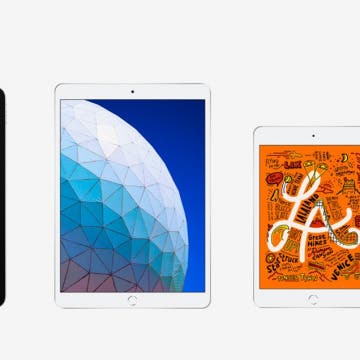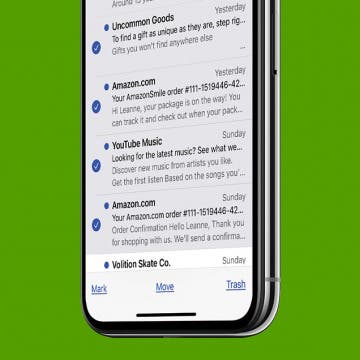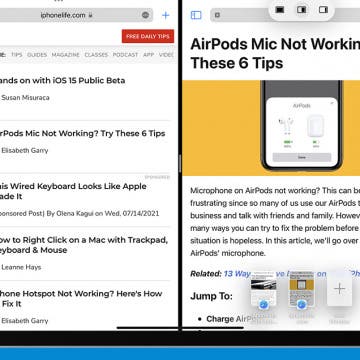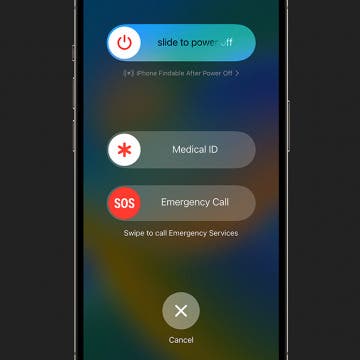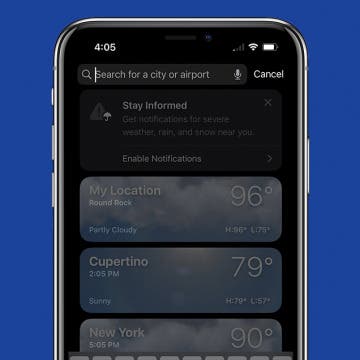Prime Day is back on its normal schedule this year, following in the wake of the 4th of July sales. It's an exciting time for techies and deal-hunters, and if you're an Apple fan, there are already some enticing early Prime Day Apple deals up for grabs right now. Whether or not it's worth shopping the early Prime Day deals or if it's better to wait until the sale officially lands on July 12 remains an open question, but it never hurts to look. Below, we've rounded up the best early Prime Day Apple deals you can shop today, along with some insight as to whether now's a good time to buy.
iPad (8th generation)
Prime Day is here and guess what that means? Plenty of awesome Prime Day iPad deals! If you're keen to treat yourself to one of the best tablets around, we've got you covered. We've picked out all the best iPad deals as well as looked at why each of them is worth your time. In no time at all, you'll know exactly which Prime Day iPad deals are worth your time and money. Read on while we take you through them.
Protect Your Privacy with Hide My Email
By Rachel Needell
When you subscribe to iCloud+, you gain access to Hide My Email. Hide My Email allows you to generate dummy email accounts that automatically forward any emails sent to that account to your real email address. The advantage here is that you don't have to share your email address with a site or person you don't trust, and they can't sell your real email address to other websites. But is hiding your email address really necessary for you? Let's get into it!
How to Fix Messages in iCloud Not Available on iPhone & iPad
By Leanne Hays
Are you getting the "Messages in iCloud not available as iCloud and iMessage accounts do not match" error message on your iPhone, iPad, or Mac? This problem happens when Messages aren't syncing between your devices, and is actually pretty easy to solve on your iPhone, iPad, or Mac!
Why Is My FaceTime Camera Not Working on iPhone & iPad
By Leanne Hays
FaceTime video not working? Whether FaceTime is not showing the other person, the other person can't see you, or your FaceTime call is just glitching, we're here to help!
iPhone or iPad Won’t Update? Here’s How to Fix It.
By Erin MacPherson
How to Check Your Wi-Fi Ghz on iPhone & iPad
By Leanne Hays
Are you wondering what Wi-Fi frequency your iPhone or iPad is connected to? Here's how to check your Wi-Fi GHz on an iPhone.
How to Add or Remove an iMessage Subject Line on iPhone & iPad
By Sarah Kingsbury
The Show Subject Field setting on the iPhone and iPad allows you to add a bolded subject line to the top of your iMessage subject drafts. This is handy if you often send detailed information via text message! We'll show you how to add or remove a subject line in Messages.
How to Delete or Mass Delete All Emails at Once on an iPhone
By Sarah Kingsbury
Here's how to delete multiple unread emails at once on your iPhone, and how to delete all unread emails on an iPhone at once. This also works in Gmail, Yahoo, Outlook, and all other email accounts! Here's the hidden workaround for how to bulk delete emails on an iPhone, how to mass delete all emails, and get rid of unread emails quickly.
Have you ever cleared notifications from the Notification Center on your iPhone or iPad, only to have them come back a day or two later? Here's how to get rid of iPhone notifications that keep coming back!
There's a lot of advice out there for how to get over a breakup, but in the age of the cell phone, there are more things you can do to get the closure you need than ever before. Here's how to stop sharing location, photos, and more with your ex on an iPhone or iPad.
iPhone Keeps Disconnecting from Wi-Fi? Fix It Fast!
By Leanne Hays
If your iPad or iPhone keeps disconnecting from Wi-Fi, you'll want to fix it fast, before you use up all your cellular data! Here's what to do if your phone keeps disconnecting from Wi-Fi.
How to Use Split View in Safari
By Conner Carey
Apple added Split View in Safari as part of multitasking on iPad when iOS 10 was introduced for iPad. Previously, you could only open up two different apps simultaneously on iPad using Split View. But it makes sense to use Split View in Safari since users often have multiple tabs open anyway—you might as well be able to view two at the same time. There are multiple ways to open and use Split View in Safari on iPad; here’s how.
FaceTime Keeps Hanging Up on iPhone & iPad
By Leanne Hays
If FaceTime keeps hanging up, we have the fix! Here's what to do if FaceTime calls keep dropping on your iPhone or iPad.
Why Does My Phone Say SOS Only & How to Fix It
By Leanne Hays
Emergency SOS is a great safety feature, but what if your iPhone is stuck in SOS mode? What does SOS only mean on an iPhone or iPad, anyway? Here's how to get rid of SOS only on an iPhone.
How to Change Weather Location on iPad & iPhone Weather App
By Conner Carey
Many Apple Weather app users experience their iPhone Weather widget and app showing the wrong location. Here's how to customize your iPhone Weather app settings and change or set the default weather location on an iPhone or iPad.
How to Deactivate or Delete Facebook on an iPhone
By Sarah Kingsbury
Here's how to permanently delete Facebook on an iPhone, how to deactivate Facebook on an iPhone temporarily, and how to reactivate Facebook if you change your mind.
How to Fix iCloud Photo Link Not Working on iPhone
By Leanne Hays
Can't open an iCloud photo-sharing link? Here's the fix for when photo sharing is not working or because the iCloud link is not working or isn't loading. Here's how to fix it and open an iCloud link on an iPhone.
What iPad Do I Have? How to Easily Identify Any iPad Model
By Leanne Hays
Here's how to do an iPad model number check, so you can easily identify which iPad version you have. We'll also go over how to know what iPad generation your iPad is from. Finally, we'll give you a list of all iPad versions and iPad model numbers. Here's how to tell what iPad you have!
How to Turn Off RTT (Real Time Text) on an iPhone
By Leanne Hays
RTT on an iPhone is a built-in assistive technology that lets users call and receive phone calls with text instead of voice. If you don't need to make RTT calls, here's how to turn off RTT on your iPhone or iPad.