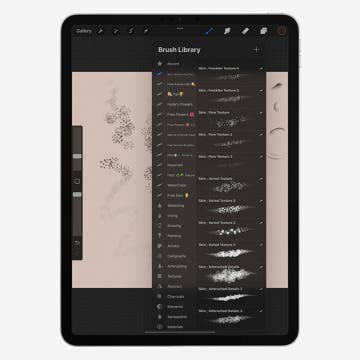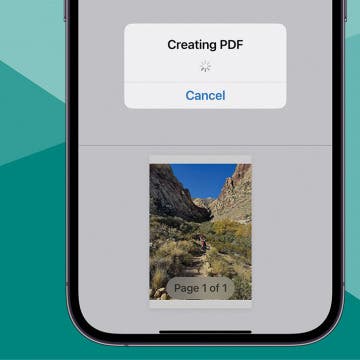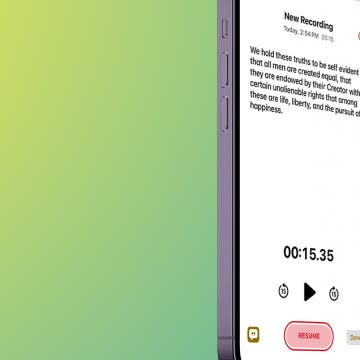What sets the best Procreate drawings apart from others is the use of brushes! There are many websites where you can download free Procreate brushes that can enhance your art and improve your drawing process. I'm excited to share my favorite Procreate brushes with you, and I'll teach you how to download them too!
iPad
How to Save Money with the Apple One Subscription in 2025
By Olena Kagui
Not a lot of people know that Apple bundles its services into a monthly subscription called Apple One. There are three options, including Apple One Premier, which includes Apple Music, Apple TV+, Apple Arcade, Apple News+, Apple Fitness+, and even 2TB of iCloud+ that can be shared with up to five other people. I'll teach you how to get it!
How to Stop Roaming Charges on iPhone When Traveling in 2025
By Abbey Dufoe
Say you’re taking a trip abroad or somewhere else outside your carrier’s service area. You can turn on your phone and use Wi-Fi when you’re near a connection, but what about if you leave your hotel? There’s a simple way to avoid roaming charges when you’re traveling, and it lives in your iPhone settings (this tip also applies to cellular models of iPads). Here’s how to turn off cellular data to avoid roaming charges on your iPhone while traveling.
How to Send Balloons on Your iPhone
By Devala Rees
Want to send animated birthday wishes to your friends or family members? You can use iPad or iPhone texting effects so send them the perfect iMessage birthday text! Here's how to send one of my favorite iPhone text effects, iPhone happy birthday balloons!
iPadOS Beta: How to Install It & What to Expect
By August Garry
Can't wait for the shipping version of iPadOS 18? If you're an early adopter who'd like to get early access to Apple's new iPad operating system and give feedback on how it's working, you can install iPadOS beta 18 now. Here's how to get iPadOS beta, and decide whether it's right for you.
What Is Game Mode on iOS 18 & How To Use It
By Rhett Intriago
Your iPhone now has a dedicated Game Mode. This new feature is included with the latest iOS update and is designed to help improve your gaming experience on the iPhone and iPad. Find out what Game Mode is, how it works, and how to activate Game Mode on iOS 18.
There Was an Error Connecting to the Apple ID Server: Fixed!
By Leanne Hays
Have you ever tried to log in to your iCloud or other Apple account with your Apple ID, only to see an "Error Connecting to Apple ID, Verification Failed" error message? Or maybe a "There Was an Error Connecting to the Apple ID Server" error message? Don't worry; here's what to check if you can't sign in with your Apple ID.
Buyer's Guide 2024: Best iPad Gear
By Ashleigh Page
If you're a fan of the iPad then you must check out our picks for the best gear of 20234 From stands to keyboards, here are the top iPad tech and accessories to take your iPad to the next level!
How to See What Data Apps Collect from You
By August Garry
If you're concerned about the data apps are collecting on you, every app in the App Store is required to detail the data the app collects from you and how it's being used. The App Privacy section can be found on the app's product page in the App Store. Let's go over how to see what data is linked to you in the App Store.
How to Navigate the Photos App on Your iPhone & iPad
By Hallei Halter
Knowing how to navigate the Photos app quickly and easily may not be obvious. In this article, we'll go through a couple of how-tos so that you don't have to spend a long time searching for the right photos. Continue reading to learn Photos app shortcuts and how to navigate the Photos app using filters and search.
How to Stop Websites Tracking Your Phone
By Rhett Intriago
Cookies are pieces of data placed on your iPhone or iPad (or any other device on which you browse the internet) by the websites you visit. They save login information and track the sites you visit. They also take up space on your phone. If you don’t want cookies to track you or if they’re taking up too much space, you can delete them. Read on to find out how to clear cookies on iPhone.
How to Alphabetize Apps on iPhone for Quick Navigation
By Amy Spitzfaden Both
If you want to organize apps on your iPhone automatically alphabetically, your easiest bet is to reset your Home Screen layout. This will sort all your apps by title alphabetically to make swiping easy and intuitive instead of having to shuffle through what was most recently downloaded. Here's how to put apps in alphabetical order on your iPhone and iPad.
How to Fix an iMessage Activation Error Fast!
By Conner Carey
FaceTime or iMessage not activating? According to Apple, it can take up to 24 hours to activate iMessages and FaceTime. If iMessage or FaceTime won't activate after 24 hours, it's safe to assume iMessage and FaceTime are not working. Here's how to fix an iMessage waiting for activation and similar errors.
How to Save a Photo as a PDF on Your iPhone for Free
By Emma Chase
Images on your iPhone are usually saved as JPGs or PNGs, which work well for most uses. However, sometimes it's much easier to send a PDF image than to upload the original file type, especially when you want to keep things like image location and other metadata private. Here's how to save a picture as a PDF on your iPhone.
How to Slide to Type on the iPad Floating Keyboard
By Cullen Thomas
How to Accept a Shared Album Invite on Your iPhone
By Brian Peters
Shared Albums let you add photos and videos to a collaborative photo album, but first, you have to know how to join a shared album. Here's how to accept a Shared Album invite, and what to do if a shared album invite is not showing up.
How to Record & Transcribe Audio in Notes on Your iPhone
By Leanne Hays
Did you know you can use the Notes app to record and transcribe audio on your iPhone and iPad? Here's how to record audio on an iPhone and transcribe your spoken words to text in the Notes app!
How to Lock Apps on iPhone & iPad with Touch ID
By Abbey Dufoe
Can you lock apps on an iPhone or iPad with a fingerprint? Yes! Here's how to lock apps on iPad with a fingerprint. Below, we'll also cover how to put a password on apps on iPhone or iPad for better security.
Online Security Checklist
By Cullen Thomas
The majority of personal cyber-defense boils down to just a handful of practices and the discipline to maintain them.
Crafting Happiness with Your iPhone
By Ashleigh Page
According to Spectrum Health & Human Services, crafting comes with some surprising benefits. Research consistently shows that artistic endeavors boost your mood, increase self-confidence, reduce stress, and improve mental agility. So maybe consider adding some acrylic-and-canvas therapy into your routine alongside your daily dose of leafy greens!