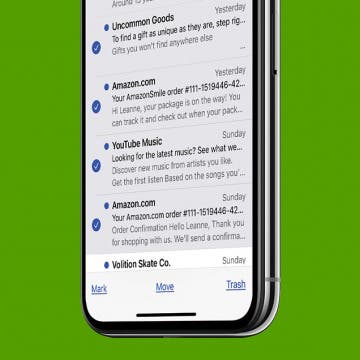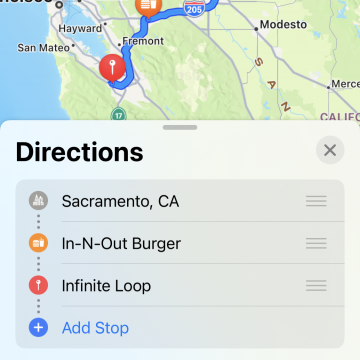Fixed: Stolen Device Protection Thinks I’m Not at Home
By Rhett Intriago
Apple’s Stolen Device Protection is a great new feature that protects your iPhone from potential thieves by preventing changes to the passcode when you’re away from home. However, some users have found that Stolen Device Protection incorrectly reports that they are away from home when they’re not. Let’s get to the bottom of why this seems to be happening.