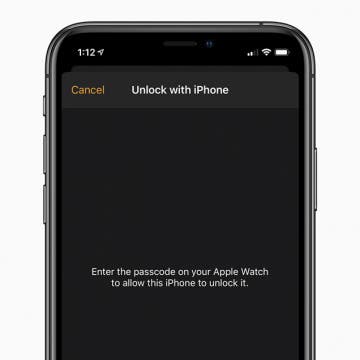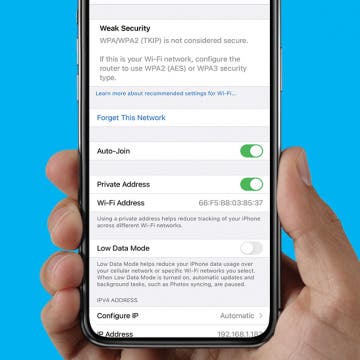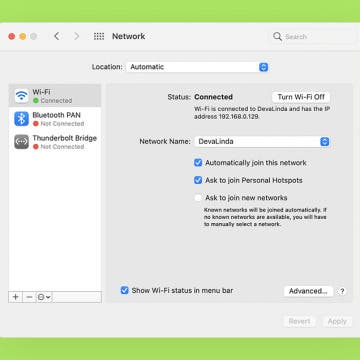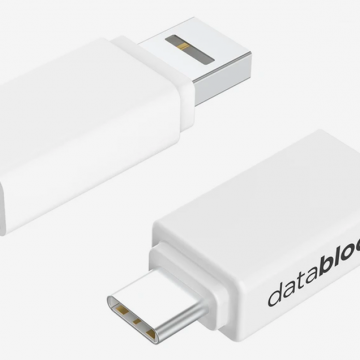How to Open Your Apple Watch with Your iPhone
By Amy Spitzfaden Both
Learn how to unlock an Apple Watch with an iPhone. Knowing how to unlock your Apple Watch from your iPhone not only saves you from entering your passcode each time you unlock your smart watch, but also offers the convenience of not having to type on your tiny screen.