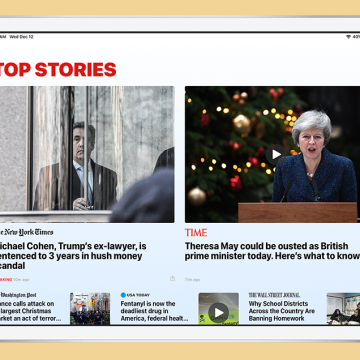Apple finally announced its rumored TV streaming service at the March 25 event in Cupertino. The tech giant is branching out in a big way and bringing other streaming and cable subscriptions under the umbrella of a completely redesigned Apple TV app. As well, Apple will offer original content through its premium Apple TV Plus service. Let’s go over everything we know so far about the updates to the Apple TV app and Apple TV Plus streaming service.
iPad
Apple Updates iPads Ahead of March 25 Services Event
By Sarah Kingsbury
In the 106th episode of the iPhone Life Podcast, David, Donna, and Sarah share an overview of Apple's brand new iPad Air and iPad mini and explore the tradeoffs of the five tablets the tech giant now offers. They also discuss what to expect from Apple's March 25 services announcement based on the latest rumors. Tune in next week for a special episode immediately following the Apple Announcement. Note: After this episode was recorded, Apple announced the release of new AirPods with a wireless charging case.
Apple Announcement: iPad Mini 5 & New iPad Air Are Here
By Leanne Hays
An unexpected Apple announcement just dropped in advance of the March 25 event, and you're going to love it! Two new iPads are available for pre-order now and will be in Apple Stores by next week, a 10.5-inch iPad Air and the long-awaited iPad mini 5. I'm going to be the first to say I was wrong; in my iPad mini 5 rumors article I wrote that Apple was probably finished with the mini line since it's been so long since one was released and iPhone screens are getting almost as large as those on Apple's smallest tablet. Let's go over everything you'll want to know about the newest iPads including features, dimensions, finishes, and price so you can decide which of these tablets you'd like to buy.
What to Expect from Apple's March 25 Event
By Tamlin Day
It's that time again. For the last few years, Apple has hosted its first announcement of the year in March, and this year looks to be no exception. The official date, March 25, already has plenty of rumors flying around the blogosphere. From new Apple streaming services to AirPods and AirPower, we've got all the current rumors right here and ready for your perusal. So pull up a chair, grab your hot beverage of choice, and read on to learn all about what to expect from the upcoming March 25 announcement.
How to Move from an Android Tablet to an iPad Pro
By Tamlin Day
Are you ready to take the plunge and move from your old Android tablet to a new iPad Pro? The decision to start over with a new device in a new mobile operating system can be daunting, but the good news is that transferring important data from an Android to an iOS device is simple when you know how. In this article, we'll cover how to move contacts, documents, and other data from your old Android device to your new iPad Pro. Read on to learn more about this stress-free setup method.
UAG Plyo Series Review: A Rugged, Stylish Case for the 6th-Gen iPad
By Todd Bernhard
I've used and recommended Urban Armor Gear iPhone cases for years. They are the right mix of rugged protection and cool style. UAG sent me the Plyo Series iPad Case ($69.95) to review and it offers the same rugged protection as the iPhone cases. It protects all around the edges, including the ports, and has a cover lined with microfiber that keeps the screen clean.
Jamstik 7 Fret Edition Guitar Trainer Review
By Todd Bernhard
Over the years, I've reviewed the different iterations of Jamstik portable guitars from Zivix so I was interested to see the latest model, the Jamstik 7 Fret Edition ($199.99). when Zivix offered to send a review unit. As with previous models, the Jamstik is lightweight, comfortable to hold and use, and battery powered. The Jamstik 7 Fret Edition lasts for 72 hours using four AA batteries, included, which is a nice touch. It's small, at just 18 inches, but you can buy the Add-On Body to make it more like a full-size guitar, if desired. Since the neck is shorter, the touch-sensitive rubberized buttons can be used to move up or down in both Capo and Octave.
iOS 13 Rumors & the New Features We’re Hoping for
By Sarah Kingsbury
In episode 103, David, Sarah, and Donna discuss the latest rumors and predictions for Apple’s next big software release for the iPhone and iPad. The team also shares the features that listeners are crossing their fingers for.
We've already gone over how to sign up for Instagram on your iPhone, how to create a second Instagram account, and even how to deactivate your Instagram account if you need a break, but there's one more thing we need to go over. A major frustration for Instagram users has been the inability to download Instagram on their iPads. After all, it would be great to edit photos or watch a video on a larger screen, to switch back and forth between watching a movie on the iPad and checking Instagram notifications, and to just have another option for using the app. In the past, you needed to use workarounds to download and install Instagram on your tablet, but now there's an official iPad version of Instagram. Unfortunately, the official version is tiny; it doesn't fill the iPad screen and leaves a large, black frame around the app. Don't worry, though, we'll go over a trick you can use to get fullscreen Instagram on your iPad
Best of CES 2019: The Coolest New Technology Announced This Year
By Sarah Kingsbury
Live from Las Vegas! Listen as David and Donna cover the top tech trends from the Consumer Electronics Show 2019 as well as share the winners of iPhone Life's Best of CES Awards to the best iOS gear they discovered on the show floor.
Restricted! iPhone & iPad Parental Control with iOS 12
By Leanne Hays
This will sound strange coming from someone who works for a tech publication, but I’ve been so worried about buying my daughter a cellphone that I’ve put it off until she was literally the last kid in her grade without one. What have I been worried about? Everything from the more minor things like screen addiction and gigantic data overages, to larger, 60 Minutes-level fears of her getting cyberbullied or meeting an online predator. Now, though, she’s almost 14 and will be in high school next year. I’ve come to the realization that it’s part of my job as a parent to ease my teenager into the technology that’s an everyday part of all our lives, rather than keeping her from it so she has to acclimate herself all at once when she’s old enough to purchase her own smartphone.
We use the internet for just about everything; shopping, banking, communicating with friends and family, and storing music, photos, and videos. It's vital to safeguard all the personal data associated with these services with a different, strong password for each account. A password manager can help you generate and keep each password safe. There are lots of reputable, free password keepers to choose from, including 1Password, True Key, and LastPass. We'll go over the features of these apps so you can choose the best option for your needs. We'll also cover how to install a password app, and how to use it once you have. Let's get started.
Our iPhone Life editors just returned from the tech circus that is CES where they discovered the most innovative and useful iOS gear you can buy in 2019. Watch this video to see CEO David Averbach and Editor in Chief Donna Cleveland round up the 26 best tech accessories they found this year for your iPhone, iPad, and Apple Watch.
Review: Convert Your Conventional Outlets to USB
By Mike Riley
When you have a house full of iPads and iPhones, the power outlets poorly accommodate the oversized charging bricks sticking out from the walls. Of course, that is assuming that the chargers can be located. Top Greener has addressed the growing population of gadgets dependent on USB plugs to recharge. This review looks at two USB products that Top Greener has to offer.
Movies, Music, Podcasts & Apps to Enjoy over the Holidays
By Sarah Kingsbury
In the 100th episode (hurray for making it to triple digits!) of the iPhone Life Podcast, Sarah, Donna, and David share all of their best recommendations of movies, music, podcasts, and apps to enjoy over the holidays. From cooking apps for a festive dinner to interactive iPhone games for the whole family, this episode will give you everything you need for a merry, cheerful end to the year. Note: We'll be back January 10 for episode 101, where we'll be reporting live from the Consumer Electronics Show in Las Vegas!
Hands on with the iPad Pro & Holiday Tech Buyer's Guide
By Sarah Kingsbury
In the 99th episode of the iPhone Life Podcast, David shares his insights after spending a month with Apple's new iPad Pro. Learn whether or not the latest generation tablet with Face ID and an edge-to-edge display can really function like a computer or whether it's still a luxury device for browsing the web. In this episode, the team also shares their favorite product recommendations from iPhone Life's 2018 Tech buyer's guide.
How to Hide the Sidebar in the iPad News App When in Landscape Mode
By Hallei Halter
If you're reading News in landscape mode on your iPad, you'll want to close the sidebar so there's more room for articles. To get rid of the sidebar in News on your iPad, you'll have to have the iPad updated to iOS 12.1.1 or newer.
Now that November is here I can officially start thinking about Christmas gift ideas, and lucky for me I was tasked with writing this roundup of top tech gifts under $100. I found so many cool things to buy for the 2018 holidays; gifts for women and men, and even a few things kids and teenagers will love. Let's get started with my 2018 Buyer's Guide for tech gadgets, including toasty warm winter texting gloves, a GPS tracker to help find lost items, a smart water bottle, and more. Your friends and loved ones are going to be really happy with their presents this year!
Forgot Your Passcode? How to Restore a Disabled iPhone or iPad with iTunes, iCloud, or Recovery Mode
By Leanne Hays
So you forgot your iPhone passcode; now what do you do? If you've entered the wrong password for your Lock Screen too many times, you already know your iPad or iPhone is disabled and are wondering how to restore your device. There are a few ways to reset the Apple password on your device and get into a locked iPhone or iPad, whether you have an older iPhone like an iPhone 6 or 7, all the way up to the newest iPhones. Let's get started learning how to reset a disabled iPhone or iPad with iTunes, iCloud or recovery mode.
Here at iPhone Life, we're big fans of Apple, but that doesn't mean learning how to use the new mobile operating system (iOS) they release each year comes easily. That's why we've taken everything we've learned about iOS 12 and created The Complete iOS 12 Guide for members of our premium monthly service, iPhone Life Insider. This guide is packed with all of the how-tos, tips, and tricks you need to become an expert in iOS 12. We’ll cover all of the features big and small, and we'll make it easy to follow with guided videos that’ll show you exactly what your iPhone or iPad screen will look like every step of the way. You’ll be teaching your friends iOS 12 tricks in no time. Check out a preview of the guide and learn more about the iPhone Life Insider membership below.