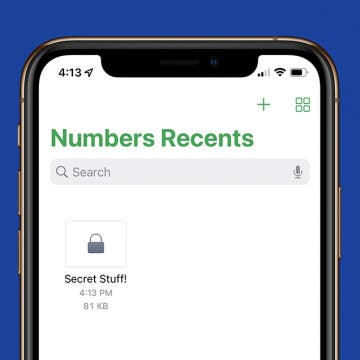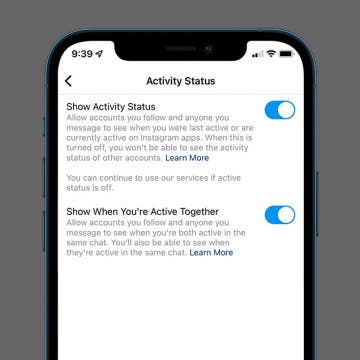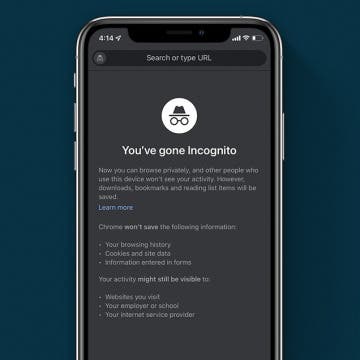Using folders is a great way to add applications to the Dock on your iPhone. If you’ve ever wished you could have more than four apps in your iPhone dock, this tip will teach you how to add a folder to an iPhone Dock and have way more than four apps! By using folders in the Dock, you can increase your productivity. No more scrolling between Home screens looking for your favorite app. Let’s get going with how to add extra apps to your iPhone’s Dock.
iPhone
How & When to Buy Apple's Newly Announced Products
By Brian Peters
During the March 8 Apple event, Apple announced a new iPhone SE, new colors for the iPhone 13, a 5th-generation iPad Air, and a new Mac model called the Mac Studio that's powered by a new silicon chip Apple calls the M1 Ultra. Whether you're eager to upgrade to the newest model iPad Air or the Mac Studio, we'll tell how and when you can pre-order and go over the key technical specs for each product announced.
How to Get Text Messages & iMessages on Mac
By Conner Carey
It can be extremely convenient to be able to access iPhone messages on your Mac so you never have to miss a text while you're busy on the computer. Read through this tip to learn how to receive text messages on Mac, how to get SMS messages on Mac, and how to turn on iMessage on your Mac.
How to Enable & Disable Grid View on FaceTime
By Kenya Smith
If you have used FaceTime with three people or more, you have come across the scattered layout of floating bubbles, which can appear disorganized. Another issue with FaceTime’s layout is it gives no clear signal of who is talking during conversations. Fortunately, Apple has managed to find a solution to this problem with Grid View. Here’s how to enable and disable Grid View on FaceTime.
If you use the Numbers app on iPhone, you may have certain spreadsheets that contain especially sensitive data. Luckily, Numbers allows you to set a password for certain files for extra security. We'll show you how to set a password on iPhone for an individual Numbers app spreadsheet.
How to Get Apple ID Verification Code without Phone
By Amy Spitzfaden Both
Your Mac can help verify a sign-in without a phone, which can be helpful if you're traveling and your iPhone isn't working, if you share a phone, or if you just don't want to go get your phone for two-factor authentication. You have to go into settings to get the code, but once it's set up it's easy. Here's how to get an Apple ID verification code without a phone number.
How to Turn Off Active Status on Instagram on Your iPhone
By Kenya Smith
You know that green dot on your Instagram profile picture? It lets other users see whether you're active and online. If you don't want people to know every time you're online, this can be annoying or even an invasion of privacy. Fortunately, there’s a way to hide your Instagram active status. Here’s how to hide your online status on Instagram.
How to Turn On Incognito Mode on iPhone
By Kenya Smith
Privacy is important when using your iPhone and iPad, and if you’re using Chrome, your browsing activities and search history can be tracked. In addition, loved ones can easily pick up your iPhone and gain access to information that you don’t want them to see. Thankfully, there’s Incognito mode. Here’s how to apply Chrome’s private browsing mode on an iPhone or iPad.
How to Use Location-Based Reminders on iPhone
By Abbey Dufoe
If you're not already using location-based reminders, you are missing out on one of the coolest features of the Reminders app! Location settings in Reminders can help you remember things based on when you're next arriving at or leaving a location, so you won't forget to pick up milk next time you're near the grocery store, for example. We'll show you how to use this handy feature.
Get, Turn Off & Customize Left Behind Alerts for Your AirTag
By August Garry
Do you get Find My alerts when you leave the item attached to your AirTag at home? The alerts can be very helpful if you were about to leave without your keys, but less so when your AirTag is attached to a remote control or bag you don't always bring with you. Here's how to turn the Left Behind toggle off and on in iOS 15 and how to customize when it will send you alerts.
How to Use iPhone Emojis to Set Up Focus Status on iPhone
By Kenya Smith
You might be asking, “What is Focus Status?” Focus Status tells your contacts or apps that you are unable to respond to their messages for a certain period. While the feature has built-in Focus options such as “Do Not Disturb” and “Sleep,” you can create other Focus options with various iPhone emojis. Here’s how to customize your status bar with an emoji.
How to Open Spotify Links in Apple Music & Vice Versa
By Rachel Needell
You may have been wondering how to convert a song from Apple Music to Spotify or how to share a Spotify song to Apple Music. With the App MusicMatch, this is now possible. With this app, you can share a Spotify song link and convert it to Apple Music or translate a Apple Music link to Spotify.
iPhone or iPad Calculator App Missing from Control Center? Here’s How to Get It Back
By Conner Carey
If your iPhone or iPad Calculator app has disappeared from your Home screen or Control Center, don’t panic; We'll show you how to get the Calculator app back. First of all, strange as it may sound, the iPad doesn't come with a built-in calculator app (but we'll show you a workaround!). While the iPhone does have one, beginning with iOS 10, Apple gave users the option to remove Apple stock apps from their Home screens. When the feature first became available, I started deleting every Apple stock app that I didn’t use. In that process, I deleted my free Calculator app, not realizing it would also disappear from my Control Center. A week later, when I needed to use a calculator, I swiped down to open the Control Center, and the calculator had disappeared! I panicked, “how could Apple remove the calculator?” "Show me my calculator!" "Where is my calculator?" After I emailed, Apple informed me that if I deleted the Calculator app, it would also disappear from my Control Center—thus causing me to look like a buffoon. This left me doubly confused and betrayed when I went through the same panic on my iPad, only to discover that this time I hadn't deleted it, Apple never added one. Has a similar instance happened to you? If the calculator on your iPhone or iPad has disappeared from the Control Center, or you can't find it at all, here’s what to do. Also, if you are a frequent user of the calculator app, you may enjoy learning to use the scientific calculator on your iPhone!
What to Do If Your iPhone Keeps Asking for Apple ID Password
By Brian Peters
A common problem many iPhone users encounter is that their device will begin asking them for the Apple ID password repeatedly, even when the password has been entered correctly. There are several possible reasons this could be happening, but luckily most of the solutions are simple and easy to try! In this troubleshooting guide we will walk you through the troubleshooting steps in order from the simplest, to most drastic.
How to Use a YouTube Ad Blocker on iPhone
By Brian Peters
YouTube is the most widely-used platform for sharing and watching videos, but no one enjoys its ads, which are annoying, intrusive, and often unskippable. There are two main options for viewing YouTube without ads, and they each have have their pros and cons. In this guide, we'll help you pick one and show you how to set them up.
How to Restore iPhone from an iTunes Backup
By August Garry
If you're wondering how to restore a backup to a new iPhone with iTunes, or you just need to know how to load an old backup onto your existing iPhone or iPad, this article will show you how. Note: These steps work for Mac users running macOS Mojave or earlier and for PC users. If you have a newer Mac, check out our article on how to restore an iPhone from Finder.
How to Delete Saved Passwords on iPhone
By Rhett Intriago
Every time you log in to a website on your iPhone, you’ll likely see a prompt, asking if you’d like to save the login information. Most people opt to save new passwords and end up with a long list of saved passwords. This makes logging into different websites much more convenient, however, it can also be problematic if you no longer need a specific password or don't want it saved on your device. If you’re interested in clearing clutter and keeping your phone secure, read on to learn how to delete passwords on your iPhone.
How To Save a Text Conversation on iPhone or Mac
By Ashleigh Page
If you simply want to save text messages for sentimental purposes, you can easily save them directly from your iPhone or Mac Messages app. To save them for legal purposes, you may need to show the date and time messages were sent, which requires third-party software. In this article, we'll walk through the pros and cons of each method, and cover how to save messages directly from your iPhone and Mac Messages app and using third-party software.
How to Play Music on FaceTime with Your iPhone or iPad
By Ashleigh Page
FaceTime just received a major upgrade with the Apple SharePlay feature, which was released with iOS 15.1. You may be wondering, what is SharePlay? This feature allows you to play movies and share music on your FaceTime calls. We'll show you how to play music on FaceTime calls with SharePlay.
iCloud Contacts Not Syncing? Try These 5 Tips
By August Garry
Are you having trouble with contacts not showing up on iPhone or Mac? If you're struggling with how to sync contacts from to iPhone to Mac or iPad, or vice versa, we've put together a list of troubleshooting tips to help you get your contacts back.