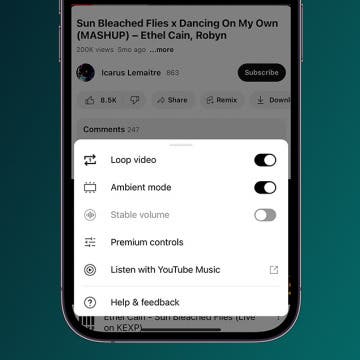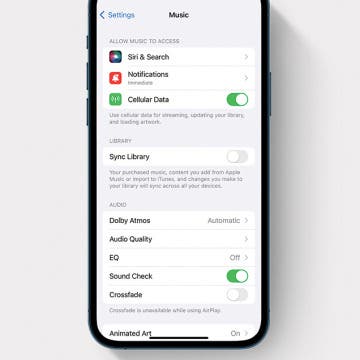Prime Day is back on its normal schedule this year, following in the wake of the 4th of July sales. It's an exciting time for techies and deal-hunters, and if you're an Apple fan, there are already some enticing early Prime Day Apple deals up for grabs right now. Whether or not it's worth shopping the early Prime Day deals or if it's better to wait until the sale officially lands on July 12 remains an open question, but it never hurts to look. Below, we've rounded up the best early Prime Day Apple deals you can shop today, along with some insight as to whether now's a good time to buy.
iPhone
How to Print High-Quality Photos from iPhone
By Leanne Hays
It’s easy to share photos, videos, and entire albums from your iPhone to your friends’ and family members’ devices. But, as Marvin Gaye once sang, "Ain’t nothing like the real thing, baby."
Hands on with the iPhone 15 Pro Max
By Susan Misuraca
The reviews are in! After a month with the iPhone 15 Pro Max, Donna and David are joined by iPhone Life’s founder Hal Goldstein to compare notes. They weigh in on the Action button, camera upgrades, USB-C, the new titanium shell, and more. What are the best and worst new features? Tune in to find out.
Best Camera Accessories for iPhone 13
By Olena Kagui
The iPhone 13 lineup boasts some of the best smartphone cameras on the market with the new Cinematic Mode and Macro capabilities. However, you can get even better results with the help of third-party lenses, filters, and rigs. I’ll even throw in a waterproof case and portable charger to capture videos and photos from anywhere for as long as you want!
How to Set Specific Ringtones for Contacts on iPhone
By Sarah Kingsbury
Learning how to set different ringtones for different contacts is a great way to know which friend or family member is calling you without having to look at your iPhone screen. It's easy to assign ringtones to contacts on the iPhone. It’s fun to do and allows you to select something personalized, funny, or unique to your friendship. Here's how!
Buyer's Guide 2021: Smart Toys Children Will Love
By Leanne Hays
Kids these days: They may not know how to tie their shoes, but they sure know how to operate an iPhone. That doesn't have to be a bad thing! Here, we've put together a list of recommendations for kids' gear that will educate and entertain at the same time.
The Best iPhone 13 Cases: Our Recommendations
By Ashleigh Page
Clear phone cases, designer phone cases, sparkly phone cases, durable phone cases, luxury phone cases: there are so many different kinds of iPhone cases out there, it's hard to know where to start looking! Luckily, we've done the leg work for you. Here are our recommendations for the best cases out there, for all different lifestyles and budgets.
Change the Focus Point of Portrait Photos
By Rhett Intriago
Have you ever taken a Portrait mode photo on your iPhone and wanted to change the focus point later? Well, now you can, thanks to the latest version of iOS. Any model of iPhone 13 and newer includes a feature that allows you to manually adjust the focus of almost any portrait photo.
Keep the Music Going with Crossfade in Apple Music
By Rhett Intriago
Does Apple Music have crossfade? Yes! After the iOS 17 update, Apple Music now has the option to enable crossfading for your music. This is a handy feature if you never want the music to stop abruptly. Here’s how to enable crossfade.
How to Loop a YouTube Video
By Rachel Needell
Did you know that you can put a YouTube video on repeat? If you've ever wanted to loop YouTube videos, you actually can by going into additional settings and toggling on the loop video settings. Here's how to loop YouTube videos!
How to Stop Apple Watch Notifications during Workout
By Rhett Intriago
One of the Apple Watch’s many workout features is that it will notify you at every mile interval you reach while on a walk or a run. This can be annoying as you might be expecting a notification from another app, but it’s just the Workout app letting you know you’ve reached a mile. So how do you stop Apple Watch notifications during a workout? We’ll go over the best ways to prevent alerts while working out.
How to Ping Apple Watch from iPhone
By Olena Kagui
Apple Watch users have enjoyed being able to find their iPhone by pinging it from their watch. iOS 17 introduced a ping Apple Watch feature to your iPhone’s Control Center. In order to use it, you’ll have to edit your Control Center settings. Here’s how to find your Apple Watch using your iPhone.
How to Find Missing AirPods with Your iPhone
By Conner Carey
You can find your lost AirPods the same way you find a lost iPhone: the Find My app. Whether you lose one on your morning run and need to figure out where you dropped it, or you simply can’t locate your AirPods in your messy house, here’s how to find your AirPods using your iPhone.
How to Unsync iPad from iPhone—Photos, Texts & More
By Kenya Smith
Wondering how to unsync your iPhone from your iPad? If your iPad is regularly used by other family members, you probably don't want your private messages to show up on your iPad. And if you're selling or giving away your iPad, you'll want to completely disconnect your iPad from your iPhone. We will show you how to unlink your iPad from iPhone in five different ways.
Apple ID Not Active? Here’s the Fix!
By Leanne Hays
If you get an Apple ID Not Active pop-up when you try to log into or verify your Apple ID, we're here to help! We'll cover why your Apple ID is inactive and how to fix this problem on your iPhone, iPad, and Mac.
Why Is My iPhone Playing Music with No Apps Open? Fixed!
By Leanne Hays
If your iPhone is playing music by itself, you want it to stop as soon as possible! This problem is super annoying and disruptive, but don't worry; we know how to stop music from automatically playing on your iPhone.
What Does RCS Message Mean?
By Rhett Intriago
Last year, Apple announced that it will be bringing RCS messaging to the iPhone. But what does this mean? Will you still be able to use iMessage? Let’s go over the meaning of RCS messaging and how it will affect the way you text moving forward.
How to Clear Google Maps History & Apple Maps History
By Conner Carey
Both Apple Maps and Google Maps store search history on your iPhone. This makes it easy to find places you’ve been and quickly get directions to them again. But you don't have to keep old location history. Here’s how to clear history on Google Maps and Apple Maps.
How to Change Video-Recording Resolution on iPhone
By Conner Carey
Maybe you want to make a video with your iPhone camera, but you don't need it to be high resolution. After all, high-quality videos look gorgeous, but they also take up a lot of storage space. Here’s how to change the video resolution on your iPhone.
Add or Remove Recovery Contacts from Your Apple ID
By Rhett Intriago
A Recovery Contact is someone who can help you regain access to your Apple ID if you ever forget your password or lose access to the account somehow. You can have more than oe Recovery Contact, and you can remove Recovery Contacts that you may no longer want to have on your account.