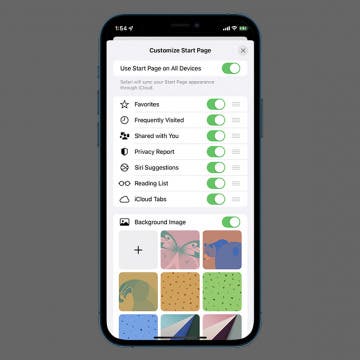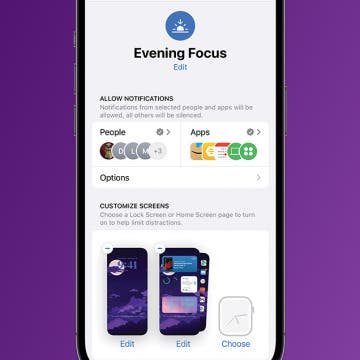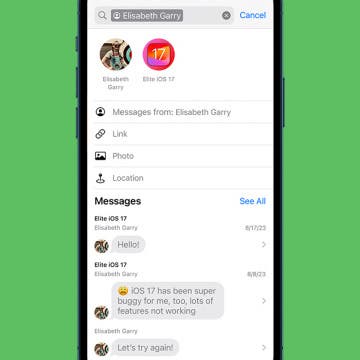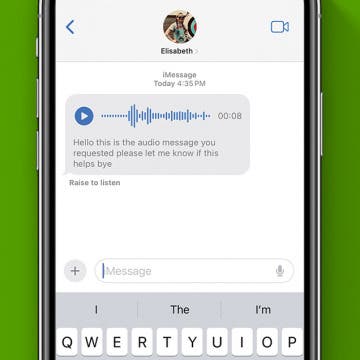iCloud Plus 101: Everything You Need to Know
By Olena Kagui
iCloud, Apple's storage and cloud computing service, enables users to back up data and sync it between all their devices. iCloud Plus is an upgraded version that offers more features to existing subscriptions at no extra cost. Let's get into what iCloud Plus is, what's included in the different iCloud plans, and iCloud Plus pricing.