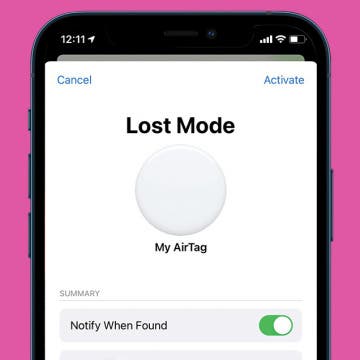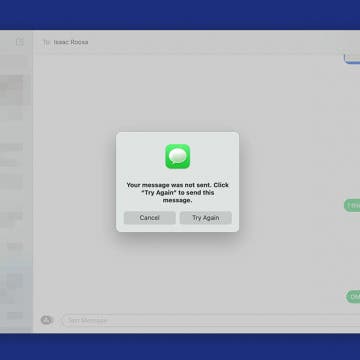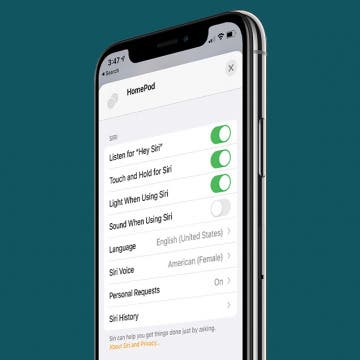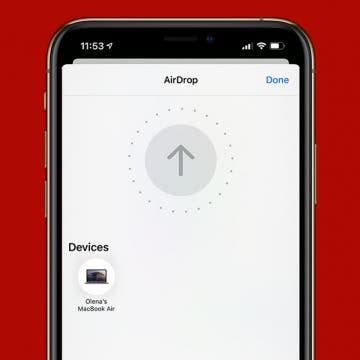Lost AirTag? Here's What to Do
By August Garry
AirTags are supposed to help us find our misplaced items, but what happens when an AirTag itself is lost? We'll show you why you might need to mark your AirTag as lost, how to do it, and how to mark your AirTag as found once you're reunited with it.