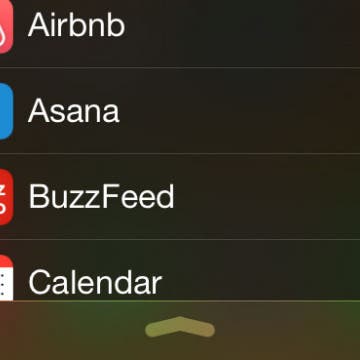If you have a cool video on your computer that you want to put on your phone, follow these steps using iTunes.
Abbey Dufoe
How to Use Call Waiting in FaceTime
By Abbey Dufoe
Can you get incoming calls while on FaceTime? Yes! With FaceTime call waiting, accepting incoming calls and putting your FaceTime call on hold is easy. When someone calls you while you’re on a FaceTime call, you have two options: End & Accept or Decline. If the calls are both FaceTime Audio (FaceTime without video) or one is a regular phone call, you'll be able to Hold & Accept. This fast tip will show you how to answer calls and place calls on hold using FaceTime call waiting, so let's dive in.
Tip of the Day: How to Work with PDFs on Your iPhone or iPad
By Abbey Dufoe
There are a few ways you can work with PDFs in your native Mail app. When you open the email, you should see the PDF attachment.
Legend App: Make Beautiful Gifs and Videos in Seconds
By Abbey Dufoe
If you're the friend who likes to share inspirational quotes, then the iOS app Legend ( $1.99) is for you. I was able to test out the app before it launched on the App Store today, and I love it!
Review: Outline+ app for iPad (and Mac)
By Abbey Dufoe
One reason why I haven't moved completely to online note taking on my iPad is because note-taking apps don't allow me to be creative. For some of us, doodling helps. Writing in the margins helps. Coloring said doodles helps.
How to Move Your FaceTime Thumbnail Image
By Abbey Dufoe
When you're FaceTiming, you can see the other person and you can also see yourself. But say you’re FaceTiming someone on your iPad or iPhone and they’re trying to show you something from their location, or their face is covered by the small image of you. Luckily, you can easily move the thumbnail image of you!
Tip of the Day: View Your Timer Status on Lock Screen
By Abbey Dufoe
Find it frustrating that you have to go back into your clock app to see how much time is left on your timer? Ever wondered if there was another way to check you timer's status? Well, look no further than your lock screen.
Tip of the Day: Close a Book in iBooks by Pinching the Page
By Abbey Dufoe
Nobody likes to think of herself as lazy, but everybody loves those iPhone tips that let them save a few microseconds or use one less tap or swipe. Here's one more to add to your arsenal. Apple Books is one of many great reading apps. If you use Apple’s iBooks, there are two easy ways to close a book. First, tap the book to open.
Tip of the Day: How to Use Widgets
By Abbey Dufoe
Apple doesn’t often allow you to modify user experiences. I'm not saying that’s a bad thing, but it’s even more fun when you can! iOS users are now able to modify the “Today” view in the pull-down Notification Center in iOS 8.
Tip of the Day: How to Respond to Interactive Notifications
By Abbey Dufoe
Some notifications on iOS 8 have become interactive! With most, you can swipe left and delete unwanted notifications in seconds, but they don’t delete from the app (so you can go back later and check them out). Here’s how: