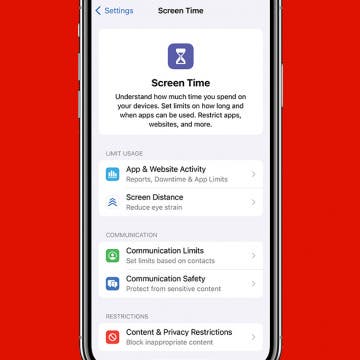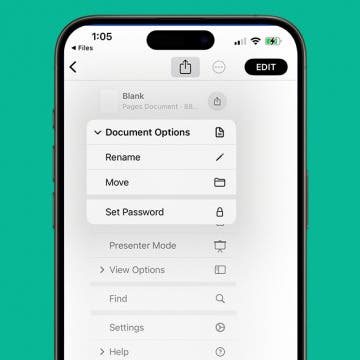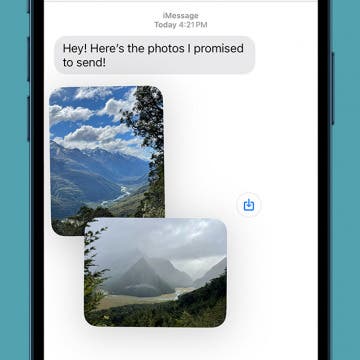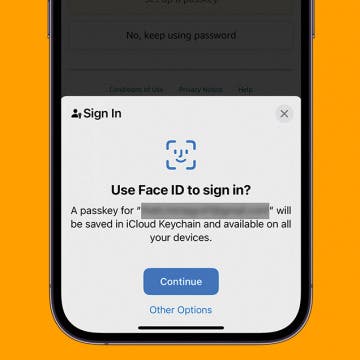iPhone Life - Best Apps, Top Tips, Great Gear
Reset Photos App Facial Recognition for People & Pets
By Olena Kagui
Your Photos app has a facial recognition search feature that is used to identify different people and animals in your life. These are then automatically turned into Memories and show up as suggestions in the People & Pets album. If you notice that your iPhone is incorrectly identifying certain loved ones or not including them in your Memories, doing a quick reset can fix the issue!
How to Fix Image Playground Images (iOS 18.2)
By Rhett Intriago
The Image Playground app allows you to use Apple Intelligence to generate artwork and images in different art styles. However, the images don't always come out how you might expect. Luckily you can easily correct images that have been incorrectly generated in Apple's Image Playground app.
- ‹ previous
- 21 of 2408
- next ›
How to Organize Your Calendar in 2025
(Sponsored Post) By Amy Spitzfaden Both on Thu, 02/13/2025
Apple is pretty good about updating its products, but it seems to have forgotten about the Calendar app and its many downsides. The makers of Informant 5, on the other hand, do not forget to regularly improve their app based on user experience. The latest updates to this calendar and task-management app are a productivity game-changer.
Can You Use Apple Pay with a QR Code?
By Rhett Intriago
Using a QR code for Apple Pay would be extremely convenient, but it doesn’t work quite the way you would expect. You can't pay with Apple Pay using a QR code, but you can scan QR codes to add different types of tickets and passes to your Apple Wallet. Here’s how.
How to Turn On Screen Time
By Rachel Needell
Turning on Screen Time is a great way to track how often you use your device and what you spend the most time doing. Under Screen Time, you have the ability to track metrics across days and weeks, as well as set limits for Screen Time, too. Here's how to get started with Screen Time on your iPhone or iPad.
How to Add an AirTag to a Second Phone
By Olena Kagui
The iPhone or iPad that connects to an AirTag will be its primary owner. Once connected, the AirTag will automatically appear in the Find My app for all devices logged in to the same Apple ID. This means you don't have to take any steps to add an AirTag to a second phone using the same Apple ID.
How to Hide Files & Find Hidden Files on an iPhone or iPad
By Leanne Hays
What to know how to hide files on an iPhone, and how to find hidden things on an iPhone? We'll cover everything you need to know about hidden files on an iPhone!
How to Fix iPhone Auto Lock Not Working
By Olena Kagui
Auto Lock is a useful feature that keeps your data safe and saves battery life. However, certain iPhone features or settings can glitch and interfere with Auto Lock, leaving your phone unlocked with the screen on. If this is happening, I'll cover how to fix Auto Lock not working on your iPhone.
Solved: Why Can't I See the Other Person on FaceTime?
By Amy Spitzfaden Both
FaceTime not working on your iPhone or iPad? If FaceTime is not showing the other person on your iPhone, or the other person can't see you, there are a few things to check. Here's how to fix it if you're on FaceTime and can't see the other person.
How to Reverse a Video on iPhone
By Olena Kagui
Reversing a video on your iPhone is not as straightforward as it should be. I’ll teach you how to reverse a video on iPhones using websites and third-party apps. While the easiest and quickest solutions are paid, I will also teach you how to put a video in reverse for free!
How to Fix iPhone Force Restart Not Working
By Olena Kagui
The hard reset iPhone troubleshooting steps are quite simple. If your iPhone doesn't switch off even after a force restart attempt, try to update the iOS and toggle off the Press Side Button for the Siri feature. In case your iPhone won't turn on, make sure your iPhone is sufficiently charged. Finally, we'll teach you a more drastic fix.
Fixed: Why Is My Phone Charging Backwards?
By Olena Kagui
So, why is your battery going down while charging? There are several potential reasons why your iPhone is plugged in but not charging, not holding a charge, or even charging backward. We'll cover some quick ways to stop your iPhone dying while charging.
Why Can’t I See Pictures on iMessage? Easy Fixes!
By Ashleigh Page
Did someone send you photos, but the images are not loading in iMessage? While frustrating, iMessage photos not showing up in your text conversations are usually simple to resolve. For most people, the issue is with their messaging or iCloud settings. Here's how to check these key settings and ensure you still have iPhone storage available to receive new photos.
How to View Reactions to Messages in Group Chats
By Rachel Needell
One of the best parts of iMessage is the ability to react to people's messages. But when you're in a group chat, it can be difficult to keep up with who reacted to what. Luckily, it's super simple to figure out. Here's how to see who reacted to your message and what they reacted to.
How to Save Photos from Files to Camera Roll
By Rachel Needell
Accessing iCloud content from your iPhone is an amazing way to always have access to your important documents. However, if you want to move photos or videos from the Files app to the Photos app on your iPhone, you might want to know if it's possible. Luckily, it is! As long as you have enough storage on your iPhone, you can save photos and videos from files to your camera roll. Here's how to import photos or videos from Files to Photos.
How Do Passkeys Work & How to Use Them on iPhone
By Rhett Intriago
Apple's iCloud Keychain now supports passkeys. How do passkeys work? Passkeys are an alternate way to sign into specific accounts, which saves time since you don't need to enter your email and password every time you sign in.
How Much Storage Do I Need on My iPhone?
By Rhett Intriago
When purchasing a new iPhone, everyone faces two dilemmas: which color should I get, and how much storage do I need? While selecting a color is a matter of personal preference, selecting your iPhone storage takes a bit more consideration. We’ll help you decide how much storage you need for your next iPhone.
How Long Do Apple Watches Last?
By Olena Kagui
How long does the Apple Watch last? If you take good care of it, your Apple Watch could function as well as it does today for years to come. Apple offers impressive support for their watches; even the Apple Watch Series 6 can run watchOS 11. While you might still be able to use the Apple Watch you bought in 2018, people typically notice their Apple Watches slowing down after two or three years of use. In this article, we'll cover everything you need to know about the Apple Watch's lifespan.
How to Add Existing Albums to a Folder
By Rachel Needell
Keeping the Photos app organized can be quite a difficult task. The option to organize your photos into albums and folders makes organizing your pictures much easier. However, if you have a lot of photos already sorted into albums, it can be a pain to try to add each photo into a folder individually. Luckily, there's a way to add existing albums to folders. Here's how!