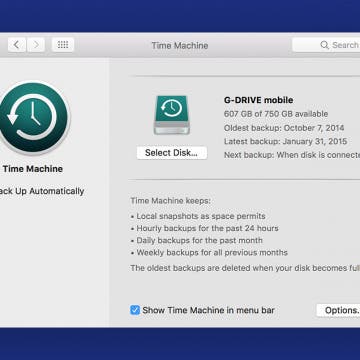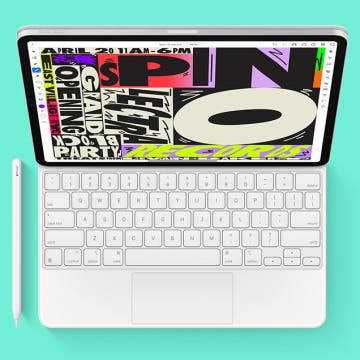iPhone Life - Best Apps, Top Tips, Great Gear
Change the Focus Point of Portrait Photos
By Rhett Intriago
Have you ever taken a Portrait mode photo on your iPhone and wanted to change the focus point later? Well, now you can, thanks to the latest version of iOS. Any model of iPhone 13 and newer includes a feature that allows you to manually adjust the focus of almost any portrait photo.
Keep the Music Going with Crossfade in Apple Music
By Rhett Intriago
Does Apple Music have crossfade? Yes! After the iOS 17 update, Apple Music now has the option to enable crossfading for your music. This is a handy feature if you never want the music to stop abruptly. Here’s how to enable crossfade.
- ‹ previous
- 104 of 2391
- next ›
How to Crop a Screenshot on iPhone before Saving or Sharing
By Ashleigh Page
Can't get an image or meme to download? Want to share content but crop out private info? Take a screenshot and crop it before you save it! We'll walk you through how to crop a screenshot on iPhone and then save, share, or delete the image afterward.
How To Uninstall macOS Beta Software
By Ashleigh Page
Perhaps you decided to enroll your macOS in the Apple Beta Software Program only to find that it is a bit too buggy. In this case, you'll likely want to remove the macOS beta and restore your Mac to Monterey. The downside of doing this is that you will also need to restore your device with the backup you made before installing the macOS public beta. For those having serious software issues, we'll cover how to delete the Apple beta profile and restore your Mac to previous default settings.
How to Get watchOS 11 Beta on Apple Watch
By Olena Kagui
If you don't want to wait to experience the exciting features coming with the Apple Watch software update this fall, you can download the new watchOS beta as early as July 2024. I will teach you how to get the watchOS 11 beta download free of charge. However, keep in mind that once you install the beta, you won't be able to downgrade until the finished version of watchOS 11 comes out in the fall.
TvOS 15: How Do I Install Apple TV Beta?
By Olena Kagui
You don't have to wait for the fall release of tvOS 15 to enjoy the ability to use your HomePod mini as a default speaker, spatial audio support, SharePlay, and new Siri controls. You can install the public beta of tvOS 15 today! I will walk you through the steps and explain the risks involved in enrolling in the Apple Beta Software Program.
Fixed: Apple TV Remote Not Working
By Olena Kagui
If you experience your Apple remote not working, there are several things you can do to fix it! Apple TV not responding to remote? Is your Apple TV remote battery out of juice? Can’t pair Apple TV remote? I’ll take you through the steps to make it work again!
How to Set Up Apple TV
By Olena Kagui
Are you wondering how to connect Apple TV to your TV? Apple TV setup is easier than it seems, and I'll walk you through the steps. You can follow these instructions regardless of your Apple TV model. Let's dive in!
Is the Apple Pencil Worth It?
By August Garry
If you have an iPad that gets a lot of use, you may be wondering if it's worth it to invest in an Apple Pencil to go along with it. Maybe you're an artist wondering if the Apple Pencil can help you get into digital art on your iPad, or maybe you're more a note-taker who wants the freedom of longhand writing without having to lug around a bunch of notebooks. In this article, we'll go over who the Apple Pencil will be good for and who might want to take a pass.
Should You Sign Up for the Apple Beta Software Program?
By Ashleigh Page
Following the WWDC 2021 event, Apple's Beta software for iOS 15, iPadOS 15, macOS Monterey, tvOS 15 and watchOS 8 are scheduled for a public beta release sometime in July. If you enjoy being an early adopter and testing the newest technology, you might be interested in enrolling in the Apple Beta software program and becoming a beta tester. Being a beta tester can be an exciting and rewarding experience, however, all bets are off when dealing with pre-released software. In the article below, we'll discuss the Apple Beta Software Program in further detail, and also cover the pros and cons of enrolling in the program.
Apple's April 'Spring Loaded' event brought us a new iPad Pro, but rumor has it that there will be more iPad releases this fall. Reliable Apple leakers are predicting an entry-level iPad that’s cheaper than ever before! Plus, the display on the iPad Mini is expected to get bigger as it loses the Home button.
How to Print from Apple Watch
By Olena Kagui
Did you know that you can print different types of files directly from your Apple Watch? Using third-party apps gives you the ability to print, even if your printer isn’t AirPrint compatible! We recommend the PrintCentral Pro app for this purpose, but you can also try out other third-party apps to see which one you prefer. Here's how to print from Apple Watch with PrintCentral Pro.
How to Install macOS Beta Software
By Ashleigh Page
The macOS public beta will be available in July and it is full of exciting new features! The Apple Beta Software Program operating systems haven't been extensively tested, so if you download the macOS beta, you'll get a first look at all the new features but you'll also experience the glitches that come from unrefined software. If you'd rather not deal with a glitchy operating system, I'd recommend waiting for the finished macOS to be released. We'll cover macOS compatibility and how to install the newest version of macOS in the Apple Beta Software Program.
How to Uninstall & Remove iPadOS Beta from Your Tablet
By August Garry
Tired of beta bugs and glitches making it harder for you to use your iPad? If you want to downgrade from iPadOS 16 beta, it's possible to uninstall the beta software and leave the beta program. In this guide, we'll go over how to delete your iPadOS 16 beta profile and how to restore your iPad to the shipping version of iPadOS.
iPadOS Beta: How to Install It & What to Expect
By August Garry
Can't wait for the shipping version of iPadOS 16? If you're an early adopter who'd like to get early access to Apple's new iPad operating system and give feedback on how it's working, you can install the public beta version of iPadOS 16 now. In this guide we'll go over how to do it and whether it's the right decision for you.
MacBook Pro & MacBook Air Rumors: MagSafe chargers, Ports Galore & an Apple M1X Chip?
By August Garry
There have been rumors circulating about new MacBook Pros for a while now. Many of us were disappointed to see that they were not among the many announcements made at WWDC 2021. So, what can we expect from the new MacBook Pros? Will they be announced at the upcoming Apple event on September 14, 2021? And what about a new MacBook Air? Let’s dive into the rumors.
Warmer weather has us spending more time outside, and sometimes we bring our favorite devices along. But is your iPhone waterproof? What if you splash water on your Mac? Spilled water on Apple keyboard? Do you need a waterproof iPad case? Can you wear an Apple Watch in the pool? I'll answer all these questions and tell you how to dry your wet phone or other Apple device safely!
Apple TV Color Calibration: How to Use Apple's New Color Balance Feature
By Amy Spitzfaden Both
What is the best color setting for a TV? Whether you've asked this question before, or it's never crossed your mind, color balance is a key part of one's enjoyment of a television. Not only can it ensure your personal comfort by making sure things aren't too far on one spectrum or another, but the correct color balance can also ensure you're watching exactly what the show or movie creators had in mind. Starting with iOS14.5, tvOS offers a color balance option. All you need is your iPhone. TV color balance has never been easier!