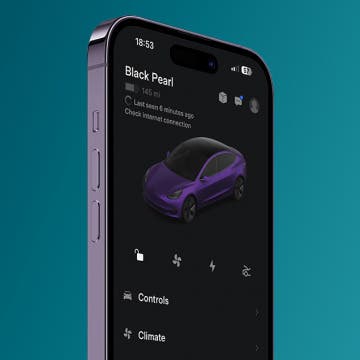iPhone Life - Best Apps, Top Tips, Great Gear
Tesla App Not Connecting to Car? The Quick Fix
By Olena Kagui
Experiencing the Tesla app not connecting is a big pain point for Tesla owners. This results in the Tesla phone key not working and all sorts of other frustrations. In this article, I will explain the various reasons why your Tesla app is not working, the steps you can take to fix it, and a workaround if the problem persists.
Flic 2 Smart Buttons Upgrade Any Smart Home
By Olena Kagui
Smart buttons can make controlling your smart home easier without forcing you to memorize dozens of voice commands. I love being able to use my Flic 2 buttons to quickly control scenes in my home without belting out the voice commands and disturbing the animals or humans in the room. Here’s everything you need to know before purchasing the Flic 2 Starter Kit!
- ‹ previous
- 261 of 2408
- next ›
How to Organize Your Calendar in 2025
(Sponsored Post) By Amy Spitzfaden Both on Thu, 02/13/2025
Apple is pretty good about updating its products, but it seems to have forgotten about the Calendar app and its many downsides. The makers of Informant 5, on the other hand, do not forget to regularly improve their app based on user experience. The latest updates to this calendar and task-management app are a productivity game-changer.
Bumble Dating App Lets Women Make the First Move
By Conner Carey
Tinder Co-Founder Whitney Wolfe recently introduced Bumble (free), the dating app where women make the first move. Similarly to Tinder, mutual matches are made via swiping; but with Bumble, the woman has to start the conversation within twenty-four hours or the match is gone.
How to View Detailed Battery Info on Your iPhone
By Conner Carey
In iOS 9, you can view specifics on which apps are using your iPhone’s battery. If you find your battery is draining quickly, viewing detailed battery info is a great way to figure out why. You can see which apps use chunks of your battery life, how long the app was active, and how long the app was running in the background. This is also a great way to see how much time you're spending on a particular app; in case you're still in denial about your Facebook habit.
How to Share and Save Voicemails
By Conner Carey
Voicemail storage is limited and, usually, most people discard the old ones. However, now and again there’s an awesome or hilarious message that you want to keep or share with friends and family. Now, in iOS 9, you can do that.
How to Change Password on iPhone
By Conner Carey
Your iPhone contains precious memories and sensitive information that can be protected with a password. Apple has default six-digit passcodes on newer iPads and iPhones for better iPhone security, but not everyone wants to enter a longer iPhone passcode, while others want to add an even stronger passcode. I will teach you how to change your iPhone passcode in a few simple steps!
If you’re enrolled in Apple’s Public Beta Program, transferring data from your old iPhone to a new one isn’t quite so simple. Any iTunes or iCloud backup made from your current iPhone running the iOS 9 public beta is not compatible with the shipping version of iOS 9 running on your new iPhone. The only way to unenroll from the beta program is to restore your iPhone with the iOS 8 backup you made before signing up. However, if like me you've acquired a lot of data since then; restoring to the old back up could be a deal breaker. Here's how to easily transfer your data from an old iPhone currently enrolled in the Apple Beta Software Program to your new iPhone.
How to Delete All Mail
By Conner Carey
Finally, in iOS 9, there is an option to delete all of your mail via the Mail app. This only works with individual mailboxes, such as Yahoo, not the All Inboxes mailbox. If you're using Gmail, you'll need to select Delete All instead of Archive All in Gmail Settings. If you're worried about losing emails you want to keep, there's a setting you can enable to prevent accidentally deleting emails.
How to Save a Web Page as PDF on iPhone
By Conner Carey
Converting a web page to PDF is very easy to do. Once you've converted HTML content to PDF and saved it to the Books app, you can print, email, or even AirDrop the file. Let's get started learning how to save a page as a PDF on iPhone so you can refer to it whenever you need to.
Beginning with iOS 9 the Mail app included Markup, a photo editor that lets you write, draw on, and add shapes and signatures to your images. Now there's no need for a separate app to sketch and add text to pictures; iPhone and iPad users can insert images into the body of emails, then mark them up right there without ever leaving the Mail app. Let's get started learning how to use Markup on your email images.
How to Use Siri to Turn Low-Power Mode On and Off
By Conner Carey
Low-Power Mode is a battery life saver when your iPhone is running out of juice. It’s easy enough to navigate your Settings and turn it on; however, Siri can do it for you even faster.
Review: Create Your Own Private Cloud on the MyCloud Mirror
By Nate Adcock
Cloud-based storage is now an everyday thing, and I have reviewed several services at iPhone Life over the years. However, newer options are always becoming available, and if you are looking to back up, sync, or share your important data, then you might want to check out this review. Mainly I will focus on a lunchbox-sized storage gadget from Western Digital called the MyCloud Mirror ($309.99), but I'll also share some other options that I have tested.
How to Disable Shake to Undo
By Conner Carey
The Shake to Undo feature on your iPhone can be extremely useful if you accidentally delete an email or want to undo something you’ve typed. However, it can also be irritating and unnecessary if you find yourself constantly prompted to erase things you don't want to. No problem; disable the feature in your Settings.
Porsche Chooses Apple CarPlay Over Google’s Android Auto
By Conner Carey
Apple CEO, Tim Cook recently stated in an interview with NPR that “privacy is a fundamental human right.” And it seems that Porsche agrees as the car company has chosen Carplay over Google's Android Auto for its 2017 911. Apparently, the decision was based on ethical reasons rather than technological differences; Porsche felt Google wanted too much of its customers' data. Apple is also know for data collecting, but within reason and for specific purposes.
How to Use the Selfie and Screenshot Photo Albums
By Conner Carey
In iOS 9 selfies and screenshots are now automatically saved to their own respective albums. If you’re an avid photo taker, you may have already discovered the new albums in Photos, which make organizing your photos and mass photo deleting much easier.
The Only Apple Wallet Shortcut You Need
By Conner Carey
Did you know you can open Apple Wallet from the iPhone Lock Screen? When this Wallet app feature is enabled, you can access Apple Pay plus the passes and loyalty cards found in your Apple Wallet quickly, so you can get ready to make a payment or bring up your boarding pass while you wait in line.
5 New Ways to Customize Your Facebook Profile
By Conner Carey
Facebook is rolling out five new features for profile customization to its users: seven-second profile videos, temporary profile pics, more visibility controls with new 100 character field for About Me, mobile design with sections for photos and friends, and the ability to pin Featured Photos to the top of a profile page.