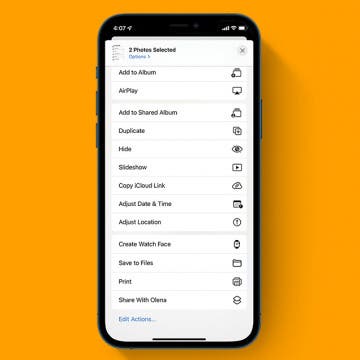iPhone Life - Best Apps, Top Tips, Great Gear
How to Find Someone's Amazon Storefront
By Amy Spitzfaden Both
If you find a product you like on Amazon, you might want to view that seller's whole storefront. Here's how to search storefronts on the Amazon app, both from a product that's open and from the Amazon search feature.
All In on the Apple Watch Ultra 2
By Hal Goldstein
I’d never enjoyed wearing a watch—I didn’t like how it felt on my wrist. However, the idea of a wearable computer intrigued me, so in 2016 I bought an Apple Watch Series 2. I tried it for a few days and ended up reselling it. In 2019, hearing of the health benefits, I bought the Series 5. That watch met the same fate.
- ‹ previous
- 172 of 2387
- next ›
App Saturday: Tomorrow App for Writing a Will on iPhone
By Leanne Hays
Every morning, five days a week, we publish iPhone how-tos to help you get the most out of your phone. But just as important as understanding how your Apple devices work is finding the best apps to use with them. That's why every Saturday we share one of the apps the iPhone Life Team has used and loved with our readers.
According to AARP, only four out of ten American adults have created a will. Writing a will is an important step for every adult, particularly for those of us with children, because we don't want those we've left behind unprotected and confused about our final wishes. Since I'm one of the six out of ten who haven't made a will yet and don't want to spend the time and money to visit a lawyer, I've made it my mission to find a way to write a do-it-yourself online will, preferably for free. I've found an iPhone and iPad app called Tomorrow that not only helps users write a will, including designating heirs, executors, and guardians for children and pets, but also walks us through the process of purchasing life insurance and setting up a trust for our beneficiaries. To learn more about how the Tomorrow last will and testament app works, read on.
How to Use Live Camera Effects in Messages on iPhone
By Leanne Hays
iOS 12 has added tons of helpful and fun new features to your iPhone's software, one of my favorite new ones is the ability to add cool effects and Animojis (and Memojis!) while taking a picture or video in the Messages app.
Making Sense of Apple’s New iPhone Lineup: What Do the XR, XS & XS Max Bring to the Table?
By David Averbach
When Apple released the original iPhone back in 2007, you had two models to choose from: 4 GB or 8 GB. Those were simpler times. There was only one color (black), and it was sold on one carrier (AT&T). While there was no App Store, no Siri, and no iCloud, there were also very few decisions you had to navigate. Fast forward to this September when Apple announced its new product lineup at the Steve Jobs theater, and the tech giant announced three new iPhones—the iPhone XS, the iPhone XS Max, and the iPhone XR. Each phone has a unique set of tradeoffs to analyze. Not to mention the fact that Apple still sells the iPhone 8 and the iPhone 7. If you count all the generations, sizes, storage options, and colors, you now have 69 different iPhones to choose from. Thankfully, we’re here to walk you through all the new devices and help you figure out which one is right for you.
Set Focus to Turn Off When Leaving Your Current Location
By Leanne Hays
If you haven't used Focus modes on your iPhone yet, it's a great way to prevent distractions from calls, texts, and apps. It's incredibly versatile and useful with features like location-based activation. Learn how to turn on a Focus for specific locations, so your device doesn't start buzzing and beeping just when you need it to be quiet.
How to Use Zoom on the iPhone 11 Pro & the iPhone 11 Pro Max
By Leanne Hays
If you have an iPhone 11 Pro or an iPhone 11 Pro Max with 2x optical zoom and 10x digital zoom, you can easily select the exact amount of zoom you'd like to use with each shot with the zoom slider. With Ultra-Wide thrown into the mix, your zoom menu has changed to make it easier for you to swap back and forth between your cameras. Learning how to use the zoom on the iPhone gives you more freedom to play with photography, so let's get started learning how to use the zoom slider on your iPhone 11 Pro and 11 Pro Max.
Apple Announcement: Should You Buy a New iPhone & Apple Watch?
By Sarah Kingsbury
In the 92nd episode of the iPhone Life Podcast, Sarah and Donna weigh the strengths and weaknesses of each of Apple's new smartphones: the iPhone XS, iPhone XS Max, and iPhone XR. They'll also discuss how the Series 4 is making the Apple Watch an invaluable medical device.
The wait is finally over. After months of rumors and speculation, Apple has revealed the newest iPhone models shipping later this year; and oh boy, we can't wait to see them in person. Apple confirmed some of our hopes (and fulfilled a few wishes I didn't know I had). Read on to learn the specs, pricing, pre-order and shipping dates, and coolest features of the three newest members of the iPhone family.
How to Get Your iPad Ready to Give Away
By Sarah Kingsbury
Need iPad and iPhone help? Sign up for iPhone Life Insider and Sarah will help you with all your iPhone troubleshooting and iOS-related issues. To learn more go to iPhoneLife.com/Insider. In this Hey Sarah column, one Insider wants to know how to remove everything from their old iPad so they can give it away to a friend while another wants to know if it's possible to delete photos from their iPhone without also deleting them from iCloud.
While inexpensive Bluetooth travel speakers are easy to come by, not all of them may be as flexible a travel companion as desired. The Sbode Portable Wireless Speaker M350, however, combines all the features most people need in a compact form factor.
Airbnb App: Convenience, Savings & Comfort on Your Next Trip
By Leanne Hays
I'm on a summer road trip right now with my kids and sister; an adventure I've been planning for the last two months. My favorite booking tool for accommodations has been, by far, the Airbnb app. This free travel app has saved me not only money, but also loads of time and effort in researching and budgeting for our lodgings from Iowa to the East Coast and back again. Whether you're planning a business trip or a family vacation, going to somewhere rural or to a big city, there's an Airbnb room, apartment, or house just right for you. Let's go over what the Airbnb app is, how it works, and why you should try it out if you haven't already.
If you're into iPhone photography and filming, there will come a time when you feel the need to start investing in accessories to improve your results. One of the most basic yet helpful extras you can buy is an iPhone tripod. A phone tripod can help you get your best shots by stabilizing your iPhone, thereby eliminating unwanted movement and jiggling while you film or live stream. A tripod is also very handy when the time comes for a selfie or group shot where you'd like to include everyone. Whether you have the newest iPhone or an older version like the iPhone 6, iPhone 7, or iPhone 7 plus, there's a tripod out there that will help you take your filming and photography to the next level. Let's get started learning about three of my recommendations for your upcoming purchase.
How to Print Text Messages from iPhone
By Tamlin Day
Have you ever needed to know how to print text messages? Sometimes you get an important text that you need to save or document, for legal reasons or to keep a paper trail of important communications, and saving and printing your texts from a Mac is not an option. In this article, we'll cover how to print text messages from iPhone using screenshots, your Mail app, and third-party apps.
How to Change Your Voicemail Message on iPhone
By Sarah Kingsbury
Need iPad and iPhone help? Sign up for iPhone Life Insider and Sarah will help you with all your iPhone troubleshooting and iOS-related issues. To learn more go to iPhoneLife.com/Insider. In this Hey Sarah column, one Insider wants to know how to change the default greeting on their iPhone's voicemail. Other questions include how to view more than the current month on Apple Watch and how to sort notes in the Notes app alphabetically.
How to Send a Location from Apple Maps
By Leanne Hays
We've probably all had the experience of finding a cool new restaurant or amazing bookstore, only to struggle to remember which block it was on when we try to go back. Now, when I find a place that I know friends and family will love, I can easily send the exact address directly from my Maps app so they can find it, too. Read below to learn how to send a location on iPhone using Apple Maps.
Woolfie: Take a Perfect Selfie with Your Dog
By Todd Bernhard
I love my dog, but getting her to sit still for a photo is tricky, let alone for a selfie with both of us in the picture. There's just too much to coordinate. The folks at Model Citizen had the same idea, but they did something about it! They created the Woofie ($9.50). It's not a selfie-stick, but rather a snap-on attachment for your phone.The idea is to insert a dog treat in the top of the device so it gets your dog's attention. And it works!
App Saturday: Quartz
By Conner Carey
News doesn’t have to be overwhelming. While it’s important to stay aware and up-to-date, there is a better way to get your daily news briefing: the Quartz app. Instead of showing you a flood of articles, Quartz is focused on a single screen that looks very similar to any messaging app, except these messages give you bite-sized nuggets of news. With the Quartz app, you can get an overview of the news and choose which subjects you want more details about. Learn more on what this app does and why we love it below.