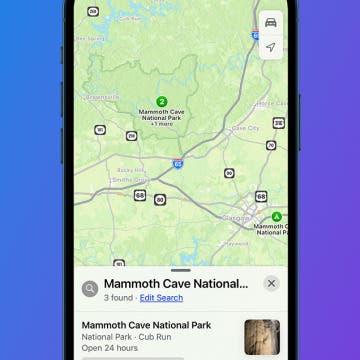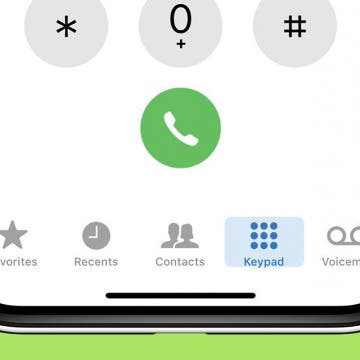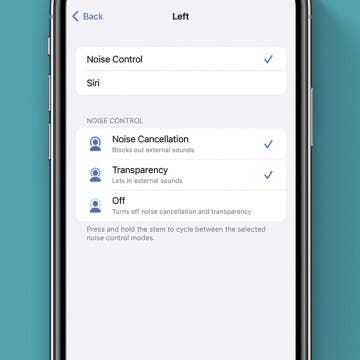iPhone Life - Best Apps, Top Tips, Great Gear
Solved: Why Is My iPhone Hot When I Use the Maps App?
By Leanne Hays
Does your iPhone get hot while using Maps, or another app that uses GPS? Let's go over why your iPhone gets hot, and how you can stop your iPhone overheating.
How to Unblur an Image on iPhone—Fix Blurry Photos Fast!
By Leanne Hays
We all take blurry photos from time to time, but luckily, you can fix blurry images right on your iPhone! Here's how to unblur a picture on an iPhone.
- ‹ previous
- 175 of 2387
- next ›
Apple’s Struggle for Software Stability: Can iOS 12 Win Back Our Trust?
By David Averbach
Apple didn’t invent the personal computer. Nor did it create the first smartphone or tablet. Throughout the tech company’s history, from its origins with Steve Jobs and Steve Wozniak tinkering in a garage all the way to the present, the key to its success has been in taking emerging technologies and making them user-friendly for the masses. One of Jobs’ catchphrases when introducing a new product was, “It just works.” He said it so frequently it might as well have been Apple’s motto. Apple’s ability to create user-friendly products has not only allowed it to sell products to the masses, but also to charge a premium in the process. Today there are countless Android phones and tablets on the market that cost a fraction of what Apple sells its products for. For example, you can buy a brand-new Kindle Fire for $80 whereas an iPad costs anywhere from $329 for an entry-level model to $1,279 for a fully loaded iPad Pro. It’s no exaggeration to say that Apple’s reputation for making easy-to-use products is its most valuable asset. In the past year, Apple has struggled to meet its own standard. With iOS 12, Apple is attempting to repair the damage incurred by iOS 11 and reclaim its mantra of “It just works.”
How to Stop Facebook from Accessing Your Contacts on iPhone
By Leanne Hays
If you have the Facebook app on your iPhone, you've agreed to allow Facebook access to all your phone's contacts. If you don't remember giving that permission, neither do I; but apparently, it's part and parcel of the terms of service. Don't worry, though; there's an easy way to change this sharing setting and make the names and numbers in your Contacts app private again. Let's get started learning how to stop Facebook from accessing your Contacts on iPhone.
When you set out to learn coding, it can be overwhelming. There is a lot to learn, and the best way to learn something big is to break it down into manageable sections. For this reason, I was immediately drawn to Mimo. I tested competing code-learning apps and quickly felt like what I didn't know was pilling up around me. But with Mimo, I chose my goal (ie. build an app, make a website, etc.). Then the app set me up on a Track starting with the absolute basics. Plus, at the end of each course, Mimo has a section for practicing what you’ve learned. I’ll go over more on what the Mimo app does and why we love it below.
I grew up with the Gameboy and handheld LCD games before that. So I was excited to see and try the Gamers Console For iPhone ($79.95, on sale for $24.95) from Wanle.
How to Check & Delete Voicemail on Your iPhone
By Leanne Hays
If you've just bought your first iPhone, or if you're one of the many people who just never got around to setting up their voicemail until now, you may be wondering how to open and listen to voicemail on your phone. You'll also want to learn how to delete voicemail messages, since too many undeleted messages will mean new messages can't be added to your voicemail. Voicemail on your iPhone is quick and easy to use; let's get started learning how to play voicemail messages on your iPhone, and how to delete voicemails as well, so you'll never miss a message.
Summer Tech: iPhone Apps & Gear for Warm-Weather Adventures
By Sarah Kingsbury
In the 87th episode, discover the best apps and gear for summertime, from a mini waterproof Bluetooth speaker to the American Red Cross apps that will help keep you safe during your outdoor adventures. Also, David shares how to set up your Nest thermostat to save the most money on utilities during summer, Donna teaches you how to create an Apple ID (and when you really shouldn't), and Sarah explains how to make the best use of your iPhone's Home screen real estate.
How to Make AirPods Louder or Quieter: 2 Easy Ways
By Leanne Hays
Wondering why your AirPods are so quiet? AirPods Pro and AirPods volume control can be a bit non-intuitive. It's not easy for everyone to figure out how to adjust the volume on their AirPods when there are no buttons and no dials! If you've been wondering how to work AirPods and AirPods Pro volume control, read on to learn how to make your AirPods louder or lower the volume.
Find my iPhone is an Apple security feature that can help you locate a missing or stolen iPhone, iPad, or iPod Touch by signing into icloud.com or using the Find My iPhone app on another iPhone, iPad, or iPod Touch or on a Mac. Find my iPhone is essentially an iPhone tracker that can help locate your missing device even if the battery is dead or your phone is offline. With Send Last Location enabled, your device will transmit its location when the battery is about to die so that you have a place to start searching for it. I can't recommend highly enough that you follow the directions in this article to enable Find my iPhone and the Send Last Location feature. There are times, though, when you'll want to know how to disable Find my iPhone, such as if you're giving away or selling your device. If you're wondering how to turn off Find my iPhone, read on, and we'll go through three ways to accomplish the process, step by step.
iPad Mini 5? New iPad Release Date, Features & Pricing
By Leanne Hays
The iPad mini 5; to be released, or not to be released, that is the question. I'd already come to my own conclusion about Apple's iPad mini line; I felt that with the advent of larger displays on iPhones, plus the less expensive 2018 iPad that was released earlier this year, iPad minis will be discontinued. It turns out that the Apple fans who vehemently disagree with me were correct, though; the iPad mini 5 was just announced! Below are the ideas we had about features to expect if and when the latest in the mini 5 was released, including release date and features might we expect to see in a new version of the iPad mini. Finally, we wondered how much the latest iPad mini would cost. Let's get started discussing the iPad mini 5 rumors, then you can compare them to the newly-released tablet and see how close we were to accuracy!
How to Add Workout to Apple Watch Manually
By Leanne Hays
If you forgot to hit the start button on your Apple Watch workout or you left your watch behind while exercising, don't worry! You can manually add workouts to Apple Watch via the Health app so you don’t lose your streak. We’ll also teach you how to add new workout types to your Apple Watch activities list and how to start workouts and customize them.
The developer of anxietyhelper, Amanda Southworth, was one of the recipients of Apple’s WWDC scholarship program this year. Her main focus is on helping people, and both of the apps she’s created so far have already done this. anxietyhelper is a mental health toolkit that provides easy-to-access information, resources, and tools for anyone struggling with anxiety, panic attacks, depression, bipolar disorder, or recovery. Her app has already made a big difference in my life; but I’m just one of many, which quickly becomes apparent reading the reviews. Learn more on what this app does and why we love it below.
Solo isn't just the name of a swashbucking scoundrel from the Star Wars movie of the same name. It's the name of a New-York-City-based bag manufacturer whose products you've probably seen in Staples or Best Buy. But you might not see the Kilbourn Leather Backpack ($229.99) in person, as it is only available in limited quantities from select retailers, or online at www.solo-ny.com.
How to Edit Slow-Motion Video on iPhone
By Leanne Hays
Editing a slow-motion video is incredibly simple with your iPhone slow-mo video editor. After you’ve taken your video, you can edit it in the Photos app; choose when you want the slow motion to start, when the video clip begins and ends, what filters to use, what rotation or cropping you want, and even exposure and saturation settings. Let’s get started learning how to edit slow-motion videos on the iPhone.
Review: Premium Docking Station for Multiple Devices
By Todd Bernhard
If you're like me, and most Apple users, you probably have multiple iOS devices. But even if you and your household have a mixed environment of Android and Apple gear, the Udoq (starting at $124.80) universal docking system has you covered. This beautiful, award-winning, aircraft-grade aluminum docking station hides away charging cables so there's just one cable running to the A/C outlet. Speaking of aircraft, it even looks a bit like an airplane wing.
These days we have a plethora of options when it comes to finding a Qi wireless charger that best suits our needs. While these convenient charging pads have many similarities, no two are the same. In fact, one of the biggest differences I find between charging pads, aside from obvious variances in style and appearance, would have to be the charging wattage that they deliver and therefore how fast they charge. In my testing I found that all of these Qi chargers work well even with iPhones in rugged protective cases.
How to Move Multiple Apps at Once on the iPhone Home Screen
By Leanne Hays
If you like to download and try out new apps, you know how quickly the Home Screen on your iPhone can become a disorganized mess. We've already gone over how to move apps on the iPhone, as well as how to create app folders; but there's a cool trick that makes it easier than ever to rearrange an entire Home Screens of apps at once or to drag multiple apps in to a folder at once on your iPhone. Let's get started learning how to quickly and easily get all those app icons where you want them on your Home Screen.