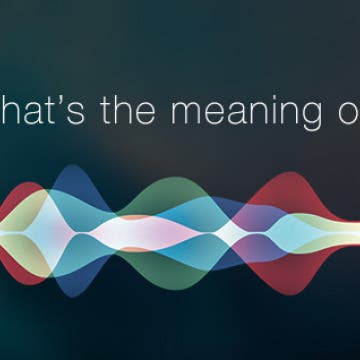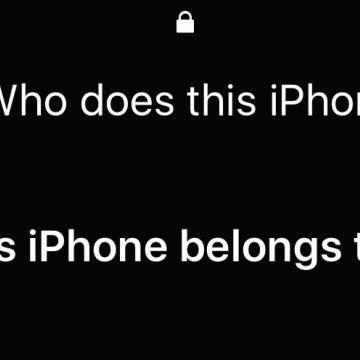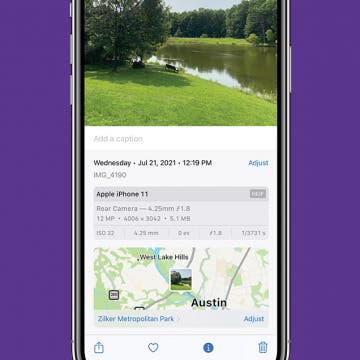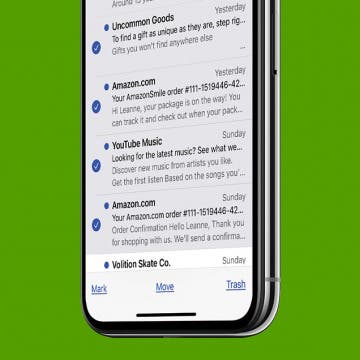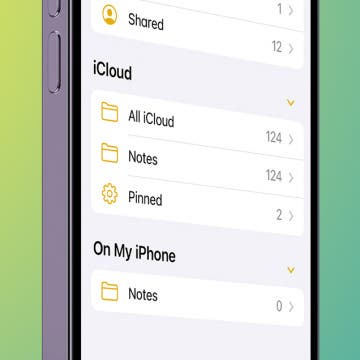iPhone Life - Best Apps, Top Tips, Great Gear
Turn Off Name & Photo Contact Sharing
By Rhett Intriago
Don’t want to share your contact name and photo with everyone who texts you? You can give yourself a bit of extra privacy by turning off contact sharing on your iPhone. Read on to find out how!
How to Type on Your Apple Watch Using Your iPhone
By Rhett Intriago
Typing on your Apple Watch can be a hassle because of how small the display is. Plus, if your Apple Watch is older than Series 7, you don’t even have access to an on-screen keyboard. However, did you know you can type on your Apple Watch using your iPhone? Here’s how.
- ‹ previous
- 215 of 2387
- next ›
10 Answers Siri Has for the Meaning of Life
By Conner Carey
As Siri gets smarter, Siri is becoming increasingly helpful. For instance; no matter where in the world you are, you can ask Siri to call the emergency number from where you live and the AI will dial the local emergency number instead. (That's why you should ignore the people who try to trick you into saying, "Hey Siri, 108." 108 is the emergency services number in India. Saying 108 to Siri is the same as asking the digital assistant to dial 911 or 999 or whatever your local equivelant is.) In addition to being smarter and more helpful with each update, Siri has plenty of witty responses for all kinds of occasions. You can ask Siri to tell you a story, give you a customized daily update, and around Halloween, Siri can give you some very clever costume ideas, including bending time and space to avoid dressing up at all. The AI is witty and has grown increasingly sassy, but how philosophical is Siri? I decided to ask Siri, “what is the meaning life?” Her answers are surprisingly accurate at times and downright hilarious at others.
Find an iPhone or iPad? Siri Will Tell You Who Owns It
By Jim Karpen
I've had the experience of finding a smartphone and having a hard time figuring out who the owner is. It always seems urgent, since I know the owner is desperately looking for it. Should you find a lost iPhone or iPad, you can simply ask Siri who the owner is. Siri will tell you the owner and show contact information. Here’s how to return a lost iPhone or iPad to its rightful owner.
Few people know that the passwords you’ve saved in Safari are available to view on your iPhone. Don’t worry about security, your fingerprint (Touch ID) or Face ID is needed to access the passwords. But if you’ve forgotten your login name or password, this tip makes it easy to find and view them. Here’s how to view your Safari login names and passwords.
The number of Bluetooth wireless speakers available on the market is staggering, and choosing which one to buy is like choosing which outfit to wear. Depending on the occasion, the right speaker can make the difference between an enjoyable experience and an infuriating one. While some manufacturers have designed for very specific use cases, others, like 808 Audio, have opted for a kitchen sink approach. Hence, its Hex Encore XL Wireless Speaker ($399.99) is the Swiss army knife of speaker units. Does it accomplish these objectives successfully and, more importantly, does it sound great doing so? Read on to find out.
Poll: What Is the iPhone Accessory You Can’t Live Without?
By Sarah Kingsbury
What iPhone accessory would you be lost without? A stylish but protective iPhone case? A comfortable pair of Bluetooth headphones with fantastic sound? Something else? Vote in the poll for the iPhone accessory you can't live without and then tell us why in the comments!
How to Hide Your Instagram Story from Specific People
By Conner Carey
Instagram introduced My Story to the app a while back. My Story allows users to film or snap pictures and short videos to share with their followers. If a follower is on at the right time, they can even tune into your Story in real time, or they can tap on your circle at the top of their Instagram feed later on to watch it. Your Story lasts a day before disappearing, allowing your followers to keep up with you in yet another way. But maybe there are some followers you’d rather didn’t view your Story on Instagram. You have the option to hide your Instagram Story from specific people; here’s how.
How to Remove a Card from Apple Pay or Apple Wallet
By Sarah Kingsbury
Have you ever tried to remove a card from your Apple ID and received the message, "There is an active subscription on this account?" We'll show you how to remove a card from your Apple ID. Each Apple ID can be assigned multiple cards or payment methods for use with subscriptions in the App Store, iCloud, and any other in-app purchases. Here's how to delete or remove a payment method from Apple Wallet or Apple Pay.
You can stream music from your iPad, iPod Touch, and iPhone to your Apple TV using Apple's AirPlay feature. This wireless option makes listening to your music on an Apple TV easy to do. We'll answer the questions, "what is AirPlay", and "what is Screen Mirroring", as well as the differences between the features. Then, we'll jump into how to AirPlay music on an Apple TV from an iPhone from Apple Music or a third-party app.
How to Change the Date & Time Stamp on Photos on iPhone
By Sarah Kingsbury
Your iPhone photos automatically include timestamps (and locations, if you have Location Services turned on). But what if you need to manually change the date or location on an iPhone photo? In this article, we'll show you how to change the timestamp on iPhone photos and alter the location as well.
How to Show Week Numbers in Calendar App on iPhone
By Conner Carey
In the Calendar app on iPhone, you can view days and months automatically. But you can also turn on week numbers, which will allow the Calendar app to display the week number of this year. Not everyone will find this tip necessary but if you like or need to know what week of the year it is, use this tip to display it. Here’s how to show week numbers in the Calendar app on iPhone.
How to Remove Sent from My iPhone Email Signature
By Sarah Kingsbury
The default iPad and iPhone signature in iOS Mail is "Sent from my iPad" or "Sent from my iPhone." But while some people may be happy to declare what device they are using at the bottom of every email they send, others prefer to provide other information, such as the name of the sender and additional contact information. Here's how to remove or change your email signature.
How to Type on the Apple TV Using Your iPhone or iPad
By Conner Carey
People are asking, "Can I use my iPhone to type on the Apple TV?" The answer is yes! Being able to use your iPhone or iPad to enter text instead of the Siri remote is a huge bonus. Using Siri or the Siri remote to input text on the fourth-generation Apple TV can be a real pain. Using your iPhone or iPad to type on the Apple TV is the quickest way to input text. Forget sliding across or spelling out each letter of a sword to Siri; just use the Apple TV Remote keyboard on your iPhone or iPad to make it easy. Here’s how to use your iPhone or iPad to type on the Apple TV.
How to Delete or Mass Delete All Emails at Once on an iPhone
By Sarah Kingsbury
Here's how to delete multiple unread emails at once on your iPhone, and how to delete all unread emails on an iPhone at once. This also works in Gmail, Yahoo, Outlook, and all other email accounts! Here's the hidden workaround for how to bulk delete emails on an iPhone, how to mass delete all emails, and get rid of unread emails quickly.
Inspiration & Creativity: Best Apps for Artists & Creative People
By Rheanne Taylor
I used to devote a lot of time and energy to my creativity. I would craft my own jewelry, take pictures daily, draw and paint, and write lengthy novels (which, in retrospect, were quite ridiculous)—but I tried! And I used to find so much joy in all my little creative efforts.
How to Sync Messages from iPhone to Mac
By Conner Carey
Here's how to set up Apple's Messages app on an iPhone, Mac, and iPad. Once you've done this, you can view text messages sent and received from all the Apple devices you've synced. Let's start learning how to connect iPhone to Mac and iPad to get iMessage on Mac, iPad, and iPhone.
Save Notes to Your iPhone Storage Instead of iCloud
By Conner Carey
If you’re concerned about Notes disappearing on your iPhone, creating all your Notes in your iCloud Notes folder is the best way to go. However, if you have a note with sensitive material that you want to keep super private, you can store those notes locally on your iPhone. We’ll go over how to do that. Here’s how to keep your sensitive notes out of the iCloud.