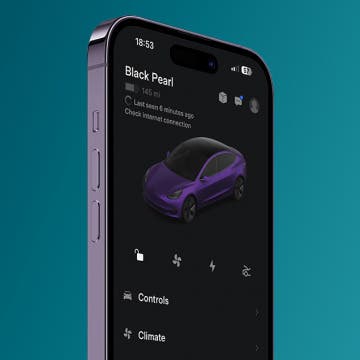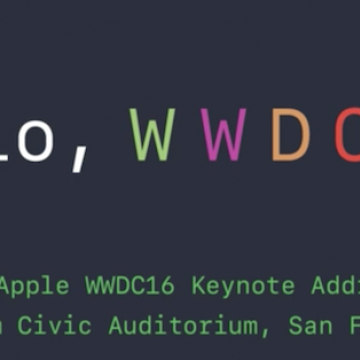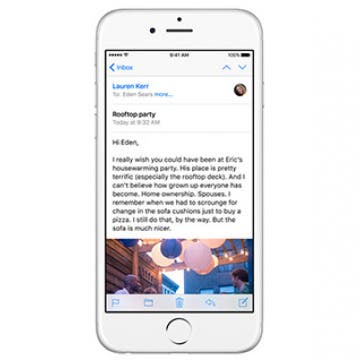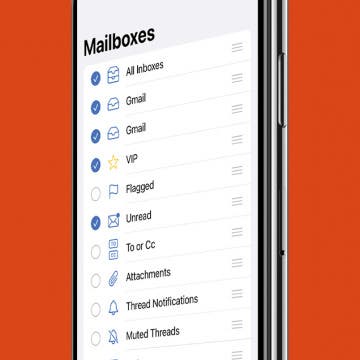iPhone Life - Best Apps, Top Tips, Great Gear
Tesla App Not Connecting to Car? The Quick Fix
By Olena Kagui
Experiencing the Tesla app not connecting is a big pain point for Tesla owners. This results in the Tesla phone key not working and all sorts of other frustrations. In this article, I will explain the various reasons why your Tesla app is not working, the steps you can take to fix it, and a workaround if the problem persists.
Flic 2 Smart Buttons Upgrade Any Smart Home
By Olena Kagui
Smart buttons can make controlling your smart home easier without forcing you to memorize dozens of voice commands. I love being able to use my Flic 2 buttons to quickly control scenes in my home without belting out the voice commands and disturbing the animals or humans in the room. Here’s everything you need to know before purchasing the Flic 2 Starter Kit!
- ‹ previous
- 236 of 2387
- next ›
Finally—iOS 10 Lets You Delete Apple's Native Apps Off Your Device
By Rheanne Taylor
When it comes to peoples’ iPhone and iPads, there’s one complaint that I hear more than all others: why must I keep these annoying built-in apps that I never use on my iPhone? I, for one, have never used either Apple’s Stocks app or its Compass app, and yet there they are, sitting relentlessly on my device taking up space—space that I would prefer to reserve for my photos and third-party apps that I actually enjoy.
How to Get Siri to Stop Interrupting You on iPhone
By Sarah Kingsbury
It's like the Interrupting Cow joke that delights school-age kids everywhere; you activate Siri and start speaking your request, only to be interrupted by, "Here's what I found on the web." At which point you probably say something like "If you'd just let me #$@%ing finish, Siri, you'd know I'm trying to call my wife, not do a web search!"
I can't help you with your anger issues, but I do have a very simple solution to your problems with Interrupting Siri. Here's how to get Siri to stop interrupting you and listen to your entire question.
Apple held its annual WWDC keynote event today! We watched, we blogged, we oohed and aahed, and we cringed at bad dad joke after bad dad joke. During the two-hour event, Apple talked about everything from the newly branded macOS to the much anticipated iOS 10. One major thing we didn’t see were new MacBook Pros. Yet another thing to look forward to this Fall, I suppose. Let’s jump in and take a look at what’s coming with WatchOS 3, the updated tvOS, macOS Sierra, and iOS 10.
Review: Catalyst Waterproof iPhone SE Case
By Todd Bernhard
It's summertime and that means beaches, pools, and other watery adventures. None of those are good for electronics. Fortunately, there's the Catalyst Case ($69.99) for the iPhone SE, and other iPhones. I tried it with my new iPhone SE, and I plan to use it on my upcoming trip to Disney World. I normally use a less rugged case, but the Catalyst Case will protect against water damage and more, while it won't add too much bulk. After all, I chose the SE because I wanted a smaller phone, so I don't want to add a much thicker case.
How to Forward an Email on Your iPhone
By Conner Carey
Sometimes, we receive emails that, for whatever reason, we need to send on (or forward) to someone else. Whether it’s a bill that’s coming up or an awesome article we just read, forwarding an email is a quick way to send the email you’re reading on to another person. Here’s how to forward an email in the Mail app.
How to Pair Headphones with an Apple TV
By Conner Carey
If you've ever wondered, "Can you pair headphones with an Apple TV," then you'll want to check out this tip. Pairing your Apple TV with Bluetooth headphones is simple if you know where to look. Apple TV is striving to be your one-stop box for all things TV, movies, and video. But you may not want the sound of your Apple TV disturbing the people around you (or a baby sleeping in the next room.) Luckily, with a 4th-generation or later Apple TV, you can pair headphones with Bluetooth headphones like you would any other Apple device. Here’s how to pair headphones with an Apple TV.
How to Choose Whose Post You See First on Facebook
By Conner Carey
Facebook uses complex algorithms to try to provide you with the content you want to see the most. Some people hated it when Facebook made the change, because now there are posts from friends you may never see. But Facebook has also added the ability to choose whose posts pop up at the top of your news feed. Here’s how to choose whose posts you see first on Facebook.
How to Turn off Predictive Text Completely on Your iPhone
By Todd Bernhard
Thanks to Apple's predictive text feature, called QuickType, your iOS device will suggest words that it thinks you want to use next so you don't have to type them yourself. While AutoCorrect guesses at a word, based on the letters you typed, QuickType predicts what word you might type next based on the context of your message or document. If you find QuickType's context-based suggestions creepy rather than cool, you can easily hide the feature, or you can turn it off completely. Here's how to turn off predictive text completely on your iPhone.
How Can I Save Photos I Received in a Text on My iPhone?
By Sarah Kingsbury
Need iPad and iPhone help? Sign up for iPhone Life Insider and I’ll help you with all of your iPhone troubleshooting and iOS-related issues. Here’s a question from an Insider who wants to know how to save photos they received in a text message:
Review: Apex Fusion Fine-Point Stylus Pen
By Nate Adcock
Styluses are not much in style anymore, the Apple Pencil still being a somewhat enigmatic and premium exception. That doesn't mean you can't buy good ones for an affordable price. Those of us addicted to scribbling, old-fashioned note-taking, doodling, or sketching know the good ones. A good stylus pen, like a fine pen, has a certain weighted balance and comfortable feel that makes it practically seem to disappear in your hand. The Lynktec Apex Fusion Stylus pen ($59.99) is one such fine electronic handwriting implement.
How to Automatically Start Each Note with a Headline
By Conner Carey
By default, when you create a new note in the Notes app, you’re immediately creating the body of the note. This is so you can jump straight into the thought you were having and get it on “paper” in the Notes app. However, it’s easier to keep notes organized and know what is what if each note has its own headline. Here’s how to automatically start each note with a headline.
How to See Only Unread Emails on iPhone's Mail App
By Conner Carey
These days, our mailboxes can quickly become overrun. One easy way you can organize your inbox in the Mail app is to see only unread emails. This way, you can see all your unread message in one place, allowing you to easily check what needs to be checked and delete the rest. Here’s how to see only unread emails in the Mail app.
Best Father’s Day Tech Gifts Under $50 for Your Lovable Nerd
By Conner Carey
This year, Father’s Day is on June 19. If your dad is a gadget fidler or technological optimist, we’ve got some great present ideas for the nerd that raised you. On Father’s Day, give your dad a gift he’ll love and laugh at all his terrible dad jokes. Then leave him alone, because let’s be honest, that’s probably his ideal dad’s day. Here’s some of our favorite tech gifts for dad this Father’s day.
72 New Emoji Are Coming to Your iPhone—And Bacon is One of Them!
By Rheanne Taylor
Brace yourself—the Unicode Consortium (the non-profit organization governing emoji) has given final approval of 72 new emoji characters, which are set to be released in Unicode 9.0. That means we may very well get to see these characters in an iteration of iOS 10! Are you excited? Because I’m excited.
My coworker recently shared with me Mashable's article, “The iPhone 7 Sounds like It Will Be Totally Boring,” an opinion piece by Raymond Wong. In summation, the article states that the iPhone 7 will be boring, because we already know all the details far before the keynote. But has anyone stopped to think, “Yeah, it’s nothing revolutionary to me, but I have access to this technology and the money to own it — and that’s amazing.” Just so we can really get an idea of how fortunate we are to have any iPhone at all, let’s take a look at a map of how much of the population has access to smartphones globally. Then tell me how boring any iPhone is.
How to Trim a Video on iPhone or iPad Photos App
By Paula Bostrom
Now that we’re regularly using our iPhones to take videos, you may want to trim out unwanted frames to reduce file size. There are also those moments when you record preemptively in order to catch your shot, but afterward, you want to edit out the excess footage. Read on to learn how to cut a video on your iPhone or iPad to shorten it.