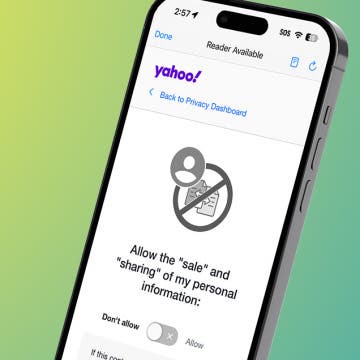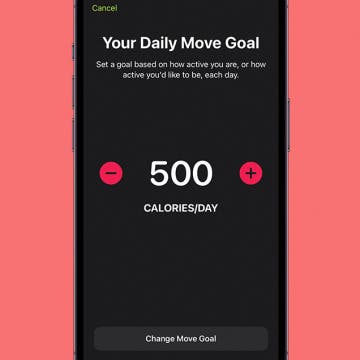iPhone Life - Best Apps, Top Tips, Great Gear
Fixed: Mac Keyboard Not Working
By Olena Kagui
Is your MacBook’s laptop keyboard not working? We can help! Whether your built-in, wireless, or wired Mac keyboard is acting up, we will help you get it fixed fast. Learn how to fix keyboard keys or your entire Apple keyboard not working.
How to Tell Yahoo Not to Sell Your Information
By Rhett Intriago
Most companies today are selling your information in some way or form. Luckily, most companies allow you to opt out of having your data sold—if you know how to ask for it. If you don’t want Yahoo selling your personal information, we’ll show you how to turn this setting off.
- ‹ previous
- 48 of 2387
- next ›
How to Access Shared Books in Apple Books App
By Rachel Needell
Family Sharing is a super cool feature that allows you to have up to five family members share access to Apple services like Apple Music, Apple TV+, and more. Family Sharing comes in handy when you want your husband to read the amazing new book you found in the Apple Books app. I'll walk you through exactly how to find your family member's books in the Apple Books—formerly iBooks—app.
How to Forward a Text from Apple Watch
By Rhett Intriago
The Apple Watch makes texting much more convenient since you can see your messages at a quick glance, without having to touch your phone. But how do you forward messages or photos that you receive? Read on to find out how to forward a text from your Apple Watch!
Apple Watch Microphone Not Working? The Quick Fix
By Olena Kagui
Is your Apple Watch microphone not working? This can be caused by a physical blockage of the microphone, a software issue, or an incorrect Apple Watch setup. We'll help you fix it no matter what's causing your Apple Watch microphone issue!
3 Quick Fixes for AirPods Case Battery Drain
By Rhett Intriago
Why does my AirPod case die so fast? AirPods are undoubtedly some of the best-sounding and most convenient wireless earbuds on the market. However, some users have reported trouble with their AirPods charger case battery draining quickly or even draining when the case is not being used. No one is really sure what is causing this issue, but there are some steps you can take to mitigate the battery drain issue.
iPhone Tips to Get Organized & Focused for the New Year
By Susan Misuraca
In episode 197, roll up your sleeves with David and Donna to declutter your digital life! You’ll find hacks to finally master your email inbox, streamline your calendar scheduling, manage notifications, and more.
Set Daily Move Goals on Your iPhone Fitness App
By Devala Rees
iOS 16 gave us an iPhone Fitness app that allows you to set a move goal based on calories per day. Then, similar to the Apple Watch Activity app, you close the rings each day as you meet your move goal. However, fitness goals vary widely between individuals and may need to be adjusted depending on your current situation. Below, we'll cover how to change the move goal on your iPhone Fitness app.
How to Fix Apple Watch Weather Not Updating
By Rhett Intriago
Having the Weather app on your Apple Watch allows you to easily check temperatures and get weather alerts without taking out your iPhone. If you experience your Apple Watch not loading weather forcasts properly, we'll cover possible solutions to help you resolve your Apple Watch weather not updating.
Do you want to delete messages on your iPhone but keep them on your Mac? Deleting messages on your iPhone and keeping them on your Mac is possible if you unsync iCloud Messages on your Mac; here's how!
iPhone Mic Is Not Working: 6 Easy Fixes
By Rhett Intriago
It can be incredibly frustrating when your iPhone mic is not working. Losing this critical component means other essential functions stop working, such as phone calls, FaceTime, Siri, and voice recognition. In this article, we’ll go over some possible solutions to help you resolve any issues with your iPhone microphone not working.
5G UC Meaning: The Difference Between Each 5G Network
By Rhett Intriago
You’ve probably heard a lot about 5G, the latest standard for cellular networks. Most modern phones are built with 5G antennas, giving you the fastest cellular speeds available. However, each mobile phone carrier seems to offer different variations of 5G, including 5G UC, 5GE, 5G+, and 5GUW. What do all of these abbreviations mean? Read on to find out!
How to Change Themes in the Apple Books App on iPhone
By Leanne Hays
Reading in the Apple Books app just got more customizable! Choose between six Books themes on your iPhone and iPad with different background colors, fonts, and boldness.
How to Silence Notifications on iPhone
By Kenya Smith
The notifications on your iPhone help keep you informed. However, receiving multiple notifications while you’re sleeping, relaxing, working, or studying can be annoying. Fortunately, there are three ways to turn off notifications on your iPhone. Here’s how to do each method.
Live Activities on iPhone: Enable More Frequent Updates
By Rhett Intriago
Live Activities is a new feature introduced with iOS 16 that can display live updates from apps on your Lock Screen. Live Activities can show you anything from breaking news to updates on a delivery or sports scores. There is even an option to enable more frequent updates to your iOS 16 Live Activities!
Unlock Your iPhone & Close Apps Using a Voice Command
By Devala Rees
Voice Control is an Accessibility feature designed to help you navigate your iPhone in a hands-free manner. We'll show you how to enable Voice Control, as well as how to use one of the feature's most useful voice commands to unlock your iPhone and close apps.
How to Use Apple Music’s Karaoke Mode
By Kenya Smith
Apple Music is not just for listening to music anymore, thanks to a new feature called Apple Music Sing. This fun feature allows you to sing along to your favorite songs, whether you’re alone or with friends and family. We’ll show you how to use this cool Apple Music feature.
Change Apple Watch Face Order
By Rhett Intriago
Customizing and making fun, new watch faces is one of the best parts of owning an Apple Watch, but when you have a bunch of different watch faces, things can get cluttered pretty quickly. That’s why we’re going to show you how to change your Apple Watch face order and remove watch faces you don’t use anymore.