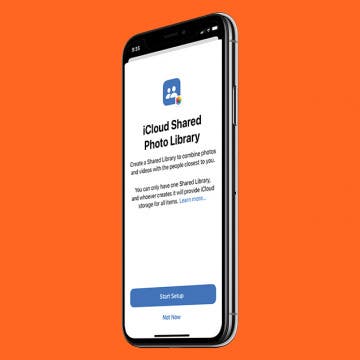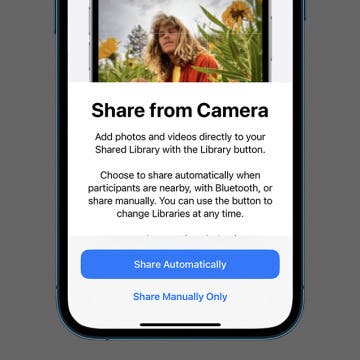iPhone Life - Best Apps, Top Tips, Great Gear
Track Your Phone While You Send It In for Repair
By Rhett Intriago
Sending your iPhone through the mail can feel a bit risky, even if you’re sending it to Apple for repair. The latest version of iOS has a feature that allows you to track your iPhone and keep it secure even when sending it in for repair.
How to Track Steps on Your iPhone
By Leanne Hays
Did you know the Health app on your iPhone can track steps? Read on to learn how to use your iPhone step counter! By setting this up, you can track and view the number of steps you've taken (as long as your iPhone is with you).
- ‹ previous
- 63 of 2387
- next ›
How to Change Lock Screen on iPhone to a Gradient Color
By Kenya Smith
You will now be able to customize your Lock screen thanks to iOS 16. Along with creating Lock screens with emojis, photos and astronomical objects, you can also create simple Lock screen with the color option. The color option will allow you to personalize your Lock screen by picking your favorite color and style. We will show you how easy and fun it is to create a color Lock screen.
How to Change Lock Screen on iPhone
By Kenya Smith
Let's say you have created some Lock Screens, and you get bored of using one of them. Now with the new iOS 16, you can easily switch between Lock Screens without going to your settings. This article will show you how to switch between Lock Screens on your iPhone.
How to Set Up Astronomy Lock Screen Wallpapers on iPhone
By Kenya Smith
Would it be cool to view the Earth, moon and solar system from afar on your iPhone? Well, iOS 16 will allow you to create a Lock screen that will let you view what is happening throughout the day from outer space, and it's very easy to do. Let's find out how to set up an astronomy Lock screen.
iOS 16 is bringing a lot of new features to your iPhone, and one of them is the Shared Photo Library, which will let you set up a separate library that multiple people can access and add photos to. Here, we'll show you how to fill your Shared Library with relevant pictures right from the start, automatically.
How to Set Up a Shared Photo Library with Auto-Sharing
By Brian Peters
One of the new features iOS 16 is bringing to your iPhone is the Shared Photo Library, a separate library you can set up to allow multiple people to view and add photos and videos. Here, we'll show you how to set it up to automatically add relevant photos to the Shared Photo Library as soon as you take them.
2 Easy Ways to Add Friends on Spotify
By Rhett Intriago
Are you a voracious audiophile? Spotify offers a wide range of music and podcasts, and it's also great for finding out what audio your friends have been listening to lately. Even with a free account, you can add friends on Spotify by linking your Facebook account or by searching for their profile. This way, you can discover awesome new music and keep up with your friends’ interests.
How to Pin a Reminders List on iPhone
By Rachel Needell
Apple's Reminders app helps you organize your schedule and tasks into tidy lists that you can check off after completion. With iOS 16, you now have the option to pin a list to the top of the app just like you can pin a note in the Notes app! This is really great if you have a lot of reminders cluttering the app and you want to be able to find one particular list super quickly.
iOS 16 has a lot of new and exciting features that makes certain tasks convenient. One of those features is the iCloud Shared Photo Library. While the previous operating system already supports shared albums, the iCloud Shared Photo Library will now allow the people who you’re sharing to join you in managing and uploading folders as well as adding, deleting, and even editing shared photos. In this article, we will show you how to share all your photos into the iCloud Shared Photo Library.
How to Share Photos Manually in Your Shared Photo Library
By Rachel Needell
A particularly fun and exciting iOS 16 addition to the Photos app is the ability to share an entire photo library. While this feature is amazing for family vacations, group projects, and more, you will want to make sure you are only sharing the photos you want to share. To keep some of your photos private while using a Shared Photo Library, we'll show you how to use Share Manually.
How to Create a Weather Lock Screen on iPhone
By Kenya Smith
With iOS 16, you have various ways of customizing the wallpaper for your Lock Screen. One way you can customize your Lock Screen wallpaper is to display the weather conditions of your current location. Let's check out how to create a Weather Lock Screen on your iPhone.
Track Heart Rate Recovery on Apple Watch & iPhone
By Rhett Intriago
Heart rate recovery refers to the period of time after a workout when your heart rate returns to its average resting rate. During exercise, your heart tends to beat much faster, and when you’re finished, it can take a minute or two for it to lower and return to a normal rate. A faster return to your normal heart rate is one indicator of physical fitness, and a decrease in recovery time over a period of time can indicate an improvement in physical fitness. Because the Apple Watch has a built-in heart rate sensor, it can track this statistic during your workouts and display the information in an easy-to-understand graph. You can access this data through the Heart Rate on your Watch or the Fitness app on your iPhone.
How to Set Up & Use Shared Tab Groups in Safari on iPhone
By Brian Peters
iOS 16 is bringing many new features to the iPhone, including some for the latest version of Safari. One of these, that you can try out now if you've updated to the iOS 16 beta, is Shared Tab Groups, a feature allowing multiple people to collaborate live in a single Tab Group on Safari.
How to Create an Emoji Lock Screen on iPhone
By Kenya Smith
iOS 16, Apple's upcoming operating system, has cool features, and one of them is lock screen customization with emojis. That's right! iOS 16 will allow you to personalize your lock screen by adding your favorite emojis. We will show you how to use this fun feature.
How to Dictate Emojis on iPhone
By Kenya Smith
In iOS versions of yesteryear, dictation was limited to text, which meant that you would have to insert emojis manually. With the upcoming iOS 16, you will now be able to use dictation to add emojis. This is the article for you if you’re asking yourself, “How do I dictate emojis on iPhone?”
How to Customize Safari Start Pages for Each Tab Group
By Brian Peters
There are now more options than ever for customizing your Safari browsing experience with Tab Groups. I’ll walk you through how to pin tabs in groups and how to set unique Start Page backgrounds and favorites.
Unsend a Message on iPhone: Can People Still See It?
By Kenya Smith
On iPhones running iOS 16, you can now unsend iMessages. In the past, you have probably sent some text messages that you have regretted since you weren't able to delete them. Now, you can easily prevent those embarrassing messages from being viewed by recipients. However, will recipients of your text messages be able to see them once you delete them? We will dig further into this question for an answer.