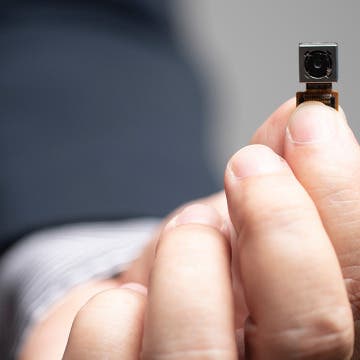iPhone Life - Best Apps, Top Tips, Great Gear
How to Find a Hidden Spy Camera with Your iPhone
By Leanne Hays
It's a creepy feeling to suspect that there's a hidden camera in your house, hotel room, or Airbnb. We'll show you how to find hidden cameras without a camera detector, or with a camera detector app.
How to Check Your iPhone Battery Level on Your Apple Watch
By Leanne Hays
Apple hasn't made it possible to check your iPhone battery level from your Apple Watch with a native feature. Luckily, you can use a free third-party app to see your iPhone battery level on your Apple Watch; here's how!
- ‹ previous
- 148 of 2403
- next ›
How to Fix iCloud Photo Link Not Working on iPhone
By Leanne Hays
Can't open an iCloud photo-sharing link? Here's the fix for when photo sharing is not working or because the iCloud link is not working or isn't loading. Here's how to fix it and open an iCloud link on an iPhone.
How to Make iPad Home Screen Icons Bigger or Smaller
By Tamlin Day
Apple redesigned the iPad Home screen with iPadOS 15 and made app icons smaller so more icons would fit on each Home Screen. If you have trouble seeing or tapping the smaller icons, here's how to make iPad Home screen icons bigger in a few easy steps.
Review: RapidX Portable Wireless iPhone Charging Stand
By Todd Bernhard
RapidX has come up with a clever way to distinguish its MyPort portable charger ($79.99). The company sent me a review unit of its latest battery pack and it stands out, literally, because it works as a stand or a horizontal Qi charging pad or via a USB-A port. The battery pack charges by just being placed in the included dock, which charges via USB-C. There is an included USB-A to USB-C cable. This is a nice touch that helps deliver fast wireless charging at 10 watts from the 10,000 mAh battery.
In every issue of iPhone Life magazine, we feature the iPhone Home screens of people from different walks of life, so our readers can see how they use iPhone apps to meet a variety of needs. In our Spring 2020 issue, we featured preschool director Rebecca Bellonci, who uses her iPhone for parking, visiting museums, fitness, and more. If you have a story and apps you'd like to suggest, email Tamlin Day, and we may feature you in an upcoming issue of the magazine!
How to Turn Off Siri on Your iPhone
By Erin MacPherson
Artificial intelligence has come a long way from the HAL9000. Thankfully, it is far easier to control our virtual assistants than it was to disable HAL. Sometimes you don’t want to be asking Siri everything. Sometimes Siri is making too many errors. Sometimes you'd rather use Google Assistant. Sometimes you feel like you just want no assistance at all. Whatever the reason for putting Siri in the corner, here is a guide to turning off, limiting, and re-enabling Siri on your iPhone.
In episode 129, discover the apps and gear the iPhone Life team can't get enough of. David shares the external charger he travels with, and Donna recommends a drone for aerial videography and photography.
Review: Eve Water Guard Leak Detector
By Mike Riley
The HomeKit-enabled Eve product catalog continues to rapidly expand into a variety of home automation hardware, with the most recent being a smart Wi-Fi water sensor alarm that detects standing water. If you have ever experienced a leaking washing machine, dishwasher or overflowing sump pump, the Eve Water Guard ($79.95) is an ideal water leak detector to add to your Apple HomeKit-powered environment.
Are Apple AirPods Waterproof? Everything You Need to Know
By Erin MacPherson
Owning a late-model iPhone means that you don't have a headphone jack on your iPhone. For many people, AirPods are the solution they've chosen to get excellent audio quality with cord-free ease. These convenient Bluetooth accessories have made living without wired headphones a breeze, but did Apple make AirPods waterproof? We’re here to help you with that and provide some other important AirPod information.
How to Use the Apple Watch Noise App
By Tamlin Day
The Noise app on your Apple Watch is there to help protect your hearing against harmful decibels, but to get the notifications, you’ll need to enable the app. With the Noise app, you can set the decibel at which you want to be notified and set how you receive the notifications. Let’s dive in with how to protect your ears with the Noise app.
The AirPods Pro, Apple's latest wireless, Bluetooth earbuds, have more noise-canceling options than previous generations. AirPods Pro owners can decide how much noise reduction they'd like by choosing between three noise-control modes: Active Noise Cancellation, Transparency mode, and Off. There are several ways to switch between these modes, either directly from your AirPods, or by using your paired device, whether it be your iPhone, iPad, Mac, or Apple Watch. Let's get started learning how to turn on and switch between AirPods Pro noise-canceling settings on all your Apple devices.
My daily desktop wireless headphones are the Space 1 from MU6 (say it out loud and it sounds like "Musics") for several reasons. Most importantly, they deliver great sound and the over-ear design helps block out office noise. Plus, the leather earcups and padding are comfortable for long-term use. So I was very interested in checking out the Space 2 (starting at $139) when I visited the MU6 booth at the recent Consumer Electronics Show in Las Vegas.
Swiping to make a selection on the Apple TV’s Siri Remote can be frustrating. With the Apple TV Remote app installed on your iPhone, you can adjust your accessibility features to use directional buttons instead of swiping. Let’s get started with how to enable directional buttons on the Apple TV Remote on your iPhone.
This article will tell you how to take a screenshot on your iPhone using Siri. We've gone over how to take a screenshot manually, but pressing buttons on an iPhone can be a literal pain if you have joint problems. That, plus messy fingers from cooking or being outside in the cold can make it hard to use to your hands to do a screenshot. For those times when a manual screenshot isn’t an option, you may have wondered, "can I ask Siri to take a screenshot?". The answer is, yes! With iOS 14, you can now just tell Siri to take a screenshot, instead of having to use Voice Control, as you did previously. Let's learn how.
Apple TV Plus: Content, Cost, Devices, Pros & Cons
By Todd Bernhard
Shortly before he passed away, Steve Jobs told his biographer, Walter Isaacson, that he had finally “cracked” how to make television smarter and easier. Eight years later, Apple has finally released Apple TV Plus. So, did Apple make good on Steve's prediction? In this article, I will assess the quality of the user interface, original content, pricing, and hardware compatibility of Apple TV Plus, but, as is true with most Apple products, the sum is greater than the parts. Apple’s ecosystem is what makes Apple TV Plus so appealing compared to the competition.
Review: Track Your Passport with this Tile-Enabled Wallet
By Todd Bernhard
Longtime readers of my reviews know that I like the juxtaposition of traditional materials like wood and leather with the latest in technology. A great subscriber to that philosophy is Nomad, and the company has numerous technology products featuring their high-end Horween leather. Nomad sent me its newest example, the Passport Wallet (79.95). The higher priced option includes a slim Tile Tracker as described below.
How to Fix Your AirPods When They're Not Working
By Cullen Thomas
AirPods cutting out, not working, not connecting, or skipping? Here are some common AirPods problems and their easy solutions. Whether your issue is with Airpods, AirPods 2nd Generation, or AirPods pro, we've got you covered. Between sharing your AirPods with other people's devices and using two sets of AirPods with one iPhone, you can get a lot of mileage out of your set. But even though they're normally more reliable than other true wireless headphones, you'll still sometimes need to do some AirPod troubleshooting. We're here to help.