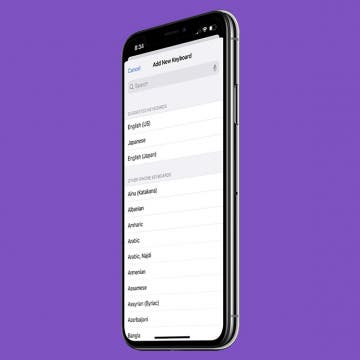iPhone Life - Best Apps, Top Tips, Great Gear
Best Tech to Bring to the Cookout
By Nicholas Naioti
While cooking over fire may seem like an inherently primitive and lo-fi task, high-tech tools can make your barbecues easier and more enjoyable. In testing this new smart cookout gear, I was surprised and excited by how much it improved my cooking. Here is my definitive list of smart gadgets to help you channel your inner grill master and enhance your next outdoor gathering.
The People & Pets album in the Photos app is an exciting new iOS 17 feature that lots of pet owners are excited about. But, many of our readers can't find the People & Pets album, or don't see their pets in the album, and are wondering what's gone wrong. Here's how to find the Pets & People album.
- ‹ previous
- 239 of 2403
- next ›
Crush Your 2025 Health Goals with the Withings Body Scan
(Sponsored Post) By Amy Spitzfaden Both on Thu, 01/09/2025
Your 2025 health goals deserve so much more than just a number on a scale. Withings is here to support all your body resolutions with a revolutionary health analysis. The Withings Body Scan revolutionizes home health checkups in a powerful, incredibly simple experience, directly from your home, in just 90 seconds.
My coworker recently shared with me Mashable's article, “The iPhone 7 Sounds like It Will Be Totally Boring,” an opinion piece by Raymond Wong. In summation, the article states that the iPhone 7 will be boring, because we already know all the details far before the keynote. But has anyone stopped to think, “Yeah, it’s nothing revolutionary to me, but I have access to this technology and the money to own it — and that’s amazing.” Just so we can really get an idea of how fortunate we are to have any iPhone at all, let’s take a look at a map of how much of the population has access to smartphones globally. Then tell me how boring any iPhone is.
How to Trim a Video on iPhone or iPad Photos App
By Paula Bostrom
Now that we’re regularly using our iPhones to take videos, you may want to trim out unwanted frames to reduce file size. There are also those moments when you record preemptively in order to catch your shot, but afterward, you want to edit out the excess footage. Read on to learn how to cut a video on your iPhone or iPad to shorten it.
Top 3 Address Book & Contacts Apps for iPhone
By Sarah Kingsbury
If you've ever wondered how to delete multiple contacts on iPhone or how to create groups of contacts (hint: it requires a computer), then you know the iOS Contacts app that comes with your iPhone has a few shortcomings. For the casual user, these shortcomings may be no more than an inconvenience; but for power users who manage hundreds or thousands of business contacts, these shortcomings may be deal breakers. If you're looking for a great alternative to Apple's Contacts app, read on for three alternative address book, phone book, and contacts apps that will meet your contact-management needs.
How to Use Keyboard Shortcuts on iPad for Spotlight Search and Return to Home Screen
By Conner Carey
When you have an iPad, knowing a few keyboard shortcuts for your external keyboard is essential. Unless you enjoy touching the screen every two seconds, keyboard shortcuts are great for completing common tasks in a second. This tip will focus on two. Once you’ve used them a few times, they’ll become habit. Here’s how to Spotlight search and return to Home screen with keyboard shortcuts on iPad.
How to Use Google Maps to Avoid Highways
By Conner Carey
Running from the law? Stuck on a moped that can’t go over 50 miles per hour? No worries. Whatever your reason, Google Maps makes it easy to avoid highways on your iPhone. The alternate route will likely take more time, but if back roads are what you want, Google Maps can help. Learn how to avoid highways on Google Maps.
How to Change Keyboard on iPhone
By Abbey Dufoe
If you are bilingual, either between English and Spanish or between English and emoji, chances are you’ve had some experience with keyboards on your iPhone.
How to Stop iPhone from Dimming: 2 Ways
By Rich Hall
Tired of your iPad or iPhone screen going dim or dark while you're using your device? The auto-lock and screen dimming features can help you save battery, but can also be frustrating if you're trying to read an article! Below, we'll cover how to turn off auto-lock on your iPhone and how to stop your iPhone from dimming too quickly.
15 Top Free Apps for International Travel
By Sarah Kingsbury
International travel can be the adventure of a life time. It can also be exhausting and complicated. Here are 15 free iPhone apps in no particular order that will help make everything about international travel a breeze, from planning the trip, navigating airports, and finding the best places to stay, to seeing the sights, negotiating unfamiliar languages, and staying healthy and safe. Check out our list and let us know in the comments if we missed any. Bon voyage!
How to Reset Network Settings on iPhone
By Conner Carey
Did you know that you can reset your network settings on iPhone to troubleshoot internet connectivity issues? Resetting your iPhone’s network settings will usually fix the problem. Here’s how to reset your iPhone’s network settings.
How to Use Hey Siri
By Tommy Ly
Since its inception, Siri has become more and more useful. It’s obvious that Apple has put a lot of thought into Siri’s place in today’s world, resulting in Siri's ability to do everything from calculations to searching the web and making restaurant reservations. With Hey Siri, Apple’s personal assistant makes things even more convenient.
Father's Day is just around the corner, and if you are looking for the perfect gifts for that special man in your life, Lander has some great, ruggedly crafted products worthy of your consideration: the Lander Timp backpack (or messenger) and the Cascade powerbanks.
How to View Your Recently Purchased iBooks
By Conner Carey
iBooks allows you to browse, buy, and read books on your Apple devices. You can even download samples of a book to read before you buy it. The Featured section has the latest titles, and you can find just about anything else by searching. It does what Kindle won’t with in-app purchasing that makes the process from buying to reading instantaneous.
How to Browse Using Keyboard Shortcuts on Your iPad
By Conner Carey
If you use a keyboard on your iPad or iPhone, keyboard shortcuts are a fantastic way to easily get around. Instead of constantly touching the screen, you can use keyboard shortcuts to quickly complete actions. This tip focuses on using keyboard shortcuts to browse through the Mail app and Safari. Here’s how to browse using keyboard shortcuts on your iPad.
Simply put: sometimes your iPhone doesn’t work the way you expect it, or doesn’t work at all. Often there are simple little fixes you can do. Less often it will be a serious problem that will require professional fixing. If your iPhone isn’t working, here’s a roundup of the most basic steps you can take.
Your music library holds everything...right? Well it doesn’t have to. You have the option to add a song to a playlist without that song automatically ending up in your Apple Music library too. For example, if you’re creating a Christmas playlist, you probably don’t want to hear those same songs play on shuffle in May. Luckily, it’s easy to change this feature in Settings. Here’s how to add a song to an Apple Music playlist but not your library.
If you ever wanted to hunt dinosaurs in your living room or swim through the ocean in your bathtub, then you might be interested in learning more about virtual reality. While Apple has spent the last few updates pushing augmented reality rather than virtual reality on the iPhone, that doesn't mean we should give up our iPhone VR dreams. So far, the best VR headsets have been for Android phones and PCs, such as Google's DaydreamView VR viewer, and the experience of an Apple virtual reality isn't available to iPhone or Mac users just yet. None of the major players, such as HTC Vive or Oculus Rift, have chosen the Mac as their platform of choice (often citing slow graphics and non-configurable designs). And while Samsung has embraced VR with its Gear VR for its phones, Apple users have had to make do with Google Cardboard and its knockoffs if they wanted to use an iPhone VR headset. If you are interested in iPhone VR headsets, there are six key things you need to know.