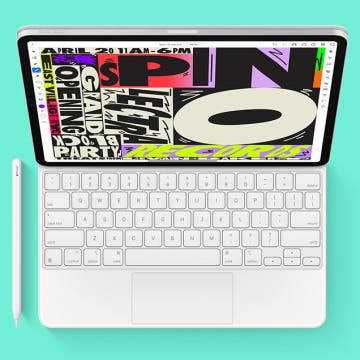iPhone Life - Best Apps, Top Tips, Great Gear
Why Is Safari So Slow on iPhone & iPad
By Leanne Hays
Why is Safari so slow on my iPhone? If Safari is slow to load, you may have too many tabs open or not enough iPad or iPhone storage available. There are a few other ways to fix Safari acting slow, too. Read on to find out!
iPhone or iPad Stuck in Headphone Mode? Here’s the Fix!
By Leanne Hays
If your iPhone or iPad is stuck in headphone mode, you won't be able to hear any audio from your device except via headphones. There are several reasons why your device might be stuck in headphone mode: you might have outdated software, a dirty headphone port, water damage, or incompatible headphones. Usually, the issue can be quickly solved by toggling Airplane mode and off. However, if that doesn't work, we'll cover the common solutions to get your audio working again!
- ‹ previous
- 106 of 2404
- next ›
How to Set Up Apple TV
By Olena Kagui
Are you wondering how to connect Apple TV to your TV? Apple TV setup is easier than it seems, and I'll walk you through the steps. You can follow these instructions regardless of your Apple TV model. Let's dive in!
Is the Apple Pencil Worth It?
By August Garry
If you have an iPad that gets a lot of use, you may be wondering if it's worth it to invest in an Apple Pencil to go along with it. Maybe you're an artist wondering if the Apple Pencil can help you get into digital art on your iPad, or maybe you're more a note-taker who wants the freedom of longhand writing without having to lug around a bunch of notebooks. In this article, we'll go over who the Apple Pencil will be good for and who might want to take a pass.
Should You Sign Up for the Apple Beta Software Program?
By Ashleigh Page
Following the WWDC 2021 event, Apple's Beta software for iOS 15, iPadOS 15, macOS Monterey, tvOS 15 and watchOS 8 are scheduled for a public beta release sometime in July. If you enjoy being an early adopter and testing the newest technology, you might be interested in enrolling in the Apple Beta software program and becoming a beta tester. Being a beta tester can be an exciting and rewarding experience, however, all bets are off when dealing with pre-released software. In the article below, we'll discuss the Apple Beta Software Program in further detail, and also cover the pros and cons of enrolling in the program.
Apple's April 'Spring Loaded' event brought us a new iPad Pro, but rumor has it that there will be more iPad releases this fall. Reliable Apple leakers are predicting an entry-level iPad that’s cheaper than ever before! Plus, the display on the iPad Mini is expected to get bigger as it loses the Home button.
How to Print from Apple Watch
By Olena Kagui
Did you know that you can print different types of files directly from your Apple Watch? Using third-party apps gives you the ability to print, even if your printer isn’t AirPrint compatible! We recommend the PrintCentral Pro app for this purpose, but you can also try out other third-party apps to see which one you prefer. Here's how to print from Apple Watch with PrintCentral Pro.
How to Install macOS Beta Software
By Ashleigh Page
The macOS public beta will be available in July and it is full of exciting new features! The Apple Beta Software Program operating systems haven't been extensively tested, so if you download the macOS beta, you'll get a first look at all the new features but you'll also experience the glitches that come from unrefined software. If you'd rather not deal with a glitchy operating system, I'd recommend waiting for the finished macOS to be released. We'll cover macOS compatibility and how to install the newest version of macOS in the Apple Beta Software Program.
How to Uninstall & Remove iPadOS Beta from Your Tablet
By August Garry
Tired of beta bugs and glitches making it harder for you to use your iPad? If you want to downgrade from iPadOS 16 beta, it's possible to uninstall the beta software and leave the beta program. In this guide, we'll go over how to delete your iPadOS 16 beta profile and how to restore your iPad to the shipping version of iPadOS.
iPadOS Beta: How to Install It & What to Expect
By August Garry
Can't wait for the shipping version of iPadOS 18? If you're an early adopter who'd like to get early access to Apple's new iPad operating system and give feedback on how it's working, you can install iPadOS beta 18 now. Here's how to get iPadOS beta, and decide whether it's right for you.
MacBook Pro & MacBook Air Rumors: MagSafe chargers, Ports Galore & an Apple M1X Chip?
By August Garry
There have been rumors circulating about new MacBook Pros for a while now. Many of us were disappointed to see that they were not among the many announcements made at WWDC 2021. So, what can we expect from the new MacBook Pros? Will they be announced at the upcoming Apple event on September 14, 2021? And what about a new MacBook Air? Let’s dive into the rumors.
Warmer weather has us spending more time outside, and sometimes we bring our favorite devices along. But is your iPhone waterproof? What if you splash water on your Mac? Spilled water on Apple keyboard? Do you need a waterproof iPad case? Can you wear an Apple Watch in the pool? I'll answer all these questions and tell you how to dry your wet phone or other Apple device safely!
Apple TV Color Calibration: How to Use Apple's New Color Balance Feature
By Amy Spitzfaden Both
What is the best color setting for a TV? Whether you've asked this question before, or it's never crossed your mind, color balance is a key part of one's enjoyment of a television. Not only can it ensure your personal comfort by making sure things aren't too far on one spectrum or another, but the correct color balance can also ensure you're watching exactly what the show or movie creators had in mind. Starting with iOS14.5, tvOS offers a color balance option. All you need is your iPhone. TV color balance has never been easier!
How to Enable & Disable FaceTime Eye Contact
By Ashleigh Page
The Eye Contact FaceTime setting uses image manipulation to adjust your eyeline so it appears like you are looking directly at the person you're calling. Curious? Disconcerted? Whatever your initial thoughts, read on to learn how to turn the FaceTime Eye Contact feature on and off.
How to Update Mac without Derailing Your Day (macOS Ventura Update)
By Amy Spitzfaden Both
Updates on your MacBook can be easy to ignore or miss, but they're critical to the health and function of your computer. Sometimes you'll get a notification on your screen letting you know about an available macOS update, but other times you might need (or want) to check for updates manually. Here's how to update a MacBook or Mac to the latest software: macOS Ventura.
The Apple Watch may be a wrist-sized supercomputer, but it also fulfills the standard watch function of telling time. There are several ways to tell time on the Apple Watch: you can see it, hear it, or feel it. I will also teach you how to set time on Apple Watch and change it when needed.
3 Ways to Fix Apple Watch Not Receiving Texts
By Olena Kagui
Is your Apple Watch not showing text messages? Sometimes, there may be an issue preventing you from being able to send, receive, and read text messages. Connectivity issues, software bugs, and a syncing error between your Apple Watch and iPhone can all be culprits, but they are easy to troubleshoot. If your Apple Watch is not receiving texts, we can help!
Master How to Text on Your Apple Watch
By Olena Kagui
The Apple Watch is a valuable communication tool if you know how to use it right! Texts can be received and read as well as sent directly from your wrist. You can respond by using your Apple Watch's keyboard, Scribble, dictation, emojis, Memoji, Animojis, and Digital Touch. In this article, I will teach you how to text on Apple Watch.