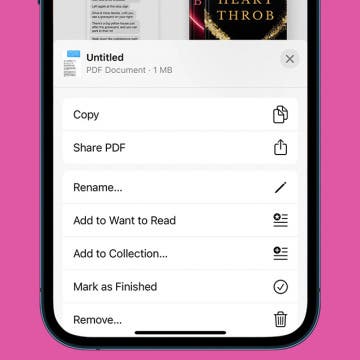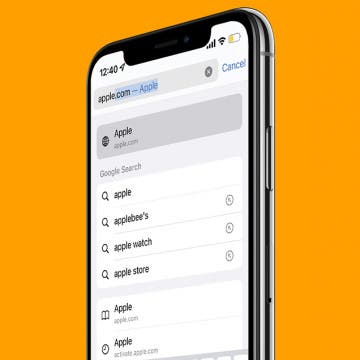iPhone Life - Best Apps, Top Tips, Great Gear
Why I Ditched My Apple Watch for the Oura Ring
By Donna Schill
Every morning for the past three months, I wake up wearing a shiny gold ring on my right pointer finger. If you look closely, you can see beams of red or green light leaking out the sides as it scans my heart rate, respiratory rate, and body temperature. I roll out of bed, grab my phone, and open the Oura app.
How to Add an Attachment to a Calendar Event
By Rachel Needell
Whether you love planning and hosting parties or you love being prepared for a big event, using the Calendar to manage your schedule is a great way to get organized. Did you know that you can attach a file to a Calendar event that all invitees can see? This makes it super simple to share information with all parties involved! Here's how to add an attachment to a Calendar event.
- ‹ previous
- 72 of 2407
- next ›
How to Use iPhone as Apple TV Remote
By Rachel Needell
If you haven’t already heard of the Apple TV Remote app, it’s a super cool native Apple app that allows you to pair your Apple TV remote with your phone. This way, if you ever lose or misplace your remote, you can use your phone instead. We’re going to cover some basic Apple TV Remote app instructions so you can learn how to connect your phone to the Apple TV.
How to Convert PNG to JPEG on iPhone
By Leanne Hays
There are many third-party apps and websites that let you convert file formats. In the past, there was even a trick to convert PNG to JPG within the Photos app, but this no longer works with iOS 17 or later. I'll show you my favorite free and paid options, plus I'll go over the difference between these two file formats.
How to Export iPhone Text Message to PDF—The Easiest Way
By Amy Spitzfaden Both
Need a record of your text conversation but don't want to scroll through your camera roll to find screenshots od it? If you're looking for how to export iMessage conversations to PDF, you'll get a lot of different options, from downloading apps to using your computer. But there's one method that's much easier. Here's how to export text messages from your iPhone to PDF.
Apple Watch Digital Crown Not Working? 5 Troubleshooting Tips
By Rachel Needell
The Digital Crown is the dial on the side of the Apple Watch. It allows you to scroll through your apps and return back to your watch’s Home screen. Sometimes, however, the dial can stop working for many reasons. We’ve compiled a list of troubleshooting tips and tricks to help you get it working again.
When & How to Watch the WWDC 2022 Keynote
By Kenya Smith
Apple's 33rd annual Worldwide Developers Conference kicks off on June 6 with the WWDC keynote, where the company will preview the next versions of macOS, iOS, and iPadOS. Apple fans can watch the event livestream on Apple’s website, on YouTube, and via the Apple Developer app. Along with its September iPhone announcement, the WWDC Apple keynote is one of the biggest Apple events of the year. Here are all the details of when and how you can watch the WWDC 2022 Keynote.
Does Aldi Take Apple Pay? (2025)
By Devala Rees
It's not always obvious what stores take Apple Pay. So, does Aldi take Apple Pay? It does! Aldi will accept this secure method of payment whether you're checking out at a register or submitting an order online.
How Long Does Apple Watch Take to Charge?
By Rhett Intriago
The Apple Watch is a versatile device, allowing you to quickly check notifications, respond to messages, or track your workout progress. Depending on the features you use and how frequently you use it, your Apple Watch battery can last all day or it might be depleted rather quickly. So, how long does charging the Apple Watch take? We'll cover this and explain some of the factors that might be affecting your battery life.
What Is Live Listen with AirPods & iPhone
By Olena Kagui
Live Listen is a feature that lets you turn your iPhone into a remote microphone. The catch is that you can only listen to it via your AirPods. Apple meant for this to be an accessibility feature: AirPod hearing aids! However, many worry that this microphone secret will be used nefariously.
How to Change Phone Number on iPhone
By Olena Kagui
So you've decided that it’s time to change your phone number, whether it’s to avoid prank calls, to leave behind an old relationship, or anything else. Your phone number either comes from the SIM card (iPhone 13 or earlier) or an eSIM that’s completely digital. We’ll cover how to change your phone number and everything else you need to know.
How to Use Apple Wallet: Add Tickets, Boarding Passes & More
By Leanne Hays
Did you know you can add tickets to the Apple Wallet app? Your iPhone's digital wallet can hold movie and event tickets, boarding passes, coupons, rewards cards, and more.
How to Print on Mac
By Devala Rees
Are you looking to print a favorite recipe, vacation photo, or directions? On a Mac, it's easy to print from various apps, as long as your printer is set up and connected properly. While some specific settings might vary between apps, we'll cover the core printing options to help you easily print documents and notes from your Mac. Let's cover how to print from your Mac computer.
How to Turn Off Ad Blocker on Chrome
By Devala Rees
The Chrome ad blocker settings default to blocking ads on sites that Google Chrome's algorithms determine show "intrusive or misleading" ads. But you may disagree with the algorithm's determination, or wish to change the ad blocker Chrome settings for other reasons. We'll cover how to turn off the ad blocker on Google Chrome!
Whether you're an electronics expert who prefers to do things yourself, or you just want more in-depth information on the inner workings of your Apple device, there are a variety of reasons you may want to access Apple's self-service manuals and tools, and we'll show you where to go to find them.
How to Toggle iPhone Rotation Lock without Using Control Panel
By Brian Peters
Many people like to keep their iPhone's screen rotation locked so that it doesn't switch into landscape orientation accidentally. When you're watching a video or doing something else where landscape orientation would be helpful, it can be disruptive to need to open the Control Panel to turn the rotation lock off.
Easily Type Website Domain Names with iPhone Keyboard Shortcut
By Rhett Intriago
Browsing the web has never been easier with this iPhone keyboard shortcut that allows you to quickly bring up a list of the most commonly used web domains. Whether you’re typing a .com, a .edu, or a .gov, web domain or email.
How to Start a Workout on Apple Watch
By Rhett Intriago
There’s no denying that the Apple Watch is a great accessory for any iPhone user, but one of its most useful features is its ability to track workouts. As the Apple Watch logs your workouts, you can keep track of your overall health and ensure you're meeting your fitness goals. Below, we'll show you how to start a workout on your Apple Watch.