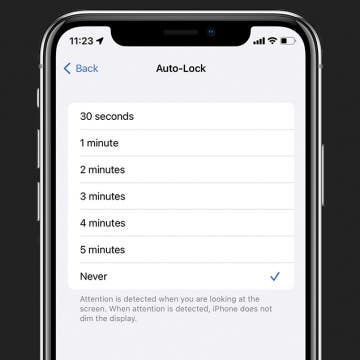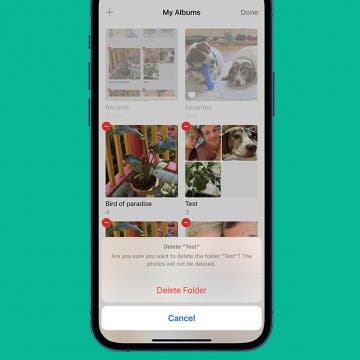iPhone Life - Best Apps, Top Tips, Great Gear
How to Turn Off Apple Watch Keyboard Notification
By Rachel Needell
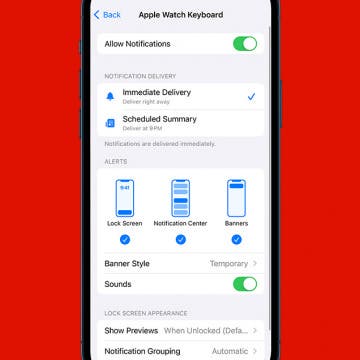
Typing on the Apple Watch can be a little tricky because the screen is so small. That's why after watchOS 8, Apple released a feature that allows you to utilize your iPhone's keyboard to type on the Apple Watch instead. However, this notification popping up on your iPhone can get a bit annoying. Here's how to stop the Apple Watch keyboard notification that keeps popping up.
Why Does My Apple Watch Keep Locking While I’m Wearing It
By Olena Kagui

If your Apple Watch keeps locking while you’re wearing it, you may be wearing your watch band too loosely. Fortunately, a locked Apple Watch still tracks your steps, heart rate, and activities. However, I’ll teach you ways to prevent your Apple Watch from locking accidentally (or at all) and an automatic way to unlock it, just in case!
- ‹ previous
- 226 of 2406
- next ›

With the elimination of the headphone jack, Apple has effectively thrown its full weight behind Bluetooth technology. After years of being considered a faulty and glitchy transfer medium, Bluetooth has finally come into its own after years of refinement and technological advancement. The quality of playback that a Bluetooth speaker can pump out can easily be CD quality, depending of course on the source. Certainly it's been consistent and of a high enough caliber to fool die-hard audiophiles in blind acoustic tests. The following speakers are all top of the line Bluetooth speakers, each with its own merits and unique characteristics.
How to Recover a Recently Deleted Voicemail on iPhone
By Conner Carey

Have you ever deleted a voicemail and then realized you should have saved it? Don't worry; there's a fix for that! When voicemails are deleted on iPhone, they move to a Recently Deleted folder, which allows you to recover a voicemail you didn't mean to delete or need to listen to again. How long voicemail messages remain in your Deleted Messages folder depends on your carrier. I have Verizon, and the oldest deleted voicemail in my folder is from ten months ago. You can retrieve deleted voicemail and move it back to your regular Voicemail inbox. It's also possible to clear all your deleted messages, permanently removing them from your iPhone. Here’s how to recover a recently deleted voicemail messages, move them back to your Voicemail inbox, or permanently delete them.
Best Health & Fitness Accessories for Your iPhone
By Donna Schill
How to Use 3D Touch to Continue Watching Netflix
By Conner Carey

As 3D Touch becomes an older feature, more and more developers are adding 3D Touch options to their apps. Apple now has 3D Touch Quick Action options for nearly every stock app it makes. Netflix made sure it didn't lag far behind. Like other apps, when you activate 3D Touch by hard pressing the icon, a menu of different Quick Action options "pop" out. For Netflix, you’re able to select Search, My List, Trending Now, Continue Watching, or Share Netflix. This allows you to immediately continue watching the show on Netflix you were previously watching. Here’s how to use 3D Touch to continue watching Netflix.
How to Enable Screenshots on Apple Watch (watchOS 8 Update)
By Conner Carey
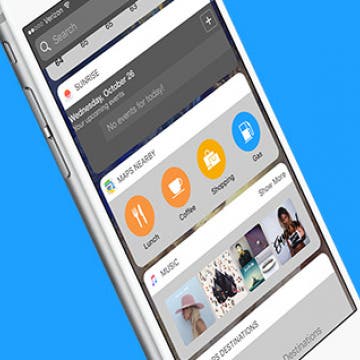
iOS 10 on iPhone added a fresh Widgets screen, available with a right swipe from Lock Screen or Home Screen. On this Widgets screen, you can choose what information is displayed. If you allow Maps Nearby to be active, you can easily search for nearby locations with Lunch, Coffee, Shopping, Gas, and more. Searching for nearby maps locations from the Widgets screen in iOS 10 jumps right to the information you need once you’ve unlocked your iPhone. Here’s how to search nearby locations from Widgets screen in iOS 10.
Apple Universal Clipboard: Copy & Paste Between Devices
By Conner Carey
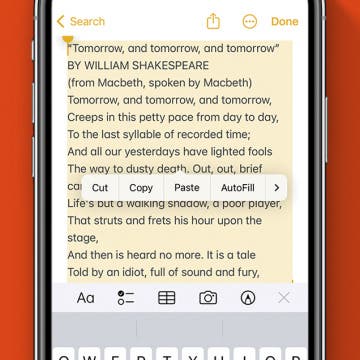
If you have multiple Apple devices, you can copy or cut something from one device and paste it to the other. This productivity feature is extremely helpful for starting something on one device and completing it on the other device. Apple calls this the Universal Clipboard, and the feature couldn’t be easier to use. Read on to find out!
How to Disable Press Home to Open with iOS 10 on iPhone
By Conner Carey

With iOS 10, press Home to open means you have to click the Home button to actually navigate to your Home screen. You’ll see at the top of Lock screen, when you use Touch ID, it will say Unlocked but it won’t open to Home until you press your Home button. And if you have Raise to Wake disabled, unlocking your iPhone takes two presses of the Home button. Press Home to open can be disabled in Settings by turning on Rest Finger to Open. Here’s how to disable press Home to open with iOS 10 on iPhone.
Best iPhone 7 Accessories Every iPhone Owner Needs
By Rheanne Taylor

So you bought a new phone, and now you need to find the best iPhone 7 and iPhone 7 Plus accessories your new device requires. From protective cases to wireless headphones to portable iPhone chargers, this roundup has all the best iPhone accessories any new iPhone owner could want.

You can send and receive audio messages to and from other iPhone users. So if you'd like to send a clip of a concert or lecture you're attending, you can just use this Messages feature instead of killing your iPhone battery creating a video or audio recording. You can also turn on a feature that allows you to listen to those messages by simply raising your iPhone to your ear. This feature is called Raise to Listen. It can also be used when checking voicemails. Here’s how to use Raise to Listen or reply to audio text in Messages.
How to Keep iPhone Screen On by Disabling Auto-Lock
By Sarah Kingsbury
How to Have Multilingual Autocorrect on iPhone
By Conner Carey

Finally, iOS 10 has options for people who are multilingual. Previously, your iPhone had a singular language, which meant Autocorrect would try to change French words to English, even if you were using the French keyboard. But with iOS 10 on iPhone, your Autocorrect can be multilingual and solve this frustrating problem for those who know multiple languages or are learning them. With iOS 10, you can type text in multiple languages (regardless of what keyboard you’re using) and Autocorrect will make suggestions for the multiple languages. Here’s how to have multilingual Autocorrect on iPhone with iOS 10.
How to Make a Dinner Reservation in Apple Maps
By Conner Carey

With iOS 10, Apple Maps can work with third-party apps to do all kinds of things including call an Uber, look at restaurant reviews with Yelp, and make dinner reservations with OpenTable. More apps will have extensions for use in Apple Maps as developers catch up. But you can make a dinner reservation in Apple Maps now. Let’s dive in; here’s how to make dinner reservations in Apple Maps.

Black Friday falls on November 25 this year; it’s the perfect time to save money on tech gifts for the holidays. Whether you’re looking for Black Friday iPad deals or Amazon gadgets, there’s plenty of Black Friday specials to go around. Target, in particular, has some of the best Black Friday deals this year, with Best Buy and Walmart tying for second. Amazon will feature its Echo at a great deal and cut back on tablet prices for Black Friday too. From iPhone and iPads to Apple Watches and the Amazon Echo, here’s the best deals you can expect on tech for Black Friday 2016.
How to Turn Location Services On or Off on iPhone & iPad
By Conner Carey
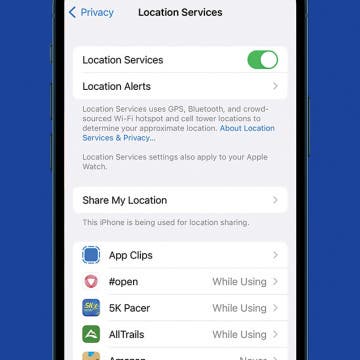
Apple allows customers to turn Location Services on or off and customize Location Sharing on iPhone and iPad. You can allow more or less location information to be share with all apps, or choose your location settings app-by-app. We'll also go over how to share your location with members of your Family Sharing group, and turn off location sharing.
How to Delete Photo Albums on iPhone
By Conner Carey