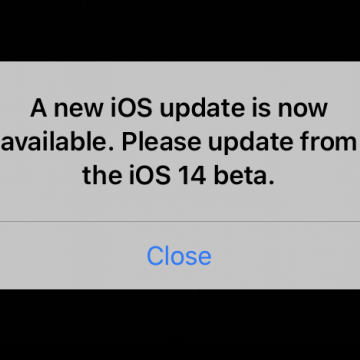iPhone Life - Best Apps, Top Tips, Great Gear
What Does RCS Message Mean?
By Rhett Intriago
Last year, Apple announced that it will be bringing RCS messaging to the iPhone. But what does this mean? Will you still be able to use iMessage? Let’s go over the meaning of RCS messaging and how it will affect the way you text moving forward.
iOS 18: Everything We Know about the Next Update
By Rachel Needell
When is the next iOS update? Historically, Apple announces a new iOS each year at its Worldwide Developers Conference (WWDC) in June, releases a developer beta version immediately after, a public beta a few weeks after that, and then releases the full version in the fall. There is no reason to expect Apple to break the tradition this year. Another guess we can feel comfortable making is what it will be called: iOS 18. What else do we know about the next iOS update? Let's go over what we can expect, including which iPhones will be compatible with iOS 18 and what cool features may be coming our way.
- ‹ previous
- 128 of 2408
- next ›
How to Organize Your Calendar in 2025
(Sponsored Post) By Amy Spitzfaden Both on Thu, 02/13/2025
Apple is pretty good about updating its products, but it seems to have forgotten about the Calendar app and its many downsides. The makers of Informant 5, on the other hand, do not forget to regularly improve their app based on user experience. The latest updates to this calendar and task-management app are a productivity game-changer.
Why Is Location Search Not Working in Photos on iPhone?
By Erin MacPherson
Location Services on your iPhone lets Apple apps (like the Camera app) and third-party apps (like your banking app) figure out where you're located while using your phone. When iPhone Photo Location Services is turned on and you take a photo, it'll tag your photo with your current location. This way, you can search through the photos that you took on your vacation to Bora Bora or in your own hometown. Location Services uses Wi-Fi or cellular data plus GPS services to find your location. If you're connected to data or Wi-Fi but your photos aren't being tagged, we have a few simple fixes for you to try. Here's how to get Photos Location Services working again.
How to Set Up Multiple User Accounts on Apple TV
By Erin MacPherson
Apple TV lets families and friends customize their own watching experience. With Apple TV multiple accounts, you can convert your home theater into a multi-user experience. This helps keep a separate watching history for each user, to allow for personalized recommendations and billing. A few easy steps is all it takes to provide each household member with their own Apple TV profile.
How to Turn Apple Watch Flashlight On, Off & Red
By Erin MacPherson
It's a flashlight attached to your wrist. Handy, right? With a brightness level that can help guide you even when your iPhone isn't around, the flashlight on the Apple Watch is easy to access and adjust once you know where it's located. We'll show you how to find the Apple Watch flashlight, how to turn it on and off, and how to adjust it for different situations.
How to Search Photos on iPhone with Photo Captions
By Leanne Hays
iPhone photographers can add a caption to a photo right in the Photos app. If iCloud Photos is enabled, these captions will sync and be visible on all Apple devices signed in with the same Apple ID. This means that you can search a photo by caption. Let's go over how to do a photo search on your iPhone using captions.
How to Take Action Shots on iPhone with Burst & Live Photos
By Erin MacPherson
How do you take a motion shot on an iPhone? An iPhone camera is all you need to capture exciting action shots! Here's how and when to use Live and Burst photos on your iPhone.
Do iPhone apps keep crashing on you? From the easiest and most practical solutions to a little more time-consuming but necessary updates, our guide helps you figure out what to do when iPhone apps keep crashing. We’ve put together a series of solutions to fix app crashing issues and prevent them from happening in future. Follow the steps below and, with any luck, your iPhone apps will run smoothly once again.
How to Get the App Store Back on Your iPhone & iPad
By Erin MacPherson
If the App Store icon disappeared on your iPhone, it doesn't mean you deleted the app; it's likely hidden in a folder or in your App Libary. To recover your missing App Store icon, you'll need to search for it and check your Screen Time Restrictions. In rare cases, you'll need to reset your Home Screen layout to fix a software glitch. Here's how to get the App Store back on an iPhone or iPad.
How to Hide People from Memories on iPhone
By Amy Spitzfaden Both
If you love being reminded of places you've been and things you've done through the Memories feature in the Photos app or through the Photos widget, but there is a certain person you don't want to see, this is the tip for you. Luckily, you can show someone less or hide a person from your iPhone's photo Memories, even if you don't want to delete their photos altogether. Here's how to feature a person less or not at all on iPhone Memories.
Everything New in the Apple Maps Update for iOS 14
By Amy Spitzfaden Both
This article will tell you all of the new updates to the Maps app in iOS 14. The Apple Maps update in iOS 14 is a hearty one, bringing a lot of new features forward. Making travel safer, greener, and more precise, these updates will enhance the experience of any iOS-using traveler, but you have to know they're there first. Many of these features are only available in big cities so far, but hopefully we'll be seeing expansion into more areas soon. So let's take a look at cycling directions, professionally curated guides to new places, sharing your ETA through Siri, ways to refine your GPS location, and how to avoid congestion zones. This is a full guide of how to use Apple Maps with all its new updates. It's a lot to cover; let's dive in! For more great ways to use iOS 14 check out our Tip of the Day.
Review: Neabot NoMo Robot Vacuum with Self-Emptying Dustbin
By Todd Bernhard
I have reviewed a number of robot vacuums over the years and it looks like the folks at Neabot have done as as well. They have learned a number of lessons and launched a Kickstarter for their Neabot NoMo Hands-Free Robot Vacuum ($499). I rarely write about crowdfunded projects, but this is a real product and Neabot sent me a review unit to try. The only thing I didn't get to try was the free companion mobile app that promises to let you control the path of the vacuum. The app wasn't ready in time for my review.
Review: Philips Hue Play Smart Lighting
By Mike Riley
Due to its early establishment in the consumer autonomous lighting space, the Philips Hue brand has been one of the most successful and prolific in the home automation market. The Philips Hue Play product line intends to elevate their capabilities beyond simply turning lights on and off by augmenting the home entertainment experience. Are these expensive enhancements worth the aesthetic response they elicit when activated? Read on to find out.
Review: Pandora Portable Power Charger
By Mike Riley
Battery chargers are as ubiquitous as wireless headsets, and trying to find that perfect needle in such a large haystack isn't easy. Some chargers have wireless capability with an anemic number of wired ports. Others have huge battery charge storage but are bulky and not that portable. And nearly all the chargers I've reviewed in the past have confusing battery level LED dot indicators that make determining remaining charge level a mystery. Infinacore has addressed nearly all these shortcomings with the Pandora Portable Power (P3) charging device ($39.95). Read on to find out how the company did.
How to Share Your Location on iPhone via the Find My App
By Erin MacPherson
I go for a lot of solo hikes and even go camping on my own sometimes. When I go, I always let someone know where I'm going. So how do I share my location using my iPhone? The Find My app makes this extremely simple and gives my exact location so that I can share it with anyone I choose. This article will show you exactly how to share your location with someone using the Find My app.
How to Turn Your iPhone Flashlight On & Off with Back Tap
By Leanne Hays
The flashlight on my iPhone is a feature I use several times a day, so I'm happy that Apple has introduced a new way to turn the flashlight on and off. One of the new iOS 14 features Apple has rolled out is Back Tap, a set of shortcuts that allow iPhone users to double or triple tap the back of their phones to perform a variety of tasks. Back Tap is a great iPhone accessibility feature for people with reduced dexterity or limited vision, but being able to turn the flashlight off and on from a few taps on the back of our iPhones is convenient for everyone. Let's learn how to turn on and turn off the flashlight on your iPhone using Back Tap. Back Tap works with the iPhone 8 flashlight and later, including the iPhone X, iPhone 11 flashlight, and the new iPhone 12 line.
iOS 14 Beta Update Error Message: How to Get Rid of It in iOS 14, Plus the One Thing You Shouldn't Do
By Erin MacPherson
I swear, if I see the "A new iOS update is now available. Please update from the iOS 14 beta" error message one more time... well I won't do anything drastic, but it's extremely annoying. If you're like me and you used the iOS 14 beta to learn about the iOS 14 update before it was released, there's a good chance you're seeing this message. Even those who did everything right when they downloaded the latest iOS 14 updates and switched from the beta profile to the new iOS are dealing with the bug. I'm sorry to say it's not the simplest fix, but when it works it's well worth it! Let's work through the best ways to get rid of the iOS 14 beta error message on your iPhone or iPad, and one method I don't recommend.
Review: Root Board Game Conversion for iPad
By Mike Riley
Dire Wolf Digital has been making quite a name for itself as a preeminent digital board game conversion developer. Its latest release is a highly rated board game from 2018 that pits forest creatures against one another for dominance of the land. The game is essentially an area control and resource management title with a couple unique twists and die rolls to spice up randomized outcomes. Has Dire Wolf struck gold digging its conversion expertise into Root ($9.99)? Read on to find out.