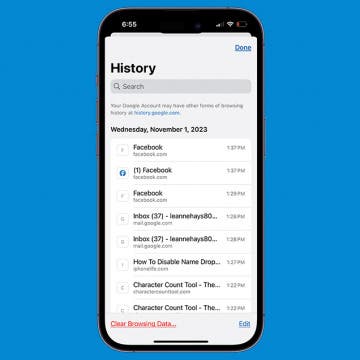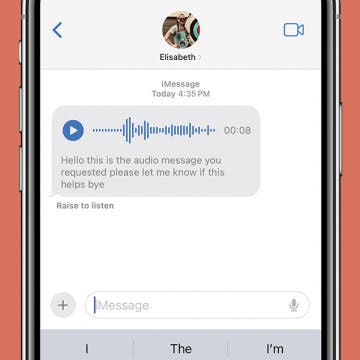iPhone Life - Best Apps, Top Tips, Great Gear
Buyer's Guide 2024: Baby Gear
By David Averbach
Baby on the way? Read our 2024 Buyer's Guide for Baby Gear to learn about the latest, greatest smart gear for new parents! You're sure to find something for your own nursery, or the perfect baby shower gift.
How to Summarize a Webpage in Safari (iOS 18)
By Amy Spitzfaden Both
If you've ever been lost in the middle of a website and wished you could just get the gist without having to read through the entire page, I have good news for you. iOS 18 brings us Safari summaries that summarize a website in a few pertinent points. Here's how to get an iOS 18 Safari summary.
- ‹ previous
- 27 of 2408
- next ›
How to Organize Your Calendar in 2025
(Sponsored Post) By Amy Spitzfaden Both on Thu, 02/13/2025
Apple is pretty good about updating its products, but it seems to have forgotten about the Calendar app and its many downsides. The makers of Informant 5, on the other hand, do not forget to regularly improve their app based on user experience. The latest updates to this calendar and task-management app are a productivity game-changer.
StandBy mode is a feature in iOS 17 and later that is sometimes called nightstand mode. It will turn off automatically unless you have an iPhone with an Always-On display. Even if your Always-On display is toggled on, using Focus modes such as Sleep Focus will turn the StandBy mode screen off automatically. However, as long as you have Always-On display toggled on, you can adjust a single StandBy setting to make sure your screen never turns off.
Best Way to Fix iPhone StandBy Mode Not Working
By Olena Kagui
StandBy mode, sometimes called "iPhone nightstand mode," is on by default on iPhones running iOS 17 or later. Just make sure to toggle on StandBy mode and Always On Display. Plus, make sure your iPhone is plugged into a compatible charger and leaning back while in landscape mode.
Solved: How to Share a Cart on Amazon
By Rachel Needell
Amazon's wishlist feature is a great way to quickly share a list of items from Amazon's website with another person. You might want to share your Amazon cart for a few reasons, whether as a potential gift guide, a shared shopping list, or more. However, you cannot share your shopping cart on Amazon without also sharing your username and password information. We've found a few ways to send an Amazon cart to someone.
How to Get Rid of Stage Manager on iPad
By Rachel Needell
Stage Manager is one of Apple's solutions to multi-tasking. For the iPad and the Mac, Stage Manager was introduced to create a more streamlined, easy-to-use experience when switching between multiple apps or windows. However, the feature can be tricky to use, and you may want to turn off Stage Manager. Luckily, it's quite simple on both iPad and Mac.
How to Use New iPhone Journal App
By Rachel Needell
Apple introduced its new Journal app exclusively for iPhone with iOS 17.2. The app is very simple and has a few cool features that allow you to create long-term habits, keep your diary entries safe, and even give you prompts when you're unsure what to write about. Here's a quick walkthrough of the new Journaling app for iPhone!
How to Make a Slideshow on iPhone
By Rachel Needell
Have you ever wanted to show a slideshow of your favorite photos to your friends and family? The Photos app on both iPhone and iPad makes it really easy to create a personalized slideshow from any album, and you can even add music, too. Here's how to create a slideshow on iPhone or iPad.
What Does Notifications Silenced Mean?
By Rachel Needell
Have you been wondering what "Notifications Silenced" means? Sometimes, when you text someone via Messages, you might notice that it says the person has notifications silenced. Don't panic! It means exactly what it says: the user has their notifications silenced. It doesn't mean you're blocked. You can usually choose to notify the person anyway. Here's how it works.
How to Stop Random Adding of Widgets to Smart Stacks
By Rachel Needell
Widgets are a great way to organize your iPhone and iPad's Home and Lock Screen. The Smart Rotate feature can also be a great way to make more of your Home Screen's precious real estate by stacking multiple widgets that automatically rotate based on use, time of day, and other factors. However, you may have noticed random widgets you didn't add popping up instead. Here's how to fix random apps popping up in stacked widgets.
Solved: Why Is the Time on My Lock Screen Dim?
By Rhett Intriago
Back in iOS 16, Apple added the option to customize your iPhone Lock Screen, including the option to add widgets and change the appearance of your clock. However, in iOS 18, some users have experienced a bug that causes the iPhone Lock Screen clock to dim. So why is the time on your Lock Screen dim? Let’s find out below!
iPhone Grocery List Sorting Wrong? Here's How to Fix It
By Amy Spitzfaden Both
The Apple Reminders grocery list feature that automatically sorts grocery lists into categories is a lot of fun and has the potential to make shopping easier, unless it miscategorizes items. When that happens, it seems easier just to write the whole thing manually in your Notes app, but there's actually a very quick fix! Here's how to fix when your iOS 17 grocery list is not working.
Google Search Not Working? Fix It Fast on iPhone & iPad
By Leanne Hays
If a Google search is not working in the Google app or the Google Chrome app, you may get an error message like, "Unfortunately Google Search has stopped working", or "The request was not performed because there was no connectivity". Here's how to fix things when Google is not showing web results.
How Many kWh to Charge a Tesla Model 3, Y, S & X
By Olena Kagui
If you ever plan on owning or driving a rental Tesla, then it is important to understand Tesla mileage per kWh. I'll explain how many kWh it takes to charge a Tesla based on its model and where to get the quickest speed for the best price.
Does Apple Pay Work without Internet?
By Amy Spitzfaden Both
Can you use Apple Pay without Wi-Fi? You can! Here's what you need to know about using Apple Pay to make purchases when you don't have a Wi-Fi or cellular connection. You can even use it in Airplane Mode!
MacBook Screen Flickering? The Easy Way to Fix It (macOS Sonoma)
By Amy Spitzfaden Both
Why is my MacBook screen flickering? Before you panic and run to an Apple store, there are several easy fixes you can try to get your computer screen steady again. Here's how to fix MacBook or MacBook Pro screen flickering.
10 Best Ways To Use the iPhone Action Button
By Olena Kagui
The iPhone 15 Action button is an exciting feature, but it can be a little overwhelming to decide what to do with it since there are so many options. I'll help you figure out the best ways to use this button that are actually practical. Let the customization begin!
Fix Voice Message Transcription Not Working iPhone
By Rhett Intriago
The latest version of iOS introduced a feature that automatically transcribes audio messages sent through the Messages app. This certainly comes in handy if you’re unable to listen to an audio message, as you can just read what the message says in the form of a text. But what should you do if your iPhone is running iOS 17 and audio message transcription is not working? Read on to find out how to troubleshoot this issue.