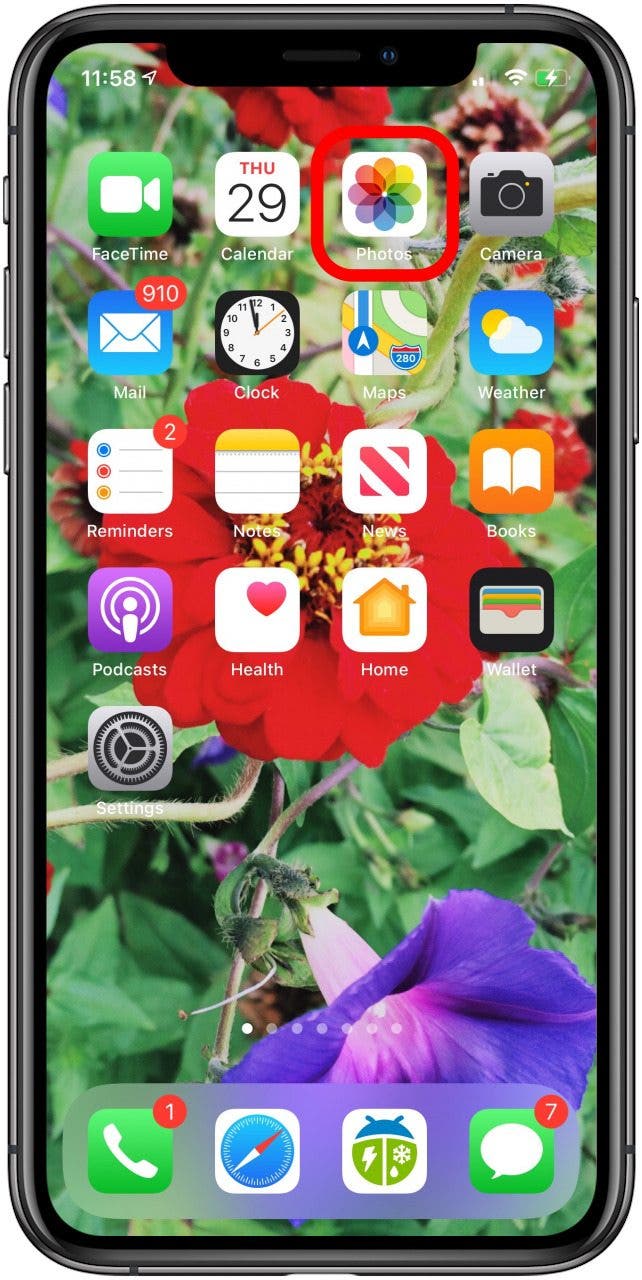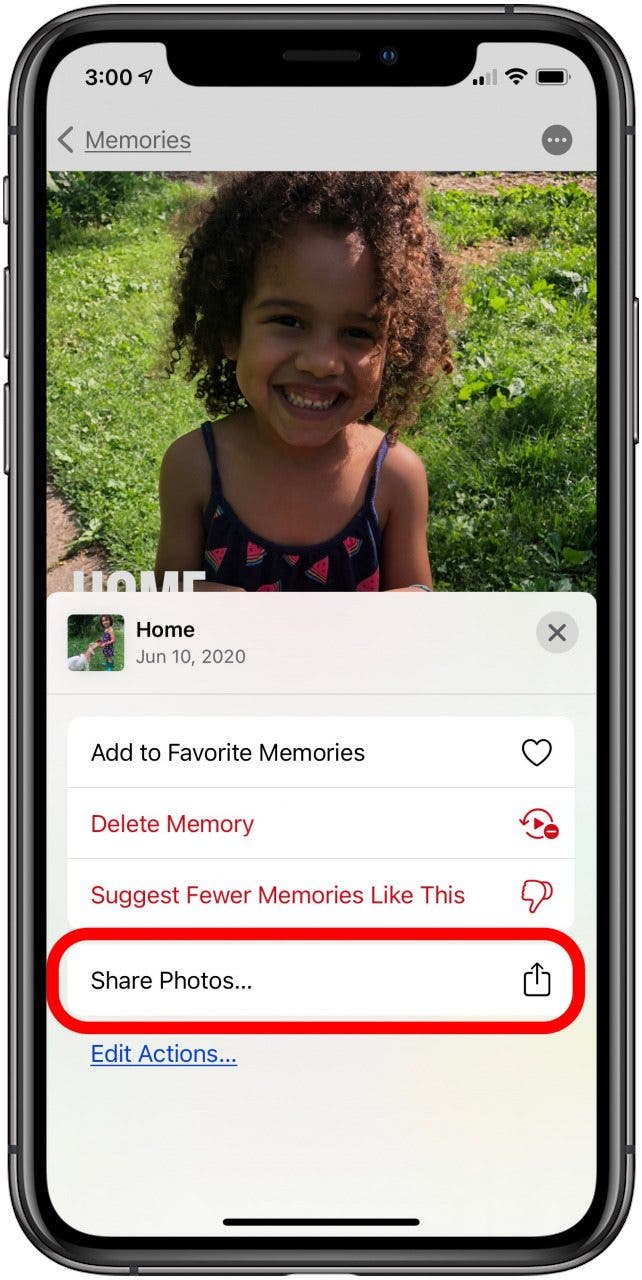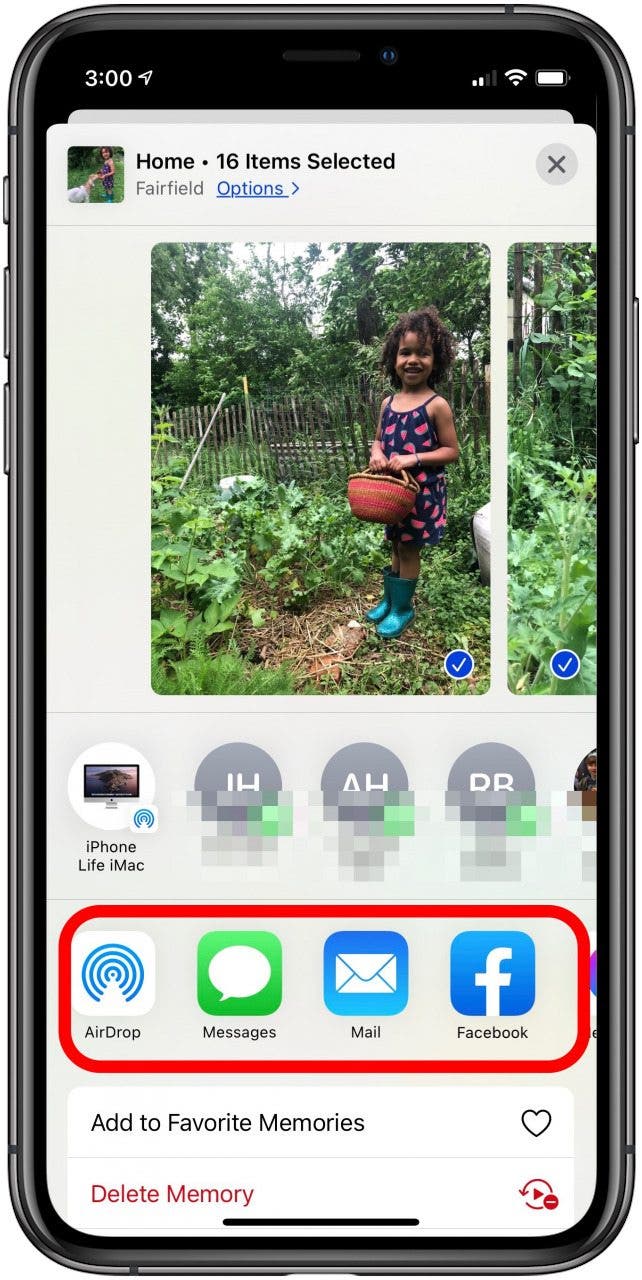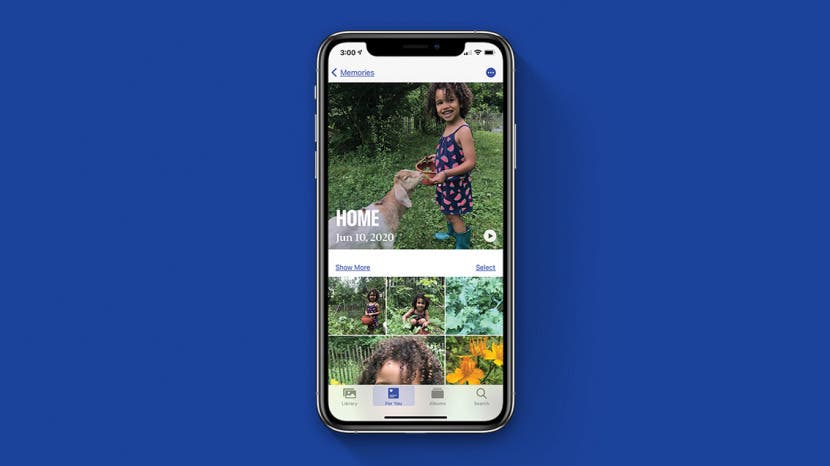
* This article is from our Tip of the Day newsletter. Sign Up. *
Apple's Photos app organizes your pictures into Memories, slideshows set to music. Here's how to view all the photos and videos in a Memory, then share this content all at once!
Related: How to Edit & Share Video Memories in the Photos App on Your iPhone

Why You'll Love This Tip
- See all the photos and videos Apple has curated for you in each Memory.
- Saves time! Share groups of related photos and videos in just a few steps.
How to View & Share Every Photo in a Memory on Your iPhone & iPad
Apple's Photos app automatically creates Memories, collections of photos and videos that play like a slideshow or movie and are set to music (you can even change Photo Memories music). You can see every picture included in a Memory, then share those photos using the Messages app, the Mail app, and social media; here's how. For more great Photos app Memories tutorials, check out our free Tip of the Day.
- Open the Photos app.
![apple photos app]()
- Tap the For You tab, then tap See All to see all the Memories the Photos app has created for you.
![tap see all to see entire memory]()
- Tap the Memory you want to view, then tap Show More to see all photos and videos in the memory.
![tap show more]()
- Tap the More icon at the top-right corner of the screen.
![tap the more icon]()
- Tap Share Photos.
![tap share photos]()
- Choose your sharing method and recipient, then send as you usually would with AirDrop, Messages, email, or social media.
![choose photo sharing method]()
Now you know how to see and share photos from a Memory. Next, learn how to turn your photos and videos into precious memories professionally.