
In iOS 7, deleting individual emails from your inbox in the Mail app was a multi-step process. You had to swipe left on the email preview and then choose Delete from the options that appeared. It's much faster in iOS 8.
In your inbox, simply swipe all the way to the left of the screen on the email you want to delete, ignoring the options that appear as you swipe. This is so much faster than any other method of deleting, even for deleting multiple emails, that you may prefer to just delete all your emails this way.
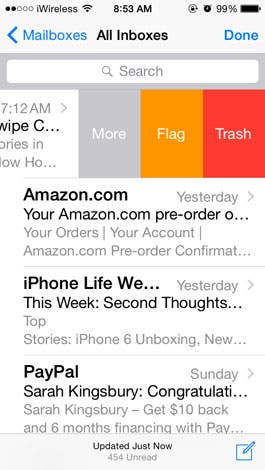
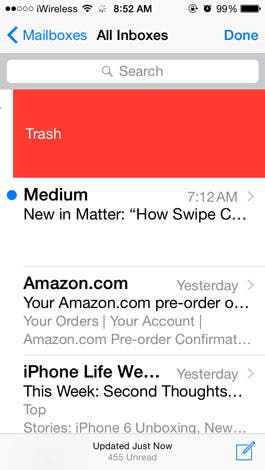
Top image credit: Steve Byland/Shutterstock


























