
When you hand a kid an iPhone or iPad, you're essentially handing them access to your credit card. Fortunately you can adjust your device's settings so purchases require a passcode known only to you, or you can disable in-app purchases altogether.

To require a passcode for every purchase, go to Settings>General>Restrictions and tap Enable Restrictions.
Choose and enter a restrictions passcode and then enter it again. (This should be different than the passcode your child uses to access her phone.)
Scroll down and tap on Require Password and select Immediately.

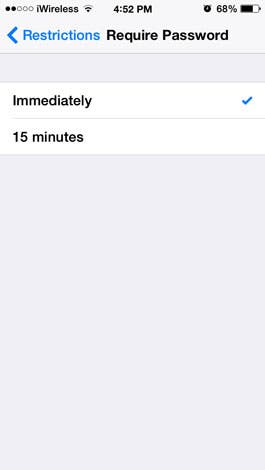
From now on, a password will need to be entered for the Apple ID associated with the device for every purchase in the App Store, iTunes, or iBooks. Make sure only you know the password.
To disable all in-app purchases, go back to the restriction settings and toggle In-App Purchases off.

Top image credit: Snejana Moos/Shutterstock.com


























