
Ahhhh there's nothing quite like shooting great quality videos! Before the iPhone 6 and 6 Plus came out, iPhones were capable of capturing 30 frames per second (fps). Now, with the launch of the latest smartphones, Apple has bestowed upon us a magnificent gift: a full 60 frames-per-second recording capability.

Both the iPhone 6 and 6 Plus are set to still record at the usual 30 fps, but with a few taps you can enable the new frame rate. To do this, launch the Settings app. Scroll down and find Photos & Camera. At the bottom of the options listed, you'll find a switch to turn on 60 fps.
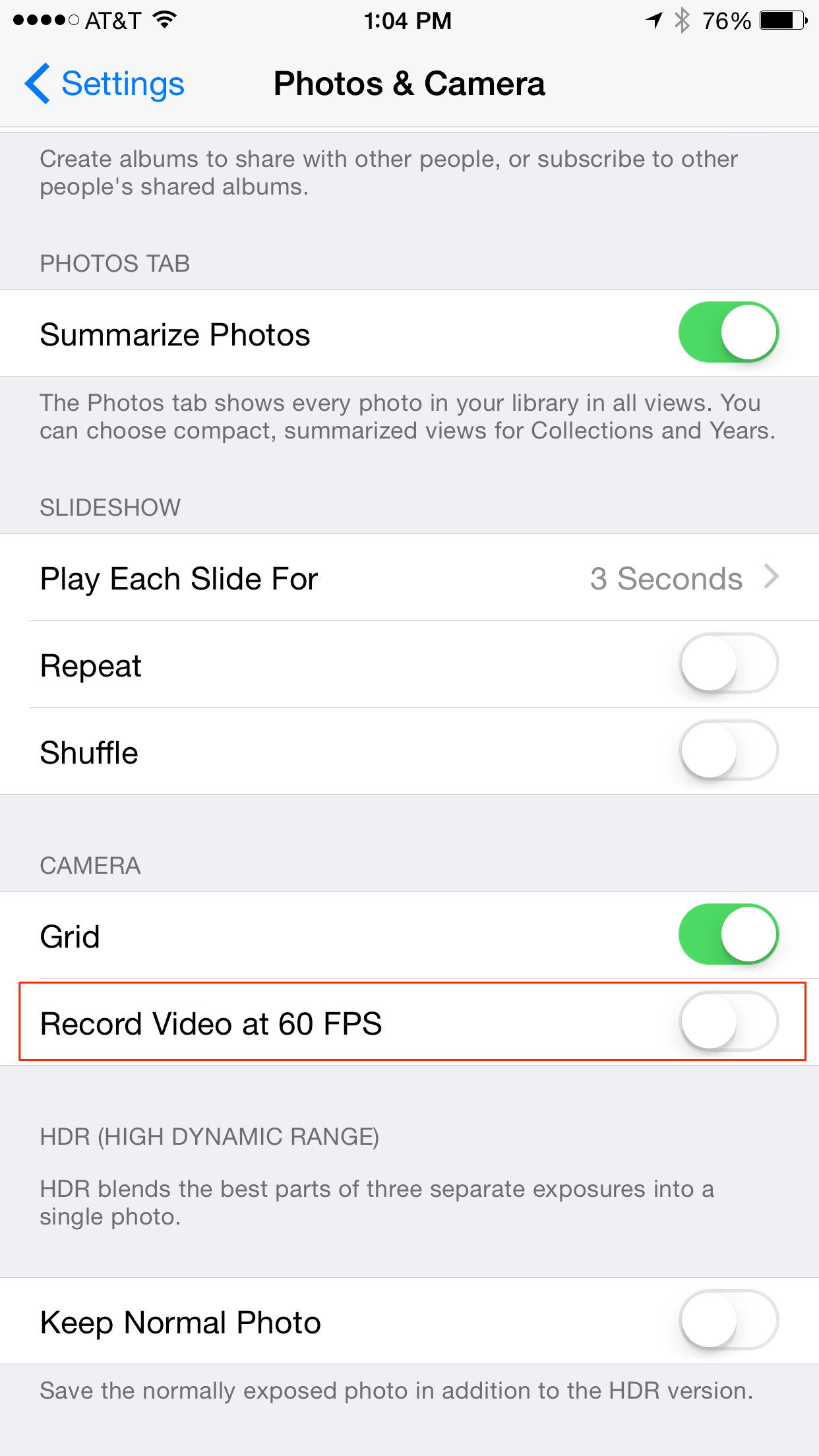
Once you have enabled this feature, use the app to record video as you would normally. During playback you'll see a big difference in quality but also larger video files. If you decide the larger files are too much for you, you can easily toggle back to the smaller frame rate.
Top image credit: Denys Prykhodov / Shutterstock.com

























