
Currently, Live Photos can only be viewed from an Apple device running on iOS 9 or later and Macs running OS X El Capitan. Others will see only the still version of the Live Photos. However, iPhone 6s and 6s Plus users are eager for those Live Photos to be shareable beyond that limited circle of Apple users. Here’s how to create a GIF from a Live Photo so you can share it with anyone.
Connect your iPhone to a Mac via your Lightning Cable. Open Image Capture (located in Applications). Each Live Photo is actually a .MOV and .JPEG file. Import the .MOV file of the Live Photo you want to convert into a GIF.

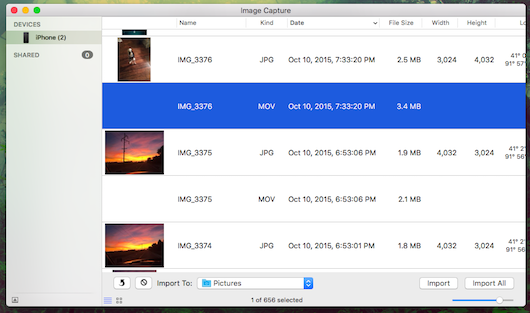
Upload the .MOV file to a GIF-creator. There are many free online GIF creators. I used makeagif.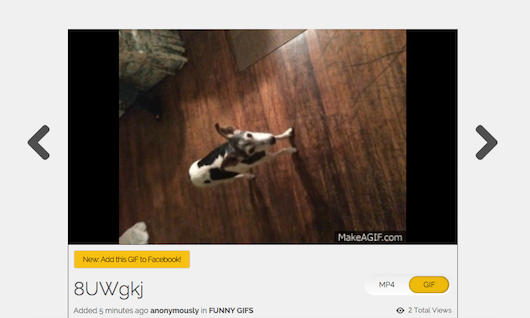
If the GIF-creator you use doesn’t generate a url, go to Giphy and upload your new GIF. Once your GIF is uploaded to Giphy, copy the code provided and paste to social media or elsewhere.
Top Image Credit: Christian Bertrand / Shutterstock.com


























