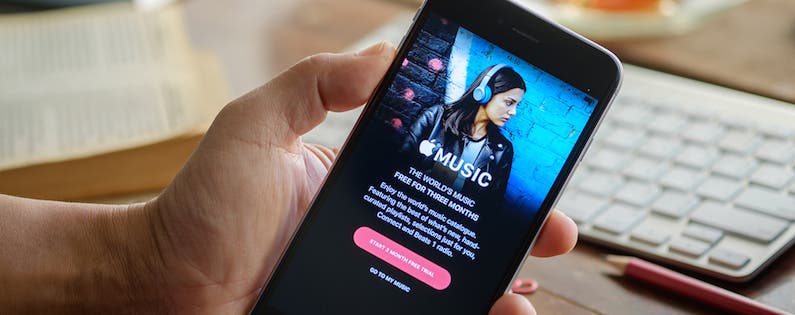
When you’re browsing through Apple Music songs and playlists, you’ll likely find music you want to download. If you want to make sure your songs are accessible across your devices, you’re going to want to add it to your iCloud Music Library. Luckily this is easy to do; here’s how.
When browsing Apple Music, find the song or playlist you want to add to your iCloud Music Library. Tap the three dots next to the song.

Select the + icon. If you’re adding a whole playlist or album, you can press the + at the top. When you select the + icon, the music is added to My Music. Now, that song is available across all devices with enabled iCloud Music Libraries.
Once a song or playlist is added to My Music, the + icon will change into a cloud icon. Tap the cloud icon to download the song or playlist to your device for offline listening.
Need to remove a song from Apple Music? Here’s our tip on that.
This tip works with iOS 9.2 or later.
Top Image Credit: d8nn / Shutterstock.com


























